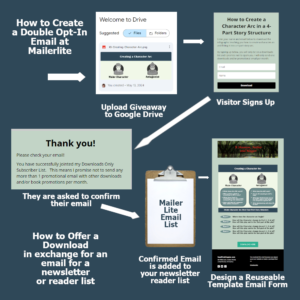THE RECIPE FOR AN ARC CAMPAIGN?
 Yes, the recipe. I just finished planning a Private Advanced Reader Campaign and although it's not hard, it does require several steps and knowing what order you need to do each step is important. If you do them in the proper order, it will be an easy process.
Yes, the recipe. I just finished planning a Private Advanced Reader Campaign and although it's not hard, it does require several steps and knowing what order you need to do each step is important. If you do them in the proper order, it will be an easy process.
I've made this list for myself and decided to share it on this blog because knowing the order can remove a lot of the stress and having to go back and forth between the book, the forms, the website, etc.
INGREDIENTS - AN OVERVIEW:
You will need an eBook and a book cover.
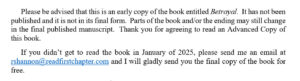
 For any Advanced Reader Campaign, I would suggest you add a disclaimer that it is an advanced copy, a watermark, and a link to fill out a questionnaire about what the reader thought about the book.
For any Advanced Reader Campaign, I would suggest you add a disclaimer that it is an advanced copy, a watermark, and a link to fill out a questionnaire about what the reader thought about the book.
You will need to produce the eBook in a pdf and ePub format, which will require you to convert it from a Word file to an ePub. The ePub may need to be cleaned up a bit in a free program called Sigil. Then you will need to test the ePub with the KDP viewer. This step may or may not be necessary.
 You will need to create the questionnaire for the readers to fill out. Now, if you don't have a website where you can create a form, you can use a google forms or you can ask the readers to send an email with feedback about the book to your email. I have found the forms get more interaction.
You will need to create the questionnaire for the readers to fill out. Now, if you don't have a website where you can create a form, you can use a google forms or you can ask the readers to send an email with feedback about the book to your email. I have found the forms get more interaction.
Also if you don't have a website, you will have to upload the ePub and PDF onto Google Drive and record the share link in order to include them in an email to send to your ARC readers.
I also need a form for readers to sign up to become an ARC reader, with an auto-responder that will send them the book.
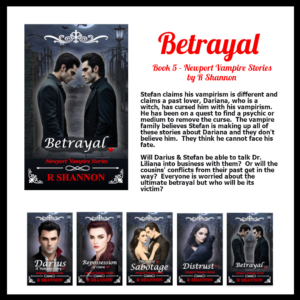 And lastly, you will need graphics to post on your website or social media.
And lastly, you will need graphics to post on your website or social media.
Now that I have given you an overview of everything that is needed in the whole campaign, I'll post below the order you need to create them in.
THE ARC CAMPAIGN RECIPE INSTRUCTIONS
- Finish your eBook and have it edited. When the editor has your manuscript, you at least two weeks to prepare the ARC campaign, which is enough time.
- Create the eBook cover. If you don't have your final cover, you can create a temporary cover for the ARC campaign, if necessary.
- Create a questionnaire form for your readers to fill out when they are done. I find asking about 10 or 15 short questions, most with yes or no answers that it makes it easy for the readers to give me the specific feedback I'm looking for. This should be done right after the cover because you will need to put the link to this questionnaire into the back of the book so the readers can click on it.
- Create a sign-up form to become an ARC Reader. I use a form from my WordPress website using a plugin called Contact Form 7. This allows me to get the names and emails of the ARC readers. I keep a running list on my work diary so that I can then send them an email when the book is published asking for a review.
- Create a page on your website, or whatever social media platform you use, that has a graphic of the final book cover, with a short summary of what the book is about. Add the form to sign up to this page. I also put a notice that I am looking for ARC readers on the homepage of my website.
- Make social media graphics (1000 px x 1000 px for most platforms and a 1000 px x 1500 px for Pinterest) so you have them when you launch the book. If you have the time, skills or budget, create several graphics: ARC Campaign Sign Up, Coming Soon, New Release by AUTHOR NAME, Release Date, and a seasonal graphic based on what season you are releasing in.
- The above steps can be done with the manuscript in the editor's hands.
- Once the editor returns the book, make the corrections and add a request to fill out the questionnaire and add the link to your form.
- Add a watermark that this is an early release. This allows you to change the book or tweak the book based on feedback.
- Once the manuscript is finalized, save is as a docx and PDF.
- Then convert the book from a docx file to an ePub using a conversion tool. I use Convertio.co which is $9.00 a month. Check their website and see if you can cancel at any time and you can create your ePub once or twice (after your feedback if you change anything) and then cancel the membershipAnother strategy for conversion is to go to Fiverr.com and search convert docx to epub and make sure you select a budget because they default to showing you people who charge $25.00 to start. I found someone that would have done it for $10.00.
- Once you have the epub file, upload it to KDP -- as a draft -- and check it using their previewer. Check every single page! If there are no errors and everything looks good, you will then be good to go.
- If you have some formatting issues, you may want to watch my video on using the style gallery for best ePub results (which I'm planning to do at this time).
- Once you have a PDF and ePub, you are ready to launch the ARC campaign. You can use whatever service you use for your newsletter to create an auto-reponder form or you can answer each sign up by sending them an email with both documents attached, the epub and the PDF.
- The campaign is now set to go. Post it to your newsletter, social media and on your website!