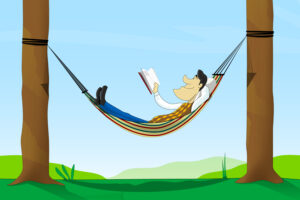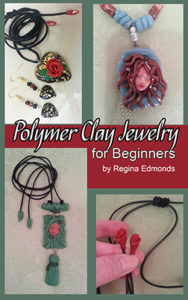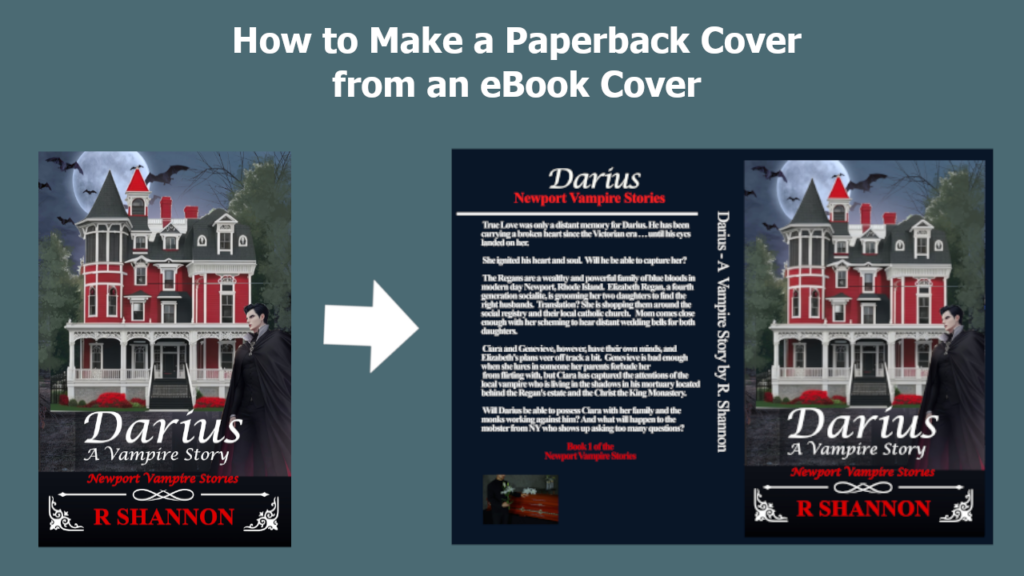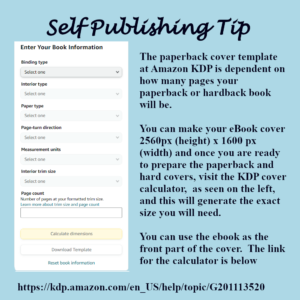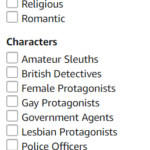EVERY MANUSCRIPT NEEDS A COVER:
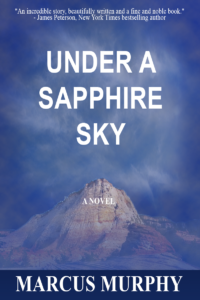 At some point your manuscript will get closer to publication. At that time, you will need to start thinking about dressing it up for publication. The book cover. You can find any number of places, including KDP itself where you can create your own cover for free. Not recommended, but it's possible.
At some point your manuscript will get closer to publication. At that time, you will need to start thinking about dressing it up for publication. The book cover. You can find any number of places, including KDP itself where you can create your own cover for free. Not recommended, but it's possible.
If you are writing a non-fiction book, you can probably get away with using the KDP cover creator as the non-fiction books are more 'content related' than fiction.
Every new author begins to have visions of scenes they want etched onto the front of their book while writing it. I personally did the same thing. The book cover doesn't have to reflect any scenes from the book. The book cover is more sales pitch than any type of a summary or hint at what the book is about.
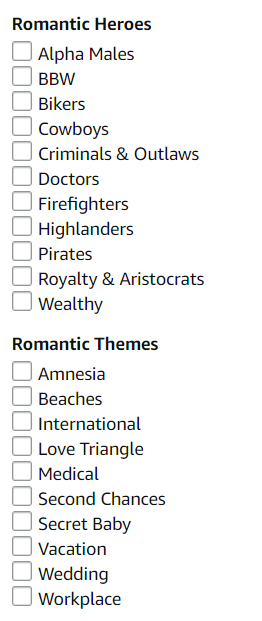
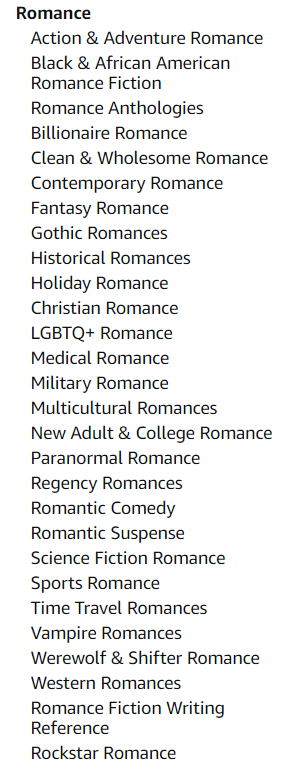
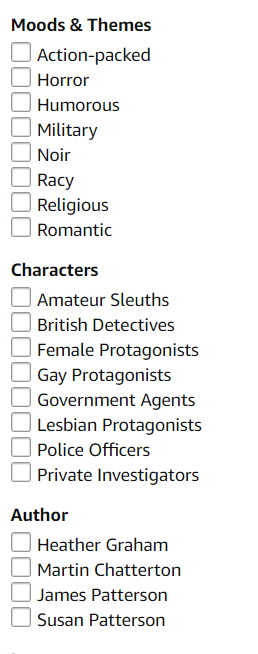
SO WHAT SHOULD DETERMINE THE BOOK COVER?
Answer: Genre and mood. Genre or theme. That's what should guide your choice in a book cover. The best practice for a newbie self-publisher is this: Find your genre and then see if there is a sub-genre where your book fits. Above you will see some of the subgenres under romance and some under mystery, thrillers. Finding your exact niche is what you want to target before you set your heart on any design.
What does this mean? Let me explain for the ultra newbies. It means that romance is a large genre by itself. However, Amazon has created all kinds of subgenres under romance like billionaire romances, cowboy romances, small town romances, etc. With all the analytics in the world, Amazon knows that people tend to like the same types of books, and by having these subgenres, it's now easy for people to find exactly what they want. As a new self-publisher, you need to make this work for you.
REAL WORLD EXAMPLE OF CHOOSING THE WRONG GENRE:
I wrote a vampire series that was really best suited as a paranormal romance. I never heard of paranormal romance. I didn't even know they had a paranormal romance genre. I was operating on the antique system where all vampire books were in the horror section. WRONG!
Not knowing all this, I originally designed a cover for "gothic vampire". Big mistake. I'll go into that experience a little more as I explain how to work with fiverr and still maintain control over your design. My point here is that I found out too late how important these sub-genres were. I had already paid for a fantasy gothic cover. Then when I went to change it, the fiverr designer who charged only $50 a cover now wanted $250 a cover. I had four books in my series! More on that in another blog post.
The way this became a problem for me was that my book covered looked like a high fantasy horror, but there wasn't enough blood in my story for that genre. My vampire series is more of a paranormal romance, a modern family drama. So it just was on the wrong shelf, so to speak. The cover was the main problem. It said gothic and it wasn't projecting the right "genre" or the right mood.
I have since fixed it, but it was an expensive lesson I learned the hard way. Anyway, I think you get the drift that knowing what book shelf, so to speak, you are designing for is very important.
TO SUM UP: Find your genre first and see if you also belong in a sub genre. Then search out this sub-genre best seller list on Amazon and look at all the covers there. Pick two of your favorites. They will be your inspiration covers.
NOW WHAT? HOW DO I GO FROM FINDING A BOOK COVER I LIKE TO CREATING MY OWN?
The answer to this question is determined by your budget. In the world of self-publishing, there are dozens of companies and freelancers that serve the self-publishing community. They do everything from ghost writing, editing, book covers, marketing, social media and more. You can spend a small or even a large fortune on these services -- and you may be in a position to do that. If you are, good for you. If I had all the money in the world and had it all to do over again, I would get a publishing coach who could hold my hand and direct me on the path the entire way. I would make sure this consultant was an editor first and consultant secondly. This is probably the least stressful way to self-publish.
One Word of Caution: Be careful as you choose services to help you as there are good companies and some shady companies.
However, if you are publishing on a shoestring, then you've come to the right place. Keep reading as there are two different routes you can take, each will be determined by how much of a shoestring you are operating on.
TWO ROUTES TO THE SAME SELF-PUBLISHING END:
If I had to make one recommendation to new self-publishers, I would tell them to spend their money on a good line-editor and learn to do the other services yourself. It is possible to find an excellent freelance editor for four to five hundred dollars. If this is the main expense of publishing a book, that's still considered a reasonable budget.
Don't worry if you are a single mom or supporting a family and you don't have a spare four hundred. If there are kids in your house, I can only imagine how fast they can eat money! I operated on less than $400 in the beginning. I've got you covered below.
THE FREE ROUTE TO A GREAT BOOK COVER:
 With Gimp (free graphic design program) and www.pixabay.com, you can teach yourself how to create a great cover. It's not necessary for authors to learn every single tool in the Gimp program to produce a great cover. You merely need to learn how to remove a background, blend pictures together and a few other easy-enough techniques.
With Gimp (free graphic design program) and www.pixabay.com, you can teach yourself how to create a great cover. It's not necessary for authors to learn every single tool in the Gimp program to produce a great cover. You merely need to learn how to remove a background, blend pictures together and a few other easy-enough techniques.
I'm producing a Gimp for Authors Series to teach only enough to make a cover. This reduces the learning curve drastically. Look for my Gimp for Author videos on YouTube.
THE LOW COST ROUTE TO A GREAT EBOOK COVER:
 Now another paid but affordable route to making your own book cover is to work alongside someone at Fiverr.com. There are lots of people who will create a nice book cover for $25 or $50. This may be worth it for some of you who are busy and don't have the time to learn Gimp. It always comes down to money vs. time.
Now another paid but affordable route to making your own book cover is to work alongside someone at Fiverr.com. There are lots of people who will create a nice book cover for $25 or $50. This may be worth it for some of you who are busy and don't have the time to learn Gimp. It always comes down to money vs. time.
 Join www.fiverr.com. Search for book cover design. Each graphic designer will have a portfolio of some kind. They all also have a rating based on past jobs. Fiverr is the go-between. You pay this person through the website. Fiverr protects both people in the deal. They make sure you pay when the work is delivered and they make sure the person who has offered to do the work has done it as agreed. So it's very safe.
Join www.fiverr.com. Search for book cover design. Each graphic designer will have a portfolio of some kind. They all also have a rating based on past jobs. Fiverr is the go-between. You pay this person through the website. Fiverr protects both people in the deal. They make sure you pay when the work is delivered and they make sure the person who has offered to do the work has done it as agreed. So it's very safe.
MONEY SAVING TIPS FOR USING FIVERR
 If you can, reduce what you need to have done down to a single task. For example: If you ask them to create an entire book cover, they will own and control the entire design. You will have no idea what they did to create it, how many components they used, what font they chose, etc. If you want to tweak it down the road, it's impossible to do on your own.
If you can, reduce what you need to have done down to a single task. For example: If you ask them to create an entire book cover, they will own and control the entire design. You will have no idea what they did to create it, how many components they used, what font they chose, etc. If you want to tweak it down the road, it's impossible to do on your own.
However, if you learn enough graphic design in Gimp to create the components used in your cover, know EXACTLY what font you want, then you can only pay for one or two tasks: Can you remove the boring sky from this picture and add this nice one? Can you turn this picture of guy into a silhouette and put him on a transparent background for me? That is much cheaper work than: Can you make me an original book cover?
As long as you can arrange your graphic components onto an eBook template in Gimp (beginner level task), then you can control your expenses and keep them very, very low.
LET ME SHOW YOU HOW:
Below is a video where I jump into Amazon.com and show you how to find the subcategories. It's not that easy anymore! This will help you, as a self-publishing author, find your niche category. That's Point A. From there, it's easy to find a template book cover from one of the many you will see. With that template, you are less than 10 Gimp techniques away from creating your own cover.