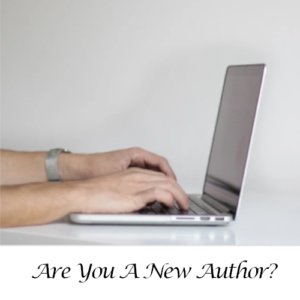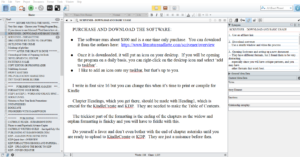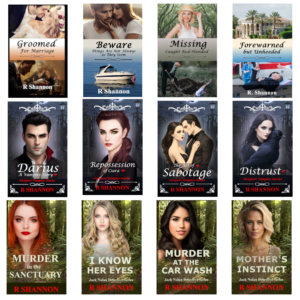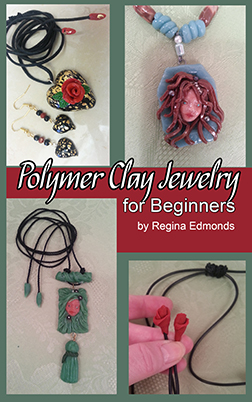 I have published ebooks on Amazon KDP in previous years, but they are doll sculpting books and jewlery craft books. Now as I enter pre-retirement, I have decided to write fiction. I love both books and movies with a church, Vatican or other christian backdrop as it adds a level of the sacred to mystery and/or romance. So I am a complete novice at writing and publishing fiction. I decided to write these blog posts to bring any other new writers along with me, so I can share my hours of research and hopefully save you lots of research time.
I have published ebooks on Amazon KDP in previous years, but they are doll sculpting books and jewlery craft books. Now as I enter pre-retirement, I have decided to write fiction. I love both books and movies with a church, Vatican or other christian backdrop as it adds a level of the sacred to mystery and/or romance. So I am a complete novice at writing and publishing fiction. I decided to write these blog posts to bring any other new writers along with me, so I can share my hours of research and hopefully save you lots of research time.
WHY BOOKFUNNEL FOR PRE-PUBLICATION?
My first reason to focus so much on pre-publication is because you really need a minimum of five reviews on Amazon in order to qualify for some advanced marketing, and having some reviews helps with sales.
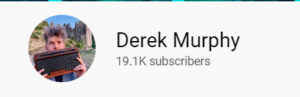 How do I know this? I follow other writers, one of whom is Derek Murphy. I'm sure most of you newbies know who Derek is. If not, you can see his many, many helpful videos on YouTube on everything from writing to publishing to creating your own bookcovers.
How do I know this? I follow other writers, one of whom is Derek Murphy. I'm sure most of you newbies know who Derek is. If not, you can see his many, many helpful videos on YouTube on everything from writing to publishing to creating your own bookcovers.
BOOKFUNNEL MEMBERSHIPS - THREE LEVELS:
BOOKFUNNEL allows you to join at three different levels of membership and it is very affordable. The least expensive is $20.00 and for this you can give away your books for free. I chose to give my book away for free just starting out because I am a new novelist and if anyone's book should be free, it should be a new novelist.
They have three subscription levels: $20, $100 and $150. I chose the $150 membership because I wanted to have people who signed up added automatically to a MailChimp account that I have already set up.
My book is the first in a series of four novels and so if and when I get to a stage where I want to charge at least something for the books, I can also use BookFunnel to link to my paypal account as well. I think $150 a year for that level of technology is more than reasonable. But if you are working on a shoestring, you can still use BookFunnel for giveaways only.
BOOKFUNNEL HAS LOTS OF GIVEAWAY PROMOTIONS:
Another reason I chose BookFunnel is because they have lots and lots of promotions and each author is expected to post a link to the promotion on their social media. So on top of the BookFunnel audience, the promotion that your book is in will also be on other people's social media. That's more coverage than you could get on your own.
Here's one of my promotions:
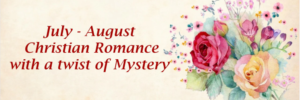 INSTRUCTIONS FOR USING BOOKFUNNEL:
INSTRUCTIONS FOR USING BOOKFUNNEL:
- You will need a finished book and it will need to be in mobi, epub, and pdf format. For more info about how to get these formats before listing on Amazon KDP, click here.
- You will also need a book cover for BookFunnel. Recommended size: 2560 x 1600 px. Minimum image size is 1,000 x 625px . Needs to be 300 dpi (print size) For more details on what is required in the cover for Amazon KDP, click here.
- You will need to have the book formatted properly. This is a whole chapter unto itself but the two things you need to know are:
- You need to format all Chapters using Heading1 to ensure that KindleCreate and/or KDP will recognize your chapters in order to make a Table of Contents for the eBook.
- Be careful with chapter endings if you will be using asterisks and/or any image. You must use the widow and orphan and keep with previous and keep with next formatting within Word. This can even be finicky using Word and/or KindleCreate.
- For the least stressful formatting tip: Don't use any final asterisks or chapter ending graphics and it will require less tedious checking of your formatting when done.
HOW TO GET YOUR ADVANCE COPIES FOR PRE-PUBLICATION MARKETING:
The last thing you will need to know as a newbie is how to get a mobi and epub copy of your manuscript. After looking into this I found the following procedure to getting the proper formats for each of your books.
Once your book is finished, proofread, formatted in Microsoft Word, checked in KindleCreate (that can be downloaded at Amazon), it's time to upload to KDP. You will be uploading as a draft, so to speak, so you will not go live with your book at this point.
Once you upload the book, in the preview section you will be able to download the mobi file and an html file. You can create a pdf from your word document and the Chrome App Store has a PDF to epub converter app that you can add to your Chrome browser.