START AT WIKIPEDIA:
 If your research requires a public figure or an organization, start at Wikipedia and take advantage of research already done. It will all have to be verified, but you will at least start off with some basics.
If your research requires a public figure or an organization, start at Wikipedia and take advantage of research already done. It will all have to be verified, but you will at least start off with some basics.
RESEARCH THE COURTS:
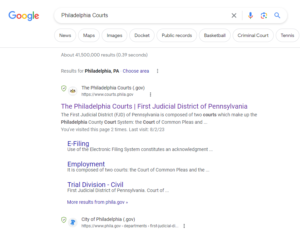 Go to Google and type in Philadelphia Courts or New York courts, etc.
Go to Google and type in Philadelphia Courts or New York courts, etc.
From there, sub topics will pop up that are in rectangle bubbles at the time of this writing. This will allow you to begin to drill down to the type of information you are looking for.
This resource is not good for just a fishing expedition on someone or some company or organization. This is more for researching a court case you know took place, etc.
FOUR LEVELS OF RECORDS:
 It's important to know that there are at least four levels of record keeping in the USA. There is Federal, State, County, and then City or Municipal or Local. This will help when you are drilling down. It's best to drill down one layer at a time.
It's important to know that there are at least four levels of record keeping in the USA. There is Federal, State, County, and then City or Municipal or Local. This will help when you are drilling down. It's best to drill down one layer at a time.
PUBLIC RECORD SEARCHS & DIRECTORIES:
Here are four general public records to start with:
- 1. searchsystems.net
- 2. publicrecords.onlinesearches.com
- 3. usa.gov
- 4. The Manual to Online Public Records which is an Amazon Book that is continually updated.
Often, public records can cot money to search, so save this for last. See how much you can get for free at other search sites.

HOW TO SEARCH CIVIL COURT CASES
Docusearch.com - this can get you want you want or need, but you will have to pay per search.
The search sites that offer court document searches are often held behind a pay wall. Its easier to see if you can come at it from a different gateway. Start in Scholar.Google.com and see if you can dig down one level at a time until you can obtain the information from another roundabout source.
START AT THE OTHER END - THE PRISON SYSTEM:
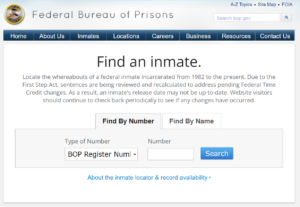
If you are not in a hurry, you may be able to find court records or at least relevant details about a specific case starting at the opposite end. You can search for any prisoner in the USA by searching the Inmate Locator.
GENERAL TIP ON DOING RESEARCH:
Save citations as you research. This will prevent plagiarism.
Research is a wild run. There's almost no way to retrace your steps. So as you find information you may use, save the citations at the same time. You will thank yourself when it comes time to add a citation.
If you are researching a technical subject, it may be necessary to find an external source, someone with expertise who can review your work. As you do research, watch for academic names that you may be able to contact later for a confirmation of some other citation. Very often professors or their helpers like to be contacted for their seal of approval or certification of something.
Google Scholar - How to master it as a research - scholar.google.com

- 1. Use it in incognito mode because chrome saves cookies and things that save into your browser. So use an incognito browser.
- 2. User the right keywords. It works like a searchengine, so the keywords are crucial. When you are beginning on Wikipedia, as referenced above, jot down keywords, both single keywords and what they call 'long tail keywords'. These will come in handy at Google Scholar and in other areas of research.
- 3. Be aware that you can use Boolean Operators. AND and OR.
- 4. By using multiple words, such as 'hospitality marketing' AND 'technology', this will zero in closer to your subject matter.
- 5. Articles will come up and they will be filled with citations. Following the citation links or googling them separately will bring you to a deeper level of research. This is a good way to verify the initial research. If you can get two sources for something, it's better than only one.
- 6. Be on the lookout for terms such as 'related items'. This can also bring you into a deeper or more extended area of research.
- 7. Be aware that often there are filters that can also help you search with more accuracy. You can limit your search by date or number or other criteria.
- 8. You can also build a library on Google Scholar. This would come into play if you were researching for a research paper or a thesis. Research for novels would probably not require you to create a library, but if you write fiction in themes or you write in a certain historical time period, starting a personal library would be helpful.
TAKE ADVANTAGE OF GOOGLE ALERTS:
![]() Another technique to researching over a period of time is to create a 'google alert' for a certain topic. Once you do, Google will send you a notice at hte end of each day with whatever articles are published or pop up in their search engines. This is a great way to find trendy subjects too.
Another technique to researching over a period of time is to create a 'google alert' for a certain topic. Once you do, Google will send you a notice at hte end of each day with whatever articles are published or pop up in their search engines. This is a great way to find trendy subjects too.
For example: If you want to follow an ex-president to see what he is up to, create a google alert for Barack Obama or whoever you are interested in. If the person you are alerting for is very popular, you may be creating an avalanche of alerts for yourself, so use this sparingly and carefully.
Use Google Search and click on the Advanced Search. Then make use of the 'exact phrases' search and other filters.
For technical research, you can research the top journals and magazines in the desired field and then research their websites for specific keywords and subjects.
HOW TO SEARCH OPEN ACCESS PAPERS:
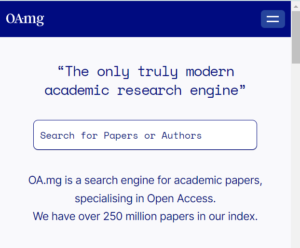 Open access papers = www.oa.mg
Open access papers = www.oa.mg
Search in the Library Genesis Access Program:
https://wiki.mhut.org/catalog:search
PaperPanda is a chrome extension that can search for many papers
Unpaywall is another chrome extension that searches the web for your paper
There is a Reddit subreddit called /r/ scholar/ - Reddit subreddit where people exchange papers. You could probably get away with asking one or two questions.
HOW TO RESEARCH YOUTUBE FOR TRENDING VIDEOS IN YOUR NICHE:
![]() Using an incognito window, go to YouTube and research your
Using an incognito window, go to YouTube and research your
niche keywords. The reason you use an incognito window is so YouTube and Google don't recognize you and start showing you videos for you specifically. By going incognito, you will see what YouTube offers a new person with no algorithms.
After hitting search, then click on 'filters' and filter by channel.
This is a way to find channels that have built the highest number of subscribers. They will be a great source for subjects that are of interest to people in your genre or niche.
If there is a channel with 100,000 subs or up to a million subscribers, this is a confirmation that there is an audience and a marketplace for this subject.
HOW TO FIND WHICH ONES ARE TRENDING:
![]() Click on several videos and watch for one minute and click off. This will teach the algorithm what you are interested in.
Click on several videos and watch for one minute and click off. This will teach the algorithm what you are interested in.
Then refresh your search at the YouTube home page. Now YouTube will begin to show you videos that are in your desired subject. Now you will see which videos YouTube chooses from all of the channels. Whoever YouTube Shows to a new viewer are videos and channels that are trending.
THREE WAYS TO CHECK FOR A TRENDING VIDEO:

1. The videos or channels are being recommended in the YouTube home page
2. The video was uploaded less than a year ago
3. The number of views is higher than the number of subscribers.
Keep refreshing your page at YouTube and if you see videos that are being re-suggested to you, that's another clue that this is a popular video in your topic. It could be another sign that it is trending.
Find about three or more (up to 10 trending video) of these trending videos
Then begin looking through their video titles.
How to get Tags from YouTube Videos:
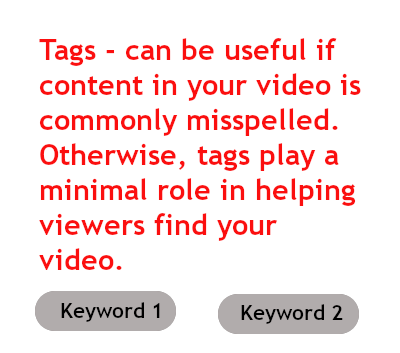 VidIQ is an extension you can get in Google Chrome Store
VidIQ is an extension you can get in Google Chrome Store
Click on extension and install it.
Then when you are logged in and start looking at individual videos, it will give you technical information about the channel and the video like how many subscribers they have, their views, and their tags.
Jot down all the tags. This is a great way to know which tags are the best ones to use in your upcoming videos.
Check back again as I always update my research pages!
Open up about 6 videos so you teach the algorythums with your niche subject
Look for channels that have videos that are much higher
than their subscribers
