
I'm in the process of writing my 10th novel! I can't believe it myself. It took me over a year to come up with one plotline to begin my first book!
This blog post about File Naming suggestions is aimed at those new authors writing their first book or maybe their second book. When I started out, between the first draft, the arc copies, the Bookfunnel copies, and more, I very soon lost track of where my last manuscript was filed or even what I named it!
The photo above is a List of the Folders I use inside any new book file. I'll describe below what are kept in each of the folders. This is something I wish I had found seen several years ago when I was new!
BOOK FOLDER NAMES:
I write book series, usually 4 books per series, so my folder for a new book will be called Series 1 - Book 1 - Name of Book. By putting "series 1" first in the name, followed by the book number, the folders will line up alphabetically and they will be kept in order. Each series will be in order as well as all the books as well. This helps when scanning to find a particular book manuscript or book cover, etc.
BOOK COVERS:
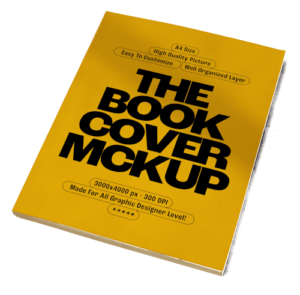 I keep my book covers in a separate folder. Inside the Book Cover folder are sub-folders named Ebook-Covers and Paperback-Covers folders. This seems like a lot more work, but believe me, you may have four copies of one cover before you finish making all tweaks or corrections.
I keep my book covers in a separate folder. Inside the Book Cover folder are sub-folders named Ebook-Covers and Paperback-Covers folders. This seems like a lot more work, but believe me, you may have four copies of one cover before you finish making all tweaks or corrections.
You also want to have a high resolution picture (300 dpi) as well as a web versions (72dpi) as you will be uploading to many different places and you want your web picture to be easily downloaded.
Keeping them separate and clearly marked also makes it easy to find the right cover when you are uploading to online book sellers like Amazon or Draft2Digital, etc. For example, I will name one cover "Darius-eBook-Cover-72dpi" and the other one "Darius-ebook-Cover-300dpi" so I know which is high res and which is low res.
BOOK IMAGES:
I like to find pictures of actors or other people who represent the characters when I begin a new series. I also like to find pictures of sets for the scenes to take place in. I may also buy several royalty free photos that I may use on the book covers. I keep these photos and any other general photos or graphics about the book in this folder.
I found this helpful to not clutter up the actual book cover folders.
PLOTLINES:
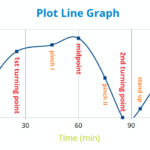 Using a Notebook document, I begin each new book with about four potential plotlines. Then I pick one and begin to outline. So I keep this document in it's own file.
Using a Notebook document, I begin each new book with about four potential plotlines. Then I pick one and begin to outline. So I keep this document in it's own file.
FIRST DRAFTS:
This is where I keep the scrivener folder and where I do the majority of my creative writing. If the storyline has a calendar that I'm following, I also keep that in this folder. Any research that's done and any reminders to myself also go into this file.
For my first two or three books, I did work with Mindmaps in my plotting. I no longer use them as they are too cumbersome and too hard to change. I now just use a Notebook document and that serves me well. But if you are using a mindmap, it's best to keep it in your First Drafts folder.
MANUSCRIPT PRE-PUBLICATION:
In the PrePublications folder, I have sub-folders. One is "Copy to Editor" because often I choose to rewrite the beginning and end of the book a few times while the editor is working. So I want to have an exact copy of the document passed off to the editor when it comes back with corrections, etc.
Whatever rewrites I do, I clearly mark: "Rewrite of Chapter 1" and keep it separate.
While the editor is working, I find a few beta readers or advance feedback readers. I keep the copies sent to them separate. Lately, I have offered a coffee mug with the cover of the book as a small token of appreciation for the readers to answer a questionnaire. The copy is only offered for feedback, not for a review. One ARC/BETA copy I have been adding a link to the questionnaire for the reader to fill out. This is a short-lived offer as once I make the corrections when the book returns from the editor, I remove this offer.
The other ARC/Beta copy is without the link to the gift and questionnaire as I participate on the BookSquirrel and other ARC copy websites. So I don't want that offer in those copies.
At some point after editing, the book will be uploaded for giveaway to my newsletter list and uploaded to Bookfunnel and SiteOrigin for a month or so as I arrange to have a PreOrder campaign with Amazon. So I keep those copies separate also.
MANUSCRIPT-PUBLISHED:
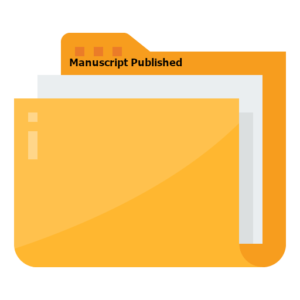 At some point, the book actually gets published! The Final Manuscript copies are kept in this folder and they are the only documents in this folder. I cannot tell you how many times between the editor and corrections and ARC changes, etc., that I lost sight of what my actual final copy was named and where it was! Keeping the final manuscript in a clearly-marked separate folder eliminates this problem.
At some point, the book actually gets published! The Final Manuscript copies are kept in this folder and they are the only documents in this folder. I cannot tell you how many times between the editor and corrections and ARC changes, etc., that I lost sight of what my actual final copy was named and where it was! Keeping the final manuscript in a clearly-marked separate folder eliminates this problem.
TOBEDeleted:
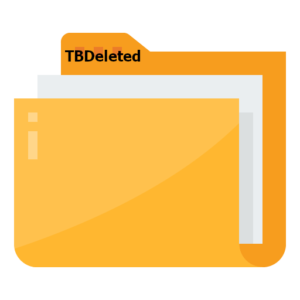 As you go from first draft to second draft, to editors copy, to arc copies, to any rewrites, you will wind up with copy after copy after copy. I'm a bit paranoid about just deleting the copies I don't need anymore until the end of the project and the book is safely uploaded. So as I save corrected copies, I put the old ones in the TOBEDeleted folder. Then when the book is safely published on Amazon and wherever else I'm uploading, that's when I open this folder and delete everything.
As you go from first draft to second draft, to editors copy, to arc copies, to any rewrites, you will wind up with copy after copy after copy. I'm a bit paranoid about just deleting the copies I don't need anymore until the end of the project and the book is safely uploaded. So as I save corrected copies, I put the old ones in the TOBEDeleted folder. Then when the book is safely published on Amazon and wherever else I'm uploading, that's when I open this folder and delete everything.
INFO-BOOK NAME - BLURBS
This is a notebook sheet that I begin with the start of any new book. First I keep any working title, or I call it Book 10, etc. I keep a list of all of the character names, even if they are mentioned only once. This is helpful in writing a series because you may need one police office to pass off something in Book 2 and I don't know about you, but I would never remember his name. So by having a list of all characters named in the book, I have easy reference to every character name at all times. I have this information sheet on every book.
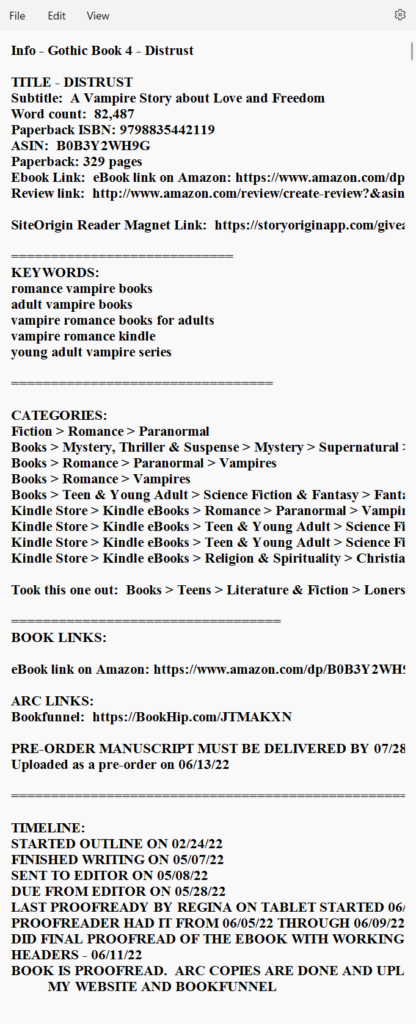
I also keep any technical research I know I will be entering into the story. This also makes it easy when writing your first draft. It eliminates having to stop and try to remember where you put the research.
As you move through the process, you will gather links for your free uploads, and ASIN numbers and ISBN numbers, etc. I add them to this document and keep them neatly arranged on this Info sheet. I also add all links to the books. So when I'm uploading or doing any other kind of marketing, I have everything I need on this one sheet. This saves all of that scrambling around for these little bits of info. (I'm talking from experience!)
As you can see from the Info sheet on my last book Distrust, I have every bit of info I need, including the links, word counts, page counts, etc.
This is only the top 20% of the document. Below are all the character names, as well as the book descriptions and blurbs.
When you begin to upload either as a giveaway or a book sale, you will also need various blurbs. Some will requires a limitation of about 250 words. Another website may want a short 35 work blurb, and Amazon ads require about a 12 word blurb. So as I write and rewrite different length blurbs, I keep them on this Info sheet. This way, I have a blurb in various lengths for any uploading or marketing that I come upon. You won't have to reinvent the wheel every time you want to upload your book somewhere. It also help you keep your descriptions and blurbs consistent.
I would love to know how other authors organize their books. If you would like to have a blog post done of your filing system and tips, I would love to write it for you!
