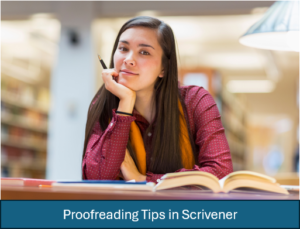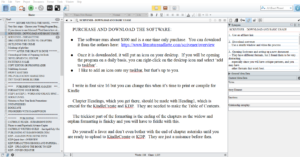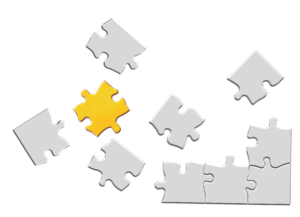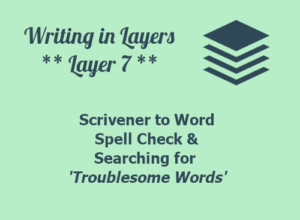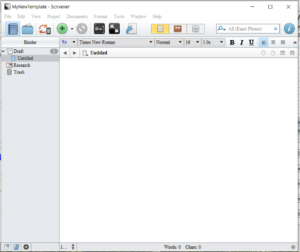ONE: Turn Off Smart Quotes and Sentence Case Correction.
 Turn these Scrivener features off, especially if you plan to move your finished novel draft into Microsoft Word for final formatting. Because I self-publish and I need to upload in ePub and PDF manuscript, I use Word for a final proofread and formatting. I find Word is the best choice for me. The smart quotes do not translate well between Scrivener and Word. If you turn off the smart quotes, Scrivener will replace them with straight quotes and these translate better.
Turn these Scrivener features off, especially if you plan to move your finished novel draft into Microsoft Word for final formatting. Because I self-publish and I need to upload in ePub and PDF manuscript, I use Word for a final proofread and formatting. I find Word is the best choice for me. The smart quotes do not translate well between Scrivener and Word. If you turn off the smart quotes, Scrivener will replace them with straight quotes and these translate better.
There is really no upside to using smart quotes in a novel. This is not a feature that will prevent you from leaving out a quote. It's really useless for an author, so its best to shut this feature off.
The sentence case correction will not allow you to add a lower case letter after a period. This doesn't seem like it would be a problem, but at least once during a first or follow-up draft there's a time when this auto correct starts wrestling with me when I'm trying to do something. So I shut it off now at the beginning.
If you search "auto correct" in the Scrivener help bar, you will be able to open up this feature and uncheck these two items. You'll thank me for it later.
Also, there is a whole layer of proofreading that I'll be making a blog post about in my Peek Behind the Novel series where I will show you how I use the find feature to check on every single quote mark. I've always had at least one or two that almost got away! So the smart quotes are nothing but a nuisance.
TWO: JUST KEEP WRITING - DON'T LOOK BACK:
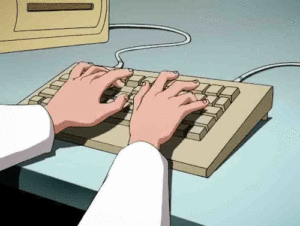 I'm writing my fourth novel in the Jack Nolan Detective Series. The book is still unnamed. This is Level 4 in my Eight Levels of Writing a Novel series. This first draft is down and dirty. It is the hardest lift of the entire project. At least for me, the first draft is the hardest. The characters all seem like stick figures. I find them unlikeable -- even if I liked them in the last book! Any humor doesn't seem to work. Everything just seems awkward. I have to literally force myself to keep typing. So this tip is to just keep writing. Don't check on any spellings or grammar. Don't even look back. Just keep going until you have the crime down, the main plotline down and the subplots at least in place. That will complete the first down-and-dirty draft. Every other layer will be easy compared to this one.
I'm writing my fourth novel in the Jack Nolan Detective Series. The book is still unnamed. This is Level 4 in my Eight Levels of Writing a Novel series. This first draft is down and dirty. It is the hardest lift of the entire project. At least for me, the first draft is the hardest. The characters all seem like stick figures. I find them unlikeable -- even if I liked them in the last book! Any humor doesn't seem to work. Everything just seems awkward. I have to literally force myself to keep typing. So this tip is to just keep writing. Don't check on any spellings or grammar. Don't even look back. Just keep going until you have the crime down, the main plotline down and the subplots at least in place. That will complete the first down-and-dirty draft. Every other layer will be easy compared to this one.
THREE: YOU CAN DO RESEARCH NOW ON THE FLY
![]() With bard.google.com, now it's possible to do research on the fly when writing fiction. Simply open a browser window, type in bard.google.com and start asking it questions.
With bard.google.com, now it's possible to do research on the fly when writing fiction. Simply open a browser window, type in bard.google.com and start asking it questions.
Unlike ChatGPT, Bard is a Google AI product supposedly still in beta form, but it works like a charm. Unlike ChatGPT, it can research using the internet. ChatGPT is limited by time; the cutoff for ChatGPT the last time I checked was sometime in September of 2021 I believe. The cut off of what it can access is now way over a year ago. So I find that Bard is a better option for book research so you can get the latest.
FOUR: USE THE SCRIVENER HIGHLIGHTER AS A REMINDER:
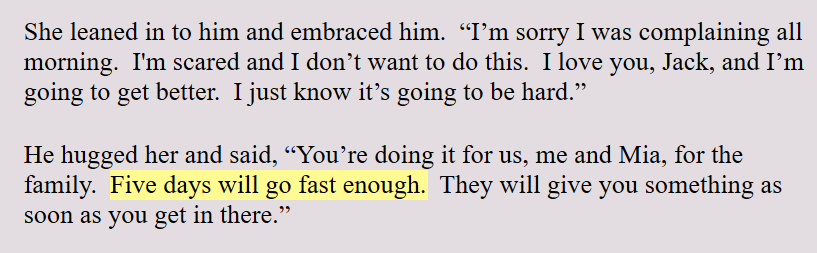 Scrivener allows you to highlight text in any color you want. I use this highlighter in the Level 4 Draft to make a mental note to myself to check on things. For example: If I say that someone is coming home from a hospital in four days, I highlight this. This makes sure that this lines up with the plotline, or the crime line, or the subplot lines.
Scrivener allows you to highlight text in any color you want. I use this highlighter in the Level 4 Draft to make a mental note to myself to check on things. For example: If I say that someone is coming home from a hospital in four days, I highlight this. This makes sure that this lines up with the plotline, or the crime line, or the subplot lines.
As an author, I will often tweak the script, especially as I'm writing. It's too easy to forget this early reference to five days. By highlighting it, it's a reminder that this timing needs to line up with something later on in the story. I find this highlighter a great author tool.
FIVE: LEAVE THE POV | TIME | LOCATION HEADERS IN THE DRAFT:
 Like I mentioned earlier, I'm in the first draft of my novel and each scene begins with the same Scene Template as seen to the left.
Like I mentioned earlier, I'm in the first draft of my novel and each scene begins with the same Scene Template as seen to the left.
I leave the POV, which stands for Point of View at the top of each scene during the first draft. I don't choose the POV before I write the scene. I write the scene and see which character claims the scene. Then I assign that one character to the scene.
POINT OF VIEW: By keeping the POV at the top of the scene, it's a reminder to me to make sure the entire scene is in this one point of view. I admit that I allow myself one small head jump at the end of a scene. I'm a self-published author, so I can indulge myself and get away with this. I believe a reader can handle one head jump at the end of a scene for the purpose of informing them of what the other character thinks at one time. I don't believe one head jump creates that big of a problem.
TIME AND LOCATION: By leaving the Time and Location information at the top of each scene, it is a reminder to make sure I describe the scene and whoever else may need a description in that scene. In Layer 5 of my writing system, I go through all the scenes and add descriptions of the locations and people. So this information makes that level of writing easier.
SIX: KEEPING TRACK OF MULTIPLE TIMELINES:
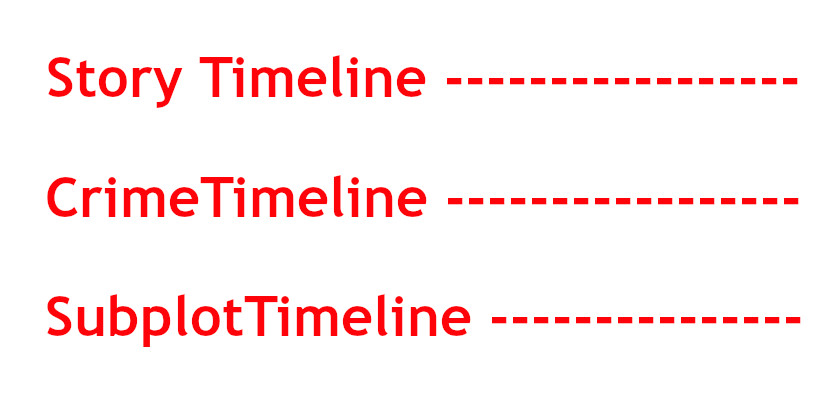
I write Christian mystery romance, private investigator mysteries and police procedurals. By leaving the timings in the header to each scene, it allows me to keep track of the story timeline. I am always keeping track of multiple timelines in each novel. I have the crime timeline. Then there is the timeline of the investigation and the dropping of the clues. And the subplots also have a timeline as each book has at least a small character arc. This is because I write in series and the characters have one small character arc in each novel.
So that's a minimum of three timelines that I need to track. So keeping these timelines at the top of the scenes as I go from layer to layer of writing, it makes it easier to make sure things are lining up on each timeline.
I keep these headers inside the manuscript draft until I'm ready to put the book into chapters.
SEVEN: ADDING ADDITIONAL SCENES WHEN WRITING THE FIRST DRAFT:
There comes a time or two when I will decide to add a short scene or two. It may just be to have a change in the point of view or to get the characters to a different location. Whatever, it is, I use three asterisks between these two separate scenes. I also start the second scene with my normal Scene Template.
This allows me to know this is a separate scene and it will have a point of view. It also alerts me that I will need to insert a scene ending which I won't do until I bring the manuscript into Microsoft Word.
EIGHT: USE SCRIVENER SYNOPSIS SECTION TO KEEP TRACK OF CLUES DROPPED:
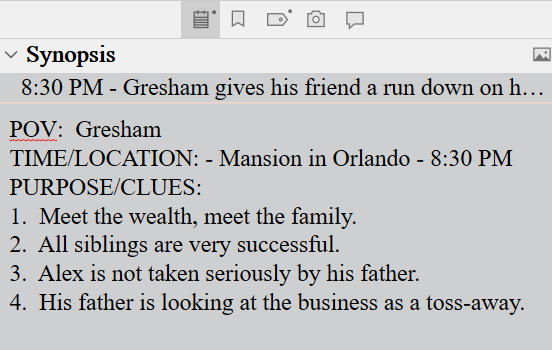 When writing the first draft, I use the Scrivener Synopsis section in the Inspector Pane to list the clues I have dropped in that scene. Once I've finished the first draft, I can open the project in Outline View and this will give me a bird's eye view and chronology of the clues that have been dropped.
When writing the first draft, I use the Scrivener Synopsis section in the Inspector Pane to list the clues I have dropped in that scene. Once I've finished the first draft, I can open the project in Outline View and this will give me a bird's eye view and chronology of the clues that have been dropped.
Personally, I often also add background information that I dropped in the scene. I do this only because I have a tendency to forget whether I dropped that background information in the present novel or if my memory of dropping it is from the last novel I wrote!
This alone is a major reason why I love writing drafts in Scrivener.
CONCLUSION:
So these are the tips I would pass on about writing this first draft of a novel. Knowing that it's the hardest allows me to know that once I make it through this first draft, all subsequent layers of writing will be easy peasy compared to this one.
All I need to do is to blurt out the entire story in the first draft. All corrections, additions, deletes and polish will come in later layers.