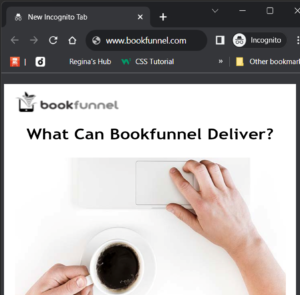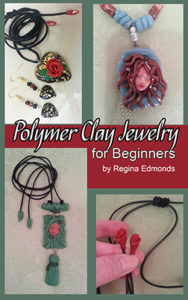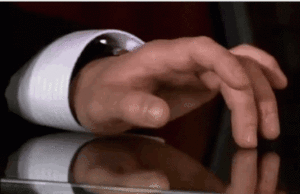BEFORE WE GO TO MAILCHIMP:
This blog post is geared specifically for book marketers in the examples I use, but the information is relevant to anyone who is interested in learning how to use Mailchimp as a marketing tool.
Before we go to Mailchimp, it's important to know where Mailchimp fits into the whole picture. So let's take a closer look at how Mailchimp comes into play when you are selling and/or giving books away.
LETS LOOK CLOSELY AT AN EMAIL PROMOTION AT BOOKFUNNEL:
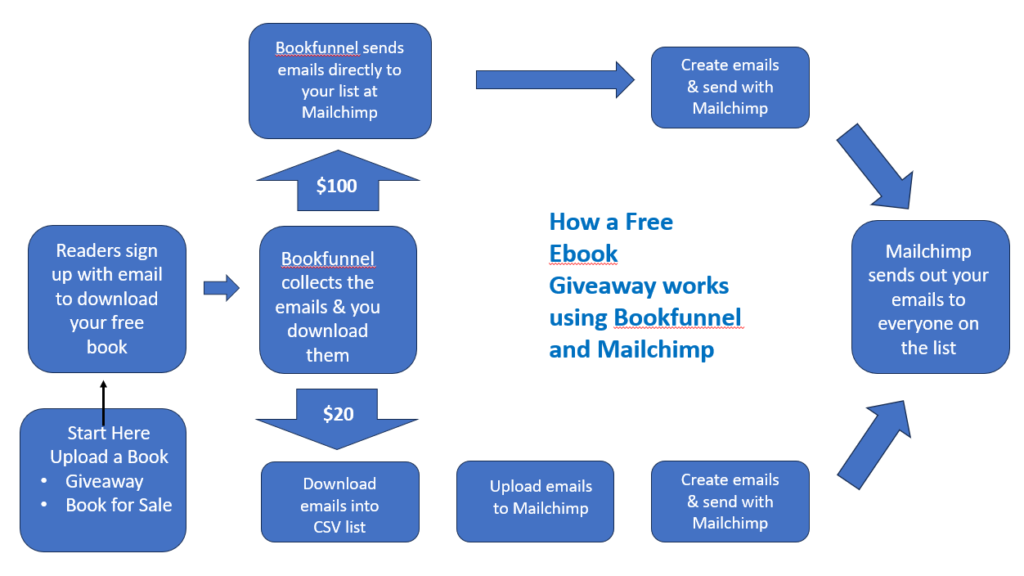
Above is a diagram of how once you upload a book at Bookfunnel, and a reader clicks on it, the diagram shows how the $20 a year package handles the email and how the $100 a year program handles it.
As you can see, there is one manual step of downloading the emails from Bookfunnel and then uploading them into your email list at Mailchimp. If you are a brand new author or a brand new marketer, if you know how to copy and paste, you can move emails from Bookfunnel to Mailchimp.
LET'S LOOK CLOSELY AT A SALES PROMOTION AT BOOKFUNNEL:
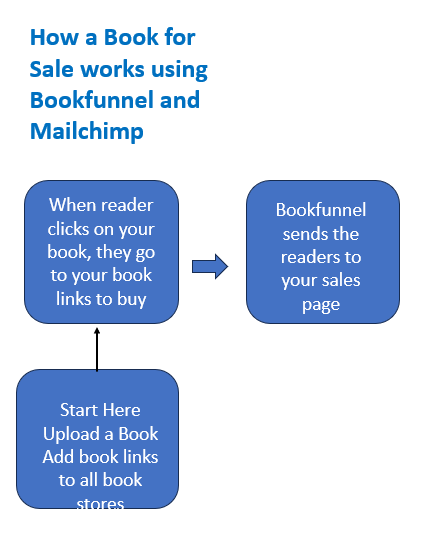
I added this diagram to show new book marketers that entering sales promotion is not the same as giving books away. When readers click on your giveaway books, that's when they sign up for your newsletter.
If you enter your book into a sales promotion, the readers go directly to your book to purchase it. I mention this because, as a newbie, I went through a long period where I entered too many sales promotions and not enough giveaways!
As anyone in marketing will tell you, people unsubscribe from time to time. So it's important to continually build your email list. With this knowledge, hopefully you won't make the same mistake I did.
MAILCHIMP - IS THERE REALLY A FREE TRIAL?
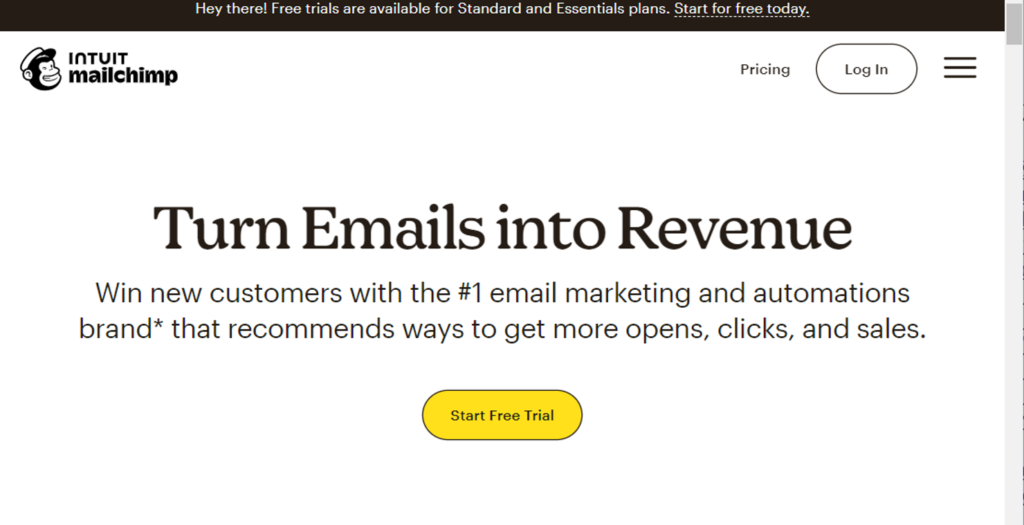
There is a 30 day free trial at Mailchimp. You have limited access to some of the bells and whistles, but there is 30 days where it will cost you nothing. However, as soon as you click on this button, you will be taken to the page that compares all of their pricing packages.
MAILCHIMP - PRICING AND WHAT YOU NEED TO REALLY KNOW:
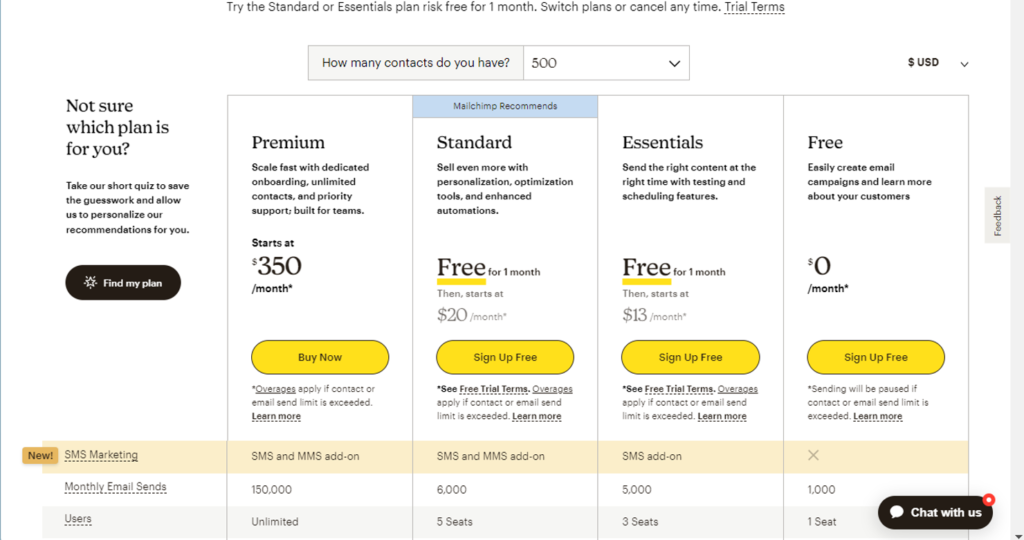
The process of growing a sizeable book marketing email list takes a lot longer than 30 days, so it's best that you know what is behind the other packages that we will focus on.
The free plan only allows you to collect up to 500 emails. That's a lot for a beginner, but you will be surprised how quickly you can accumulate over 500 emails. The next package is called the Essentials package. This one costs $13.00 a month or slightly over $100 a year. This is the plan I have been using.
This plan allows you to build a list up to 2500 emails. Once you grow over that amount, it begins to charge a little more for every 5o to 100 emails after that. Once you grow past 3,000, then this becomes an expense. Hopefully by then you will be selling enough books to cover your monthly business costs.
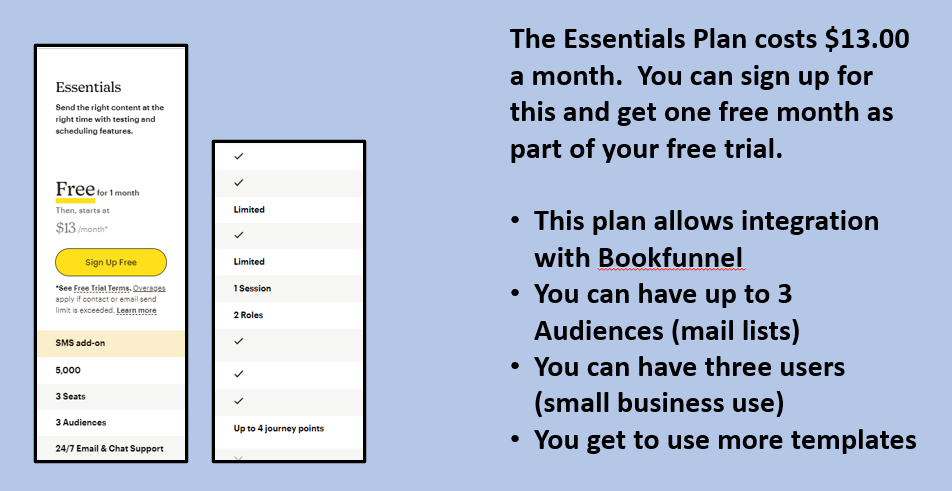
Here is a close-up of the Essentials plan. This plan works well for me as a book marketing platform for the following reasons:
- It allows me to integrate Bookfunnel with Mailchimp and it also allows me to integrate Mailchimp with my WordPress website. This type of integration doesn't come with the first plan.
- You can have up to 3 separate audiences. An audience is a fancy word for email list. Now, it may be easier for you to keep one list and separate the emails using Tags. For example: I write mystery romance and also vampire books. You can use a tag entitled "vampires" and one entitled "mystery" and this would be enough to function with one list but target each segment by using a tag.
- This plan also allows up to three users in case you have a family member who helps you with marketing or you want to hire someone down the road.
- You do get more templates with this plan, but as I go into in the video below, having more templates is really no big deal. Most people follow a very similar template for a weekly or monthly newsletter.
MAILCHIMP ALLOWS ONE AUDIENCE BUT . . .
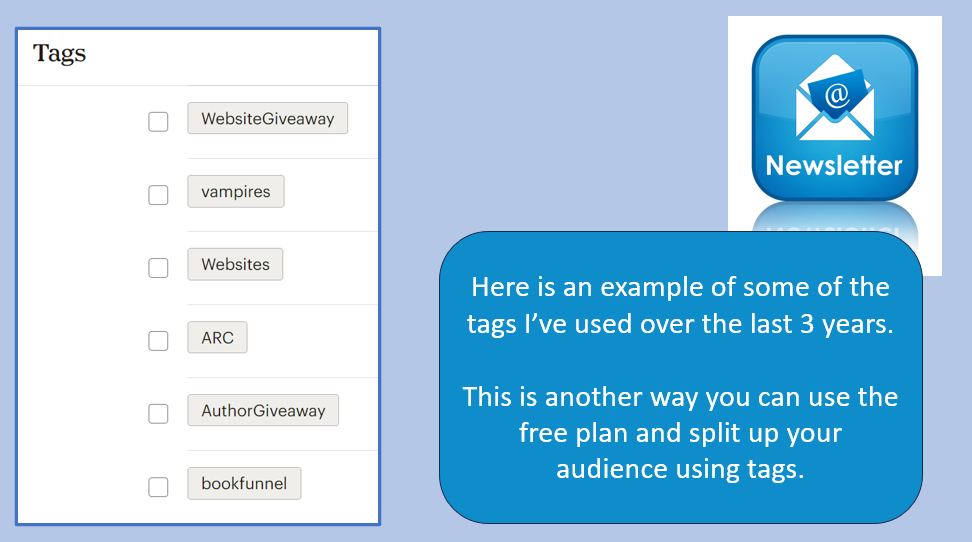
I already touched on how to use Tags to segment off your one audience list. Above I have a snapshot from the video and it shows an example of some of the tags I have used with my giveaways both at Bookfunnel, SiteOrigin and my website at readfirstchapter.com.
CONCLUSION:
Mailchimp used to be the cheapest and best gig in town. But through the last ten years, it now has the most bells and whistles and is used by big companies and is no longer catering to the little guy anymore! But they have every tool imaginable and I find using their design center easy and quick.
I'll post the video below and you can see towards the end when I go into Mailchimp and show the design studio how it works.
CHECK OUT MY YOUTUBE VIDEO ABOUT MAILCHIMP: