WHERE WE LEFT OFF IN PART 1:
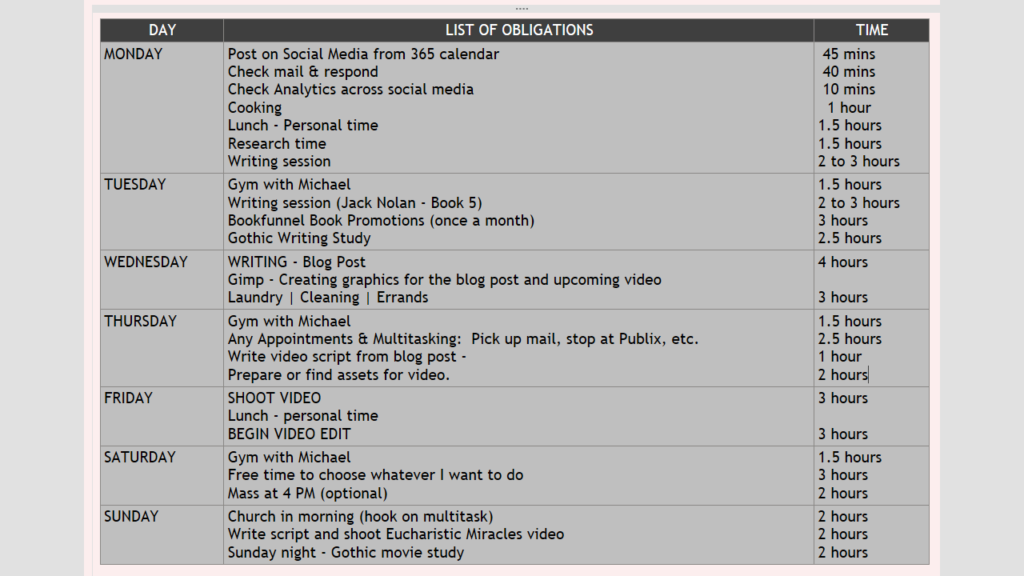 In the last installment, I described how to start your duties and obligations list with realistic times associated with each one. The list will prove itself over a week or so. Then you will be ready to expand on that list and make a series of workflows, templates, and procedure lists or diagrams. I have posted my own above to jog your memory as to where we left off.
In the last installment, I described how to start your duties and obligations list with realistic times associated with each one. The list will prove itself over a week or so. Then you will be ready to expand on that list and make a series of workflows, templates, and procedure lists or diagrams. I have posted my own above to jog your memory as to where we left off.
HOW TO RECLAIM TIME:
First let’s talk about strategies for finding, making and clawing back time from your days that may be wasted right now.
- Looking at your list, are there any obligations that you can take care of while waiting for other things in your life? For example: Can you make some calls as you wait in line to pick up kids at school?
- Can you save yourself a trip out of the house by hooking two or three errands together on the same day?
- If you are spending your lunch breaks listening to coworkers blathering on and on about inane things, can you write during your lunch hour? Or can you run an errand to clear a Saturday for a greater goal?
- Can you listen to an instructional video while driving home from work or some other obligation to make better use of time in traffic?
- Go through the list and see how you can mop up wasted time out of your days and reclaim that time for more or better things.
- If you have 10 minutes here and 20 minutes there, don’t waste it. Clean out your purse with the 10 minute time slot. Do online research for that 20 minutes.
Every minute that you make better use of will free your schedule for the higher goals you want to pursue. Will your life suffer if you miss out on office gossip at lunchtime? I doubt it.
A SPECIAL NOTE ABOUT GETTING LOST IN SOCIAL MEDIA:
Social media can be wonderful or it can be a time-wasting trap like none other. Be particularly careful with short videos or reels. This can be mindless and mind-numbing. One short video can lead to the next almost without willing it. We’ve all been there. Think of the times the internet, in whatever form, has stolen an entire morning or afternoon. In order to reach higher levels of accomplishment, this has to stop.
Assign yourself some mind-numbing social media time at night. You will have already met your daily accomplishment goals. By checking social media in the evenings, the news of the day has had time to ferment. You’ll be reading news instead of ‘breaking gossip’ or hours of speculation. You can see what your favorite social media people have said all day instead of in the last hour.
If you must go on social media during the day, set an alarm to sound in fifteen minutes. Then get back into accomplishment mode.
START THE WORK FLOW FROM THE TOP:
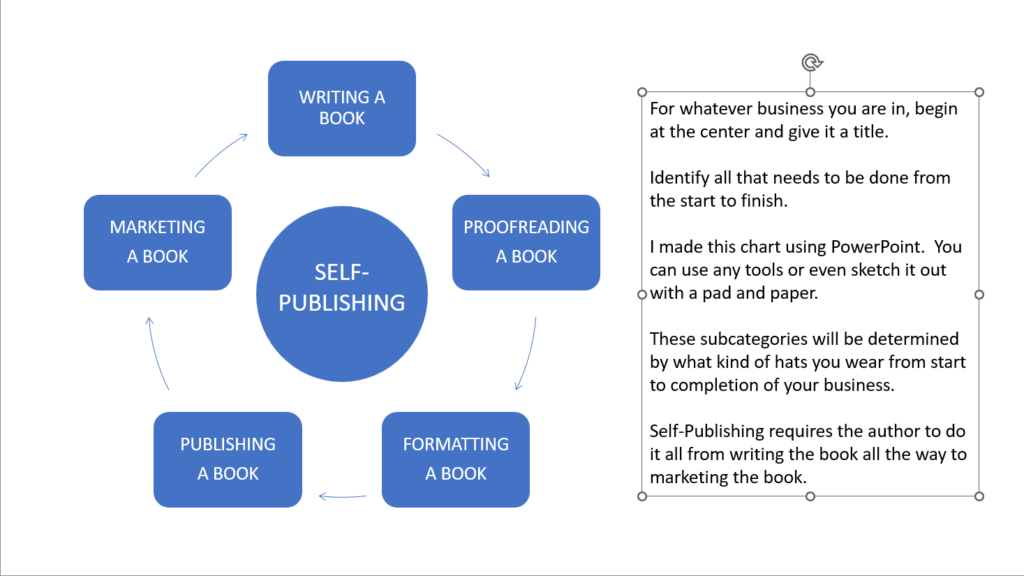
As a self-publisher, all of the hats I wear in writing and publishing books are noted in the chart above. Analyze and translate your business and make a similar chart. As we move along, we’ll drill down into each section and make work-flow diagrams, procedural lists, or informational sheets for just about everything that has to be done.
EVERY BUSINESS OR WORKFLOW NEEDS A FILING SYSTEM:
As you begin, it’s important to know how you will organize and file the work product you are about to produce. For example: How will you file your book manuscripts so you can put your fingers on them in two seconds? How will you file all the marketing graphics you produce once you create a social media presence? How will you file and store video files that may be too big to store on a laptop or a desktop?
It’s a good idea to think about this in your analyzing phase. Below, I’ll go into details about how I set up my book files to keep everything orderly and consistent.
STARTING AT THE TOP OF THE HIERARCHY:
Below is a snapshot of the top layer of my Self-Publishing Business. Each area represents another hat I wear in publishing my novels — or any other books I may decide to publish. I created this mindmap on a free tool called Freemind. What I like about this mindmapping software is that I can close each of the sections and only focus on what I need depending upon which segment of the self-publishing process I am in.
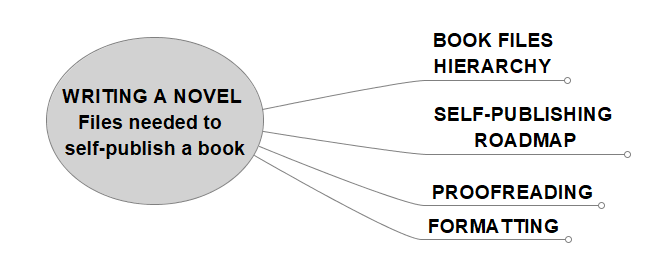
ORGANIZING MY BOOK FILES | MANUSCRIPTS & COVERS:
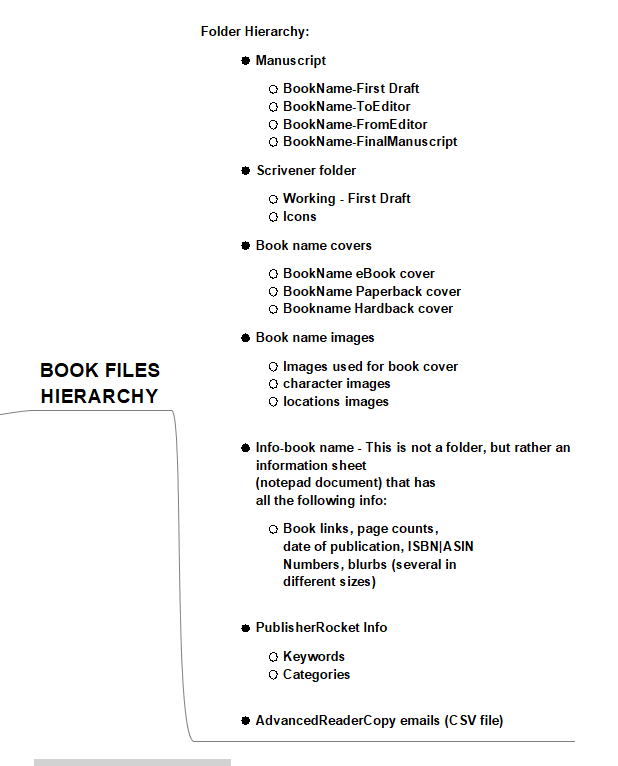
Above is the Book Files Hierarchy opened. It contains a list of all of the folders, sub-folders and files I need for each of my books. By having this visual, I can be consistent in the names of the folders, It’s even possible to set up the folders before you even finish a first draft.
When I wrote my first novel, I can’t tell you how many “drafts” I had and how mixed up I got with it all. This system makes everything clear and self-explanatory.
SELF-PUBLISHING ROADMAP:
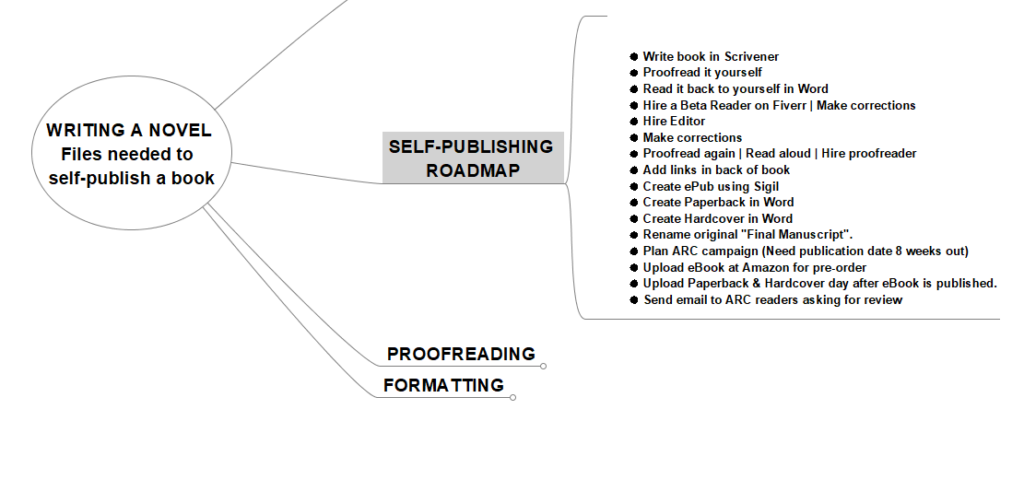
Above is the Self-Publishing Roadmap section opened. This is more of a chronological list of everything that has to be done. I have Procedural Lists and/or Informational Sheets with more detailed instructions for each of these steps. It seems a bit excessive, right? Not really. By using organizational tools, diagrams, and lists, it prevents me from having to reinvent the wheel each time I have to do something. I also don’t have to use valuable mental energy ‘figuring things out’.
There are many things I do on autopilot and I don’t use a list for those things. Anything I do everyday or once a week, I don’t need a list for. The lists come in handy when I’m doing something I only do occasionally. I believe by having these lists, I cut through any confusion or a bad memory. I have more energy to write!
LET’S LOOK AT THE PROOFREADING LIST:
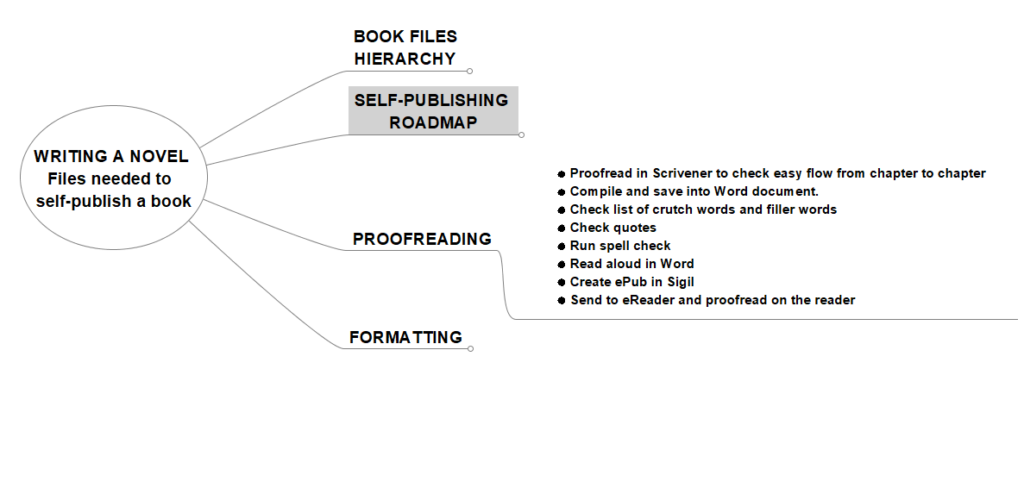
Above is a snapshot of the Proofreading tab opened. It has a chronological list of how I proofread. I proofread in layers because it makes it easier and less taxing.
LET’S OPEN THE FORMATTING TAB:
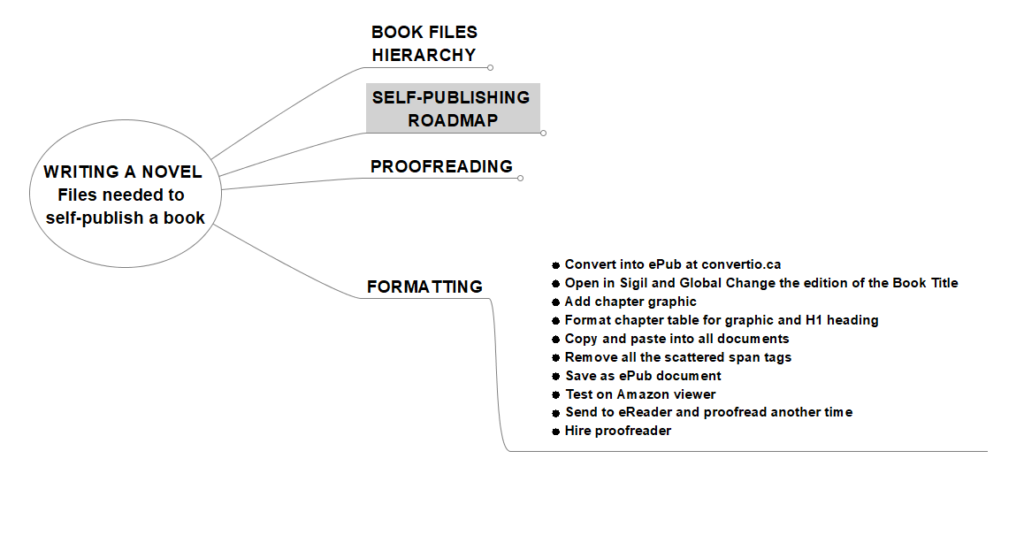
Above is the Formatting Tab opened up. It too has a chronological list of how I take my books from formatting the eBook, making the ePub for best upload on Amazon, to the paperback and Hardcover.
If ever I’m at a loss as to what comes next, no matter where I am in the self-publishing process, I just have to go to my list, and the next step will become as clear as day.
Below I have a short snippet where I open all of the sub categories and you can see the chronological lists that serve as guides and reminders of what every facet of the process requires.
INFORMATIONAL SHEETS | PROCEDURE LISTS | DIAGRAMS:
In creating workflow information for the entire self-publishing process, I use a series of Informational Sheets, Procedure Lists, and Diagrams. They all serve the same purpose: To make sure I know what is needed, it functions as a memory jogger, and gives me a sense of knowing I’m not forgetting anything.
Below is a Video Snippet showing one my Informational Sheet on Formatting. I have been adding information and specific notes about experiences I’ve had with formatting for the last several years. I check this list before beginning any formatting so I refresh my memory about any little snags that happened in the past. This is a great time saver.
Below is a video snippet scrolling through the Formatting Info Sheet.
In the next installment, I will cover my Blog and Video Procedural List. This allows me to easily write a blog, convert it to a video script, and make blog graphics and video overlay panels at the same time. Multitasking supercharged! See you in the next installment!

 There comes a time when any author or creator starts to accumulate a lot of documents. Manuscript files, first drafts, editor drafts, book cover files, social media images, how-to information, checklists, not to mention a work calendar of some kind. You can see that it can get overwhelming very quickly.
There comes a time when any author or creator starts to accumulate a lot of documents. Manuscript files, first drafts, editor drafts, book cover files, social media images, how-to information, checklists, not to mention a work calendar of some kind. You can see that it can get overwhelming very quickly.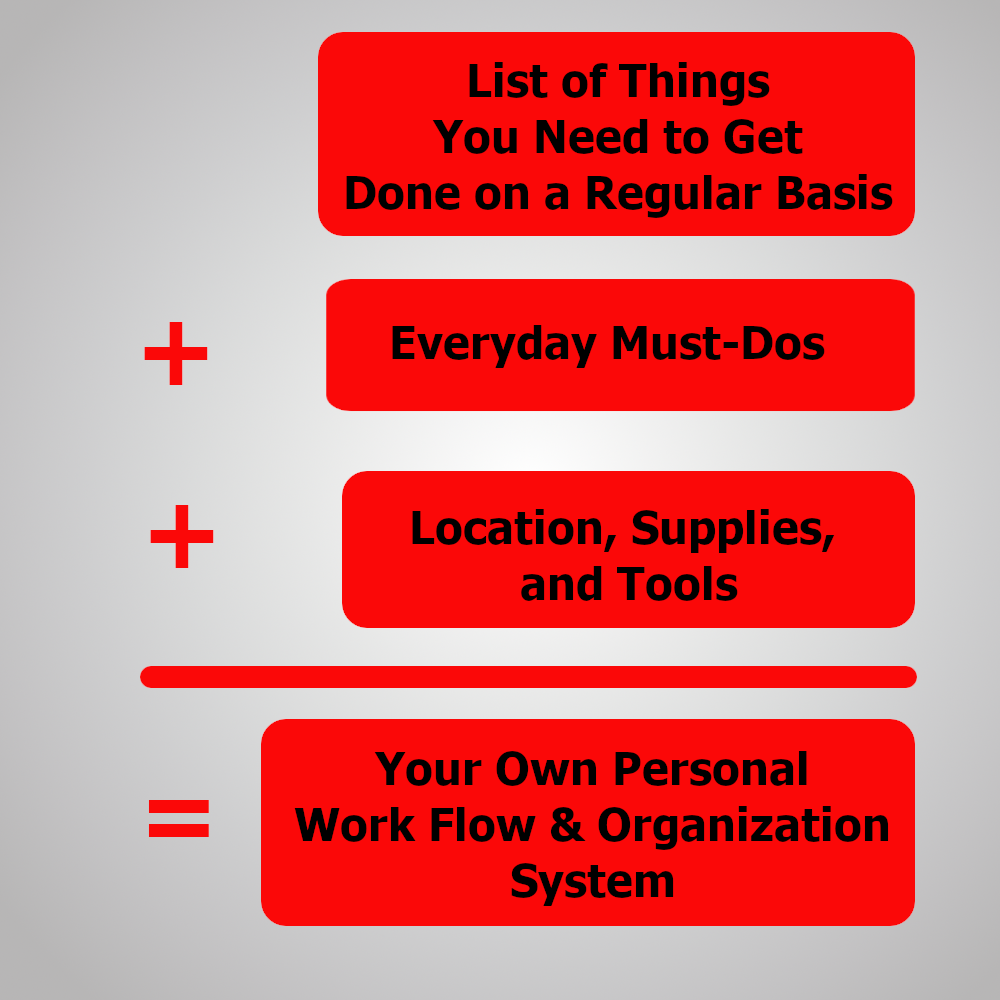
 Most people are balancing a personal life and a work life. Thinking about what you need to accomplish at work without taking into account all that is required in your personal life is a recipe for disaster. Your goals will be unrealistic and it will be a setup to fail.. It’s important to plan around realistic personal and business goals.
Most people are balancing a personal life and a work life. Thinking about what you need to accomplish at work without taking into account all that is required in your personal life is a recipe for disaster. Your goals will be unrealistic and it will be a setup to fail.. It’s important to plan around realistic personal and business goals. Make a list of what a week in your life looks like. For me, I write novels, do book marketing, write blog posts and make videos (for marketing reasons as well as sharing my experience and knowledge with others).
Make a list of what a week in your life looks like. For me, I write novels, do book marketing, write blog posts and make videos (for marketing reasons as well as sharing my experience and knowledge with others).
 Here’s a personal example: To write, sit in corner of my bedroom in a chair, with my laptop, with a table set up next to it. I like to drink coffee when I write, so I make sure I have a pot ready and on hand. I also place a pad and pen on the table so I can down any new names I choose during the writing process. I write in Scrivener which is loaded onto my laptop, so that’s all I need for the entire writing session. By recreating your perfect environment you can design a setup or gathering list so you won’t keep interrupting yourself with forgotten items.
Here’s a personal example: To write, sit in corner of my bedroom in a chair, with my laptop, with a table set up next to it. I like to drink coffee when I write, so I make sure I have a pot ready and on hand. I also place a pad and pen on the table so I can down any new names I choose during the writing process. I write in Scrivener which is loaded onto my laptop, so that’s all I need for the entire writing session. By recreating your perfect environment you can design a setup or gathering list so you won’t keep interrupting yourself with forgotten items. In the next installment of this series, I’ll talk about getting more efficient. How to rid yourself and your life of time eaters, energy zappers, and other dead-end roads to nothing but time loss with zero accomplishments.
In the next installment of this series, I’ll talk about getting more efficient. How to rid yourself and your life of time eaters, energy zappers, and other dead-end roads to nothing but time loss with zero accomplishments.