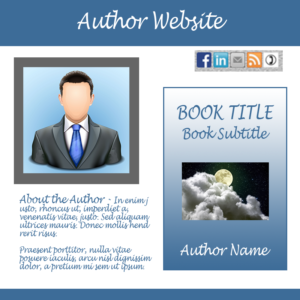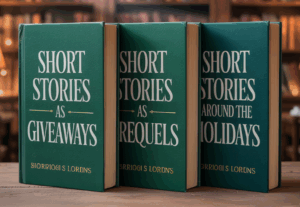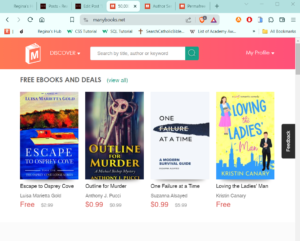SELF-PUBLISHERS NEED AN AUTHOR PAGE ON AMAZON.COM
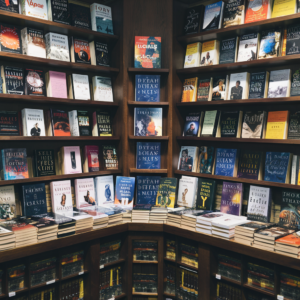 All book authors want readers! Many readers are curious -- either before reading your book or after -- about who wrote the book. Many of them only want to see what you look like or where you live.
All book authors want readers! Many readers are curious -- either before reading your book or after -- about who wrote the book. Many of them only want to see what you look like or where you live.
An Author Page on AuthorCentral.amazon.com is the equivalent of a mini website right inside the Amazon bookstore. Think of it as a corner display in the section of genre you write in. You want it to be as professional and interesting as possible.
It's easy enough to put one together and I'll go into what snippets of information and other items you will need to put together a professional author page.
WRITING A NEW AUTHOR BIO:
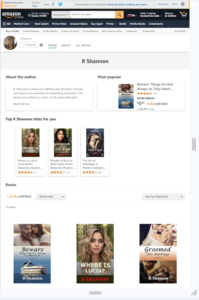 You will need a bio with a picture. The picture will be reduced to an icon or avatar size, so be sure to have one that is crisp and clear and mainly of your face and shoulders. Otherwise, it won't look professional.
You will need a bio with a picture. The picture will be reduced to an icon or avatar size, so be sure to have one that is crisp and clear and mainly of your face and shoulders. Otherwise, it won't look professional.
Besides your name and avatar, feel free to add a bit about what you write, why you write or anything else that might be of interest to the readers. Besides the basics, they like to know if you were a life-long teacher or an ex-cop or ex-lawyer; things like this. Or if you have an interesting hobby or two.
If you are not a famous author, I would suggest keeping the bio short, maybe two to three short paragraphs -- or thereabouts. Once the reader has seen you and knows a little about you, you're no longer a stranger to them. You are officially an author that they know and would recognize. Feel free to ask them to follow you.
Let's look next at the actual Amazon Author Central Page setup.
THE POWER OF AMAZON AUTHOR CENTRAL:
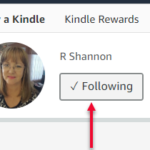 If you only have one or two books and aren't ready to build a full website, think of the Amazon Central Author page as a website. Besides adding your avatar picture, Amazon will pull in all of your books onto the one page. Each viewer is given an opportunity to click on the FOLLOW button. So if they really like your work, they can sign up to follow you and then will get notice of any new books released by you. So there is this little bit of marketing built into the Author Central page.
If you only have one or two books and aren't ready to build a full website, think of the Amazon Central Author page as a website. Besides adding your avatar picture, Amazon will pull in all of your books onto the one page. Each viewer is given an opportunity to click on the FOLLOW button. So if they really like your work, they can sign up to follow you and then will get notice of any new books released by you. So there is this little bit of marketing built into the Author Central page.
BOOK MARKETING 101:
If you are self-publishing a book, setting up an Author Central page is first and foremost. This is the first step in building your own personal readership and brand. Establishing a presence at Amazon and using the Author Central page as a mini website is the best marketing you can do until you're ready to put up a dedicated website and really start marketing.
AMAZON CENTRAL AUTHOR HOME PAGE:
An Amazon Central Author page is created automatically behind the scenes when you upload a book. To find your actual page and the link to it, after uploading the book at KDP, go to authorcentral.amazon.com. You may be asked to log in or you may go to the page automatically. Record the link in the address bar because this will be the same as a website link if you're a new author.
I have a video posted below where I go into this in a little more detail, but if you are the type that wants to see the steps written out, this section is for you:
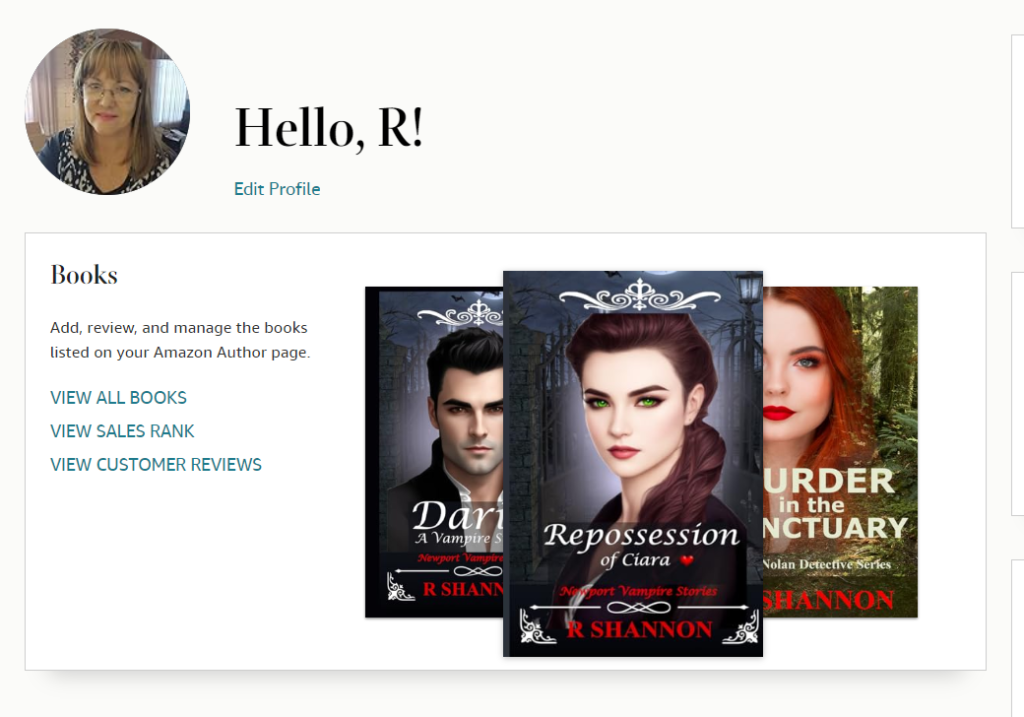
When you log into the page, it will show you the books that are getting the most action. These will change from time to time, especially if you do Kindle Countdowns or give them away for free a few times.
The screen shot above is what the page looks like when you open it. This is the left side of the page . It has the books that are doing the best and there are three links to the left of the best sellers. The top link is to see all of your books.
VIEW SALES RANK:
The View Sales Rank link brings you to a section where you can track the ranking of your books at Amazon. These numbers can be very discouraging at first, so don't take them to heart when you are brand new. It takes time to get soaked up by the algorithms and start climbing the ranks at Amazon. These numbers don't really tell you anything that can be easily tracked. In another blog post, I will show you how to keep track of your reviews, if you want to do that.
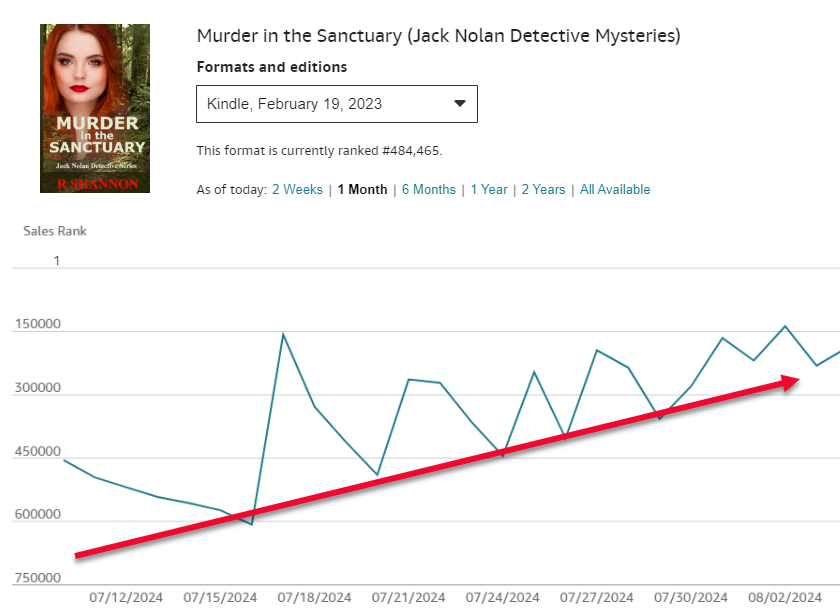
If you click into the rankings page, you can at least see if your book is trending up or down. They all tend to go up and down so don't take anything to heart as a beginner. Your books will begin to go up when you start marketing them, promoting them or giving them away.
VIEW CUSTOMER REVIEWS:
The customer reviews link goes to your written reviews. That means if someone takes the time to go to Amazon and write a full review, it will appear here. However, many people read on tablets or eReaders and Amazon doesn't make it easy for them to leave reviews, so you may just get 5-Stars but no words. That is considered a rating but not a review. That's why it's important to know a different way to keep track of actual ratings and reviews. That will be for the next blog post.
AUTOMATIC UPDATE AT AMAZON:
As state above, the Author Central page is created automatically by uploading a book. The page is associated with the author or pen name who uploaded the book. This page has three links to follow your Sales Rank and Reviews. It shows you what your most popular book is. It also presents visitors with all of your books, with links to purchase.
TO CHANGE YOUR AUTHOR PAGE NAME:
In case you choose to write under a pen name or want to update your page name in any way, here is a link with information on how to do that: https://author.amazon.com/help/GRGZ458YRBZBYBDH
Below is the video where I go into all of this information and a little more. I hope you enjoy it.