WHAT WILL WE COVER?
We’re going to cover how to sign up, what the dashboard looks like, how to upload your books, where to find the promotions to enter, what an author swap is and how to find one. I’ll show you a few examples using my own books.
IT ALL STARTS AT BOOKFUNNEL:
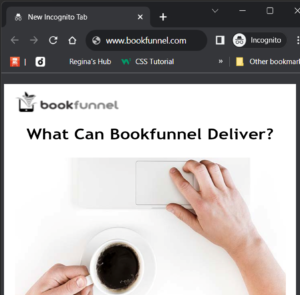 Go to bookfunnel.com and sign up for an account. Here is a screen shot from the first page. I've fiddled with it to show the actual address and the logo, but it will look similar to this picture here.
Go to bookfunnel.com and sign up for an account. Here is a screen shot from the first page. I've fiddled with it to show the actual address and the logo, but it will look similar to this picture here.
It's important to read the rest of the blog first so you know which plan or package you want to sign up for.
BOOKFUNNEL HAS THREE PACKAGES:
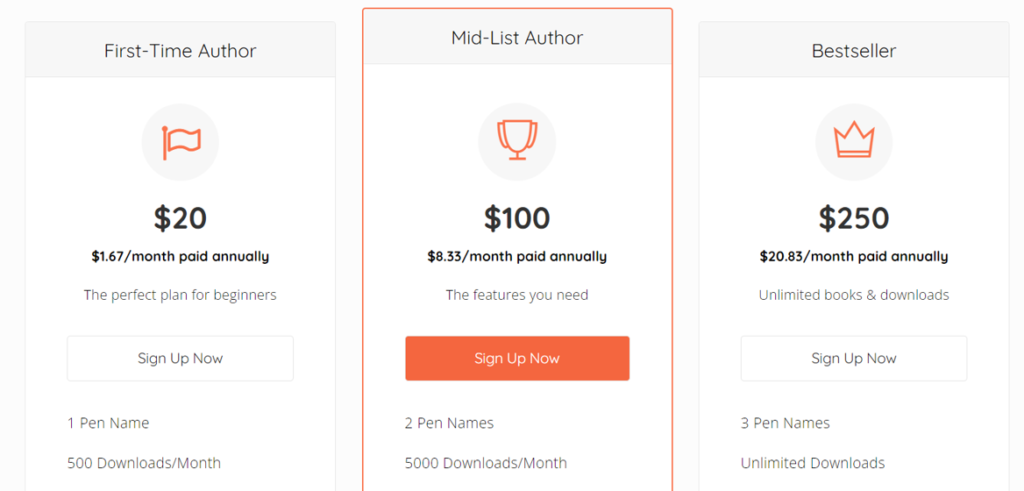
The first package called First-Time Author costs $2o per year. This is good enough for a new author or anyone else operating on a shoe string. With the $20 package, you are entitled to one pen name, and up to 500 downloads per month.
With this $20 package, you can't coordinate your email list with a mail program. However, that's not a problem because all of the emails are saved for you and you can download them from the dashboard. Then you can easily upload to Mailchimp using a simple copy and paste.
The next package is $100 a year. That comes out to $8.33 a month. With this plan, you can have up to 3 pen names and up to 5,000 downloads. But the most important benefit to this plan is that you can integrate Bookfunnel with Mailchimp or several of the other popular mail programs out there. This gives you the ability to put this entire thing on autopilot. This is the plan that I use. This also gives you the right or ability to sponsor your own promotions.
LET'S LOOK AT THE DASHBOARD AT BOOKFUNNEL:
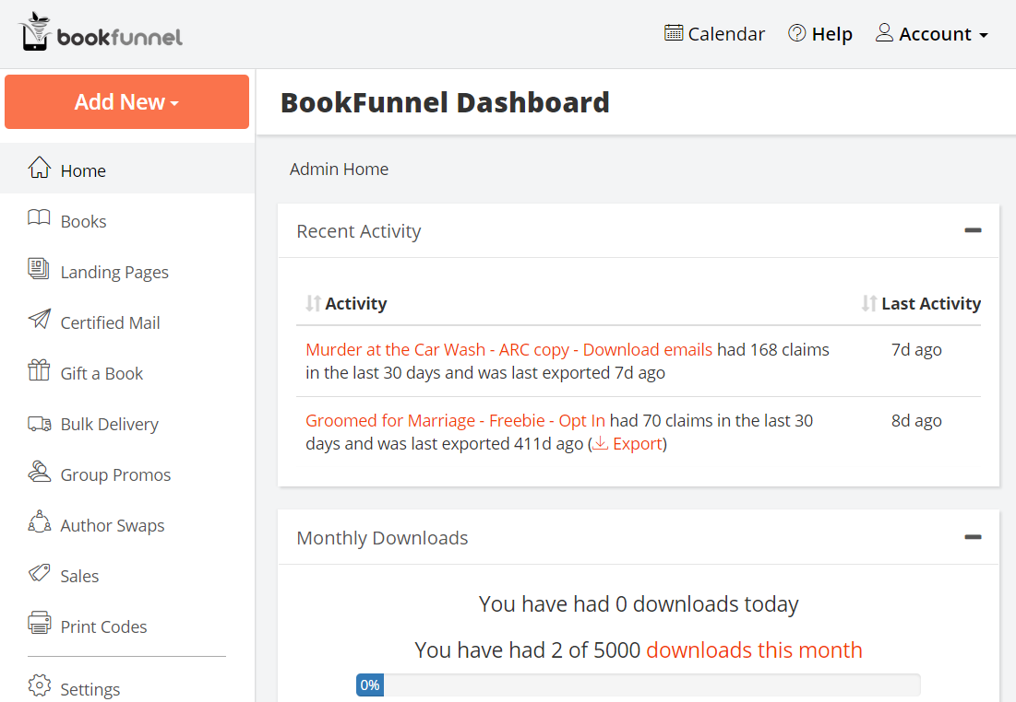
Above is a snapshot from the Bookfunnel dash board. This keeps a daily count of how many downloads and clicks you have gotten from your giveaways and books that were entered into the various promotions.
There are links on this page in order to download the emails. So if you choose to get the least expensive plan, this is where you will go to download your emails. Bookfunnel prepares them into a CSV file and you can save and/or open these in Excel or Google Docs.
THE BOOKS TAB:
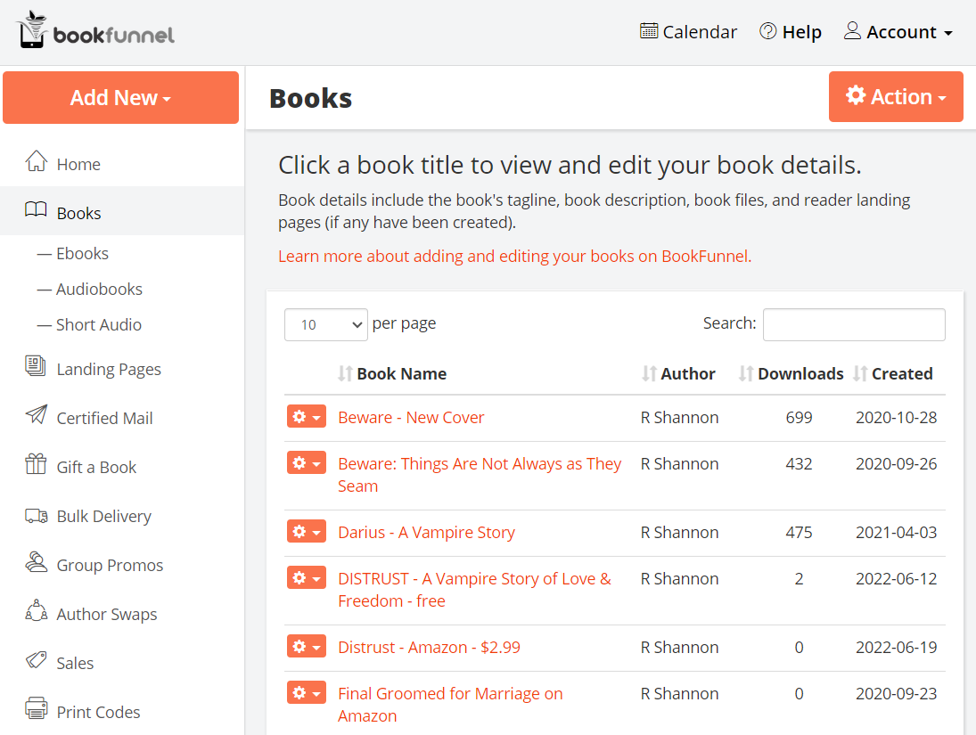 The Books Tab keeps track of the eBooks you have uploaded and how many downloads there have been. There are drop-down links (in the orange boxes) to edit your books information and also to reupload copies.
The Books Tab keeps track of the eBooks you have uploaded and how many downloads there have been. There are drop-down links (in the orange boxes) to edit your books information and also to reupload copies.
I have perma-free books as well as Amazon Kindle Unlimited books. I usually have an advanced reader copy being given away also. So I use the Giveaway pages as well as the Sales pages. I always insist that the readers give their emails to get the books.
Some authors are very touchy about giving away eBooks, but I believe giving away the books is the best, easiest and most cost-effective way of building a readership there is.
LET'S LOOK AT A BOOK PAGE - THE DETAILS
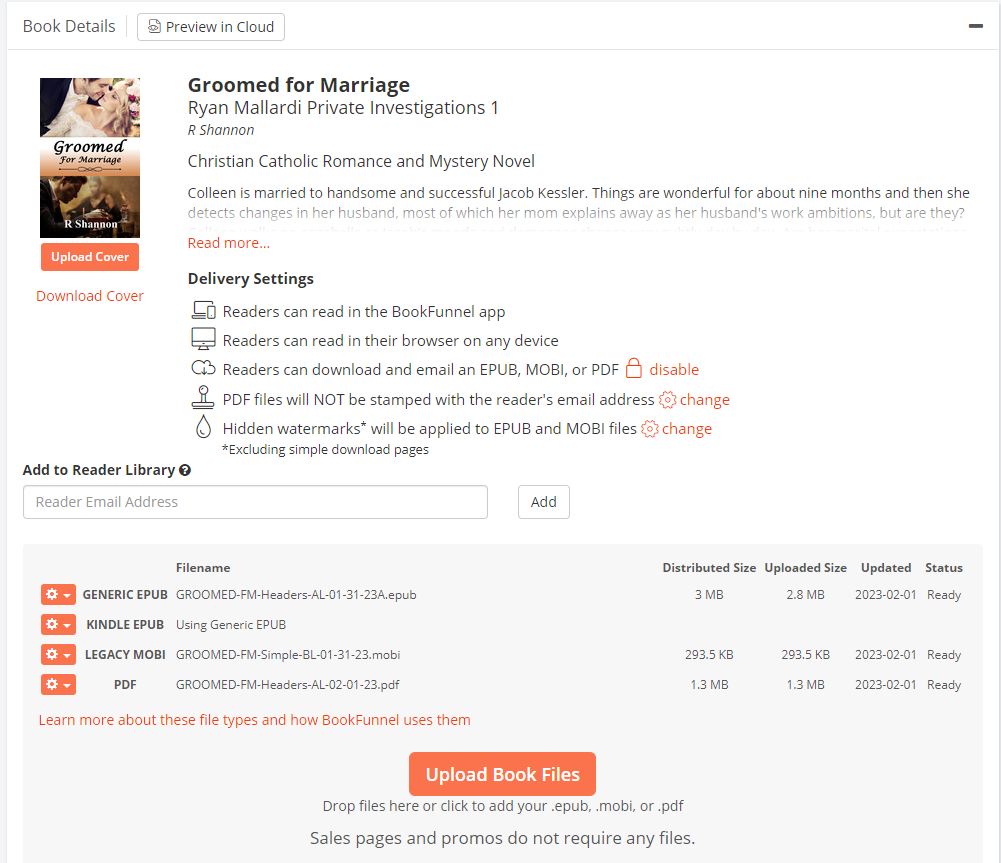
This is a screen shot from one of the books pages. In order to upload an eBook to Bookfunnel, you will need:
- eBook Bookcover – high resolution
- Short blurb about the book.
- ePub copy of your book
- mobi copy of your book
- pdf copy of your book
To offer a free-download, you will need to upload the book files as shown here. To enter promotions for sales of your book, you will need to create a landing page.
HOW TO CONVERT A WORD DOCUMENT TO EPUB AND MOBI:
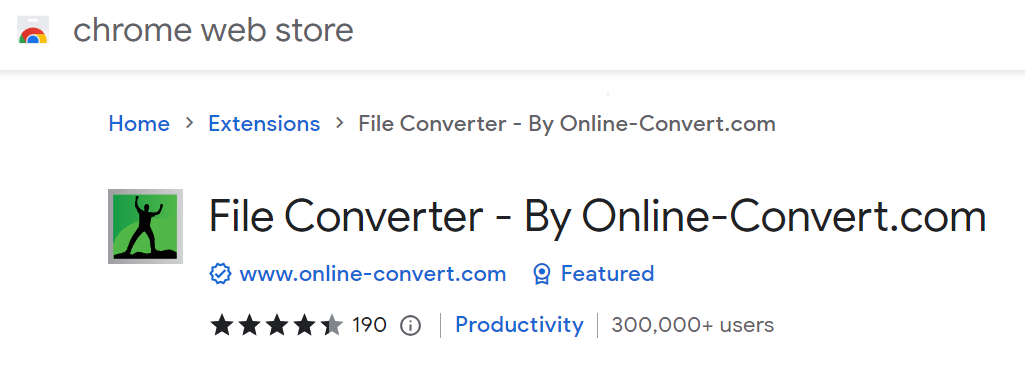
Above is a Google Chrome Extension that you can find in the Chrome Web Store. This one allows you to convert almost any document. However, it allows you to convert word documents to epubs and mobi formats.
LET'S LOOK AT AN EXAMPLE OF A GIVEAWAY PAGE:
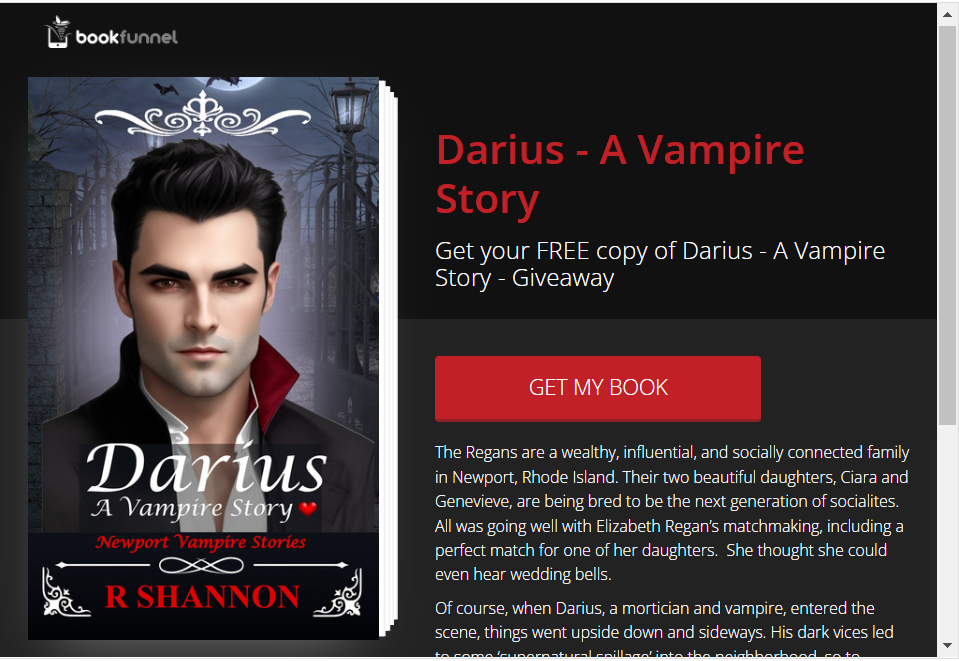
This is what a Free download page looks like. When you enter your book into a promotion and someone clicks on it, they see this page.
You choose the header, subheader and the book description.
In order to get the free book, they must sign up to your newsletter, and then verify their email. Then Bookfunnel delivers the book. Bookfunnel then either holds the email in a list that you download ($20 membership level) or it sends it to your list at Mailchimp ($100 membership).
LET'S LOOK AT AN EXAMPLE OF A SALES LANDING PAGE:
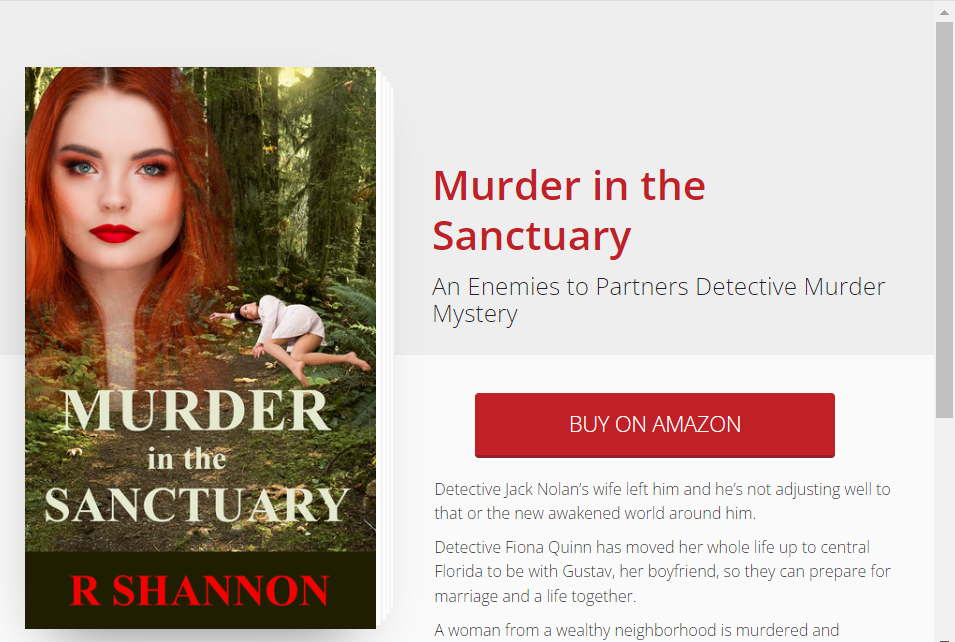
The books you list for sale will need to be set up on what Bookfunnel calls "sales pages". This was a bit confusing for me when I was new. To create a giveaway page, that seems to be as easy as just uploading your book and choosing to require the readers to sign up with an email. It's one or two clicks and you are done.
But the sales page, you need to click over in the menu on Sales Page. Then you will be led through with a widget to create your sales page. It's easy peasy. The confusing part for me was that I kept forgetting to click on "Create a Landing Page."
LET'S FOCUS ON BOOK PROMOTIONS:
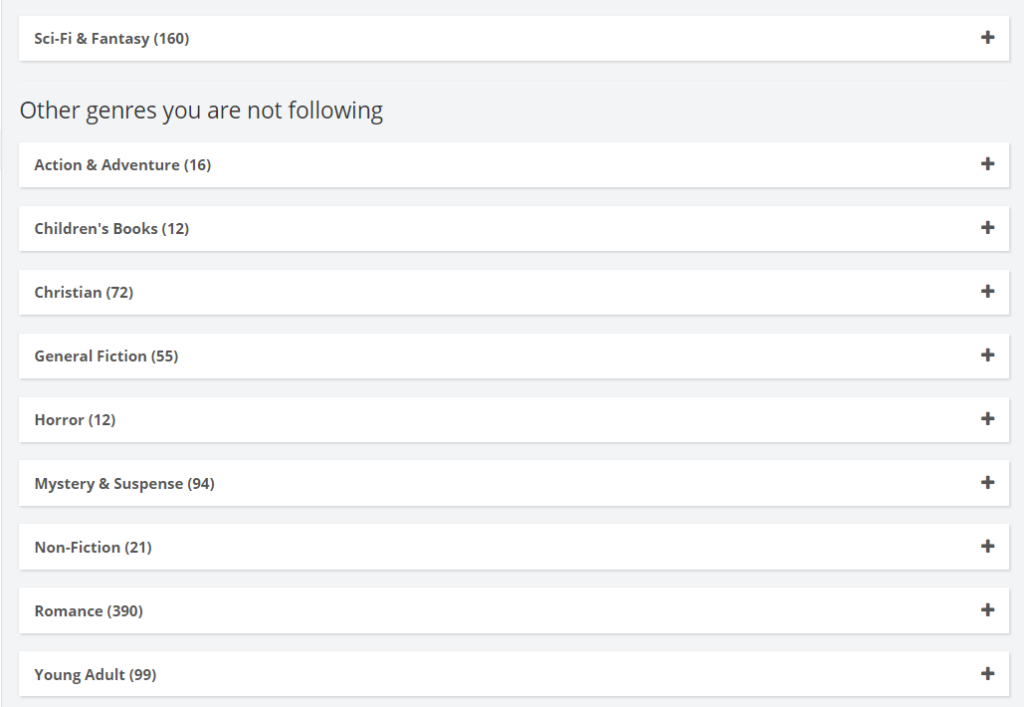
Above is a screen shot of the promotion genres that are at Bookfunnel every month. These are numerous promotions in each of these categories. When you click on the plus-signs, a longer list of promotions opens up in each of these categories. As you can see, just about every genre of fiction and non-fiction is covered.
The numbers in the parentheses are how many promotions are available in that category. Below we'll look at a category close up.
MYSTERY SUSPENSE PROMOTION CLOSE UP:

Above is an example of some of the promotions in the Mystery & Suspense category.
There are promotions for Sales, Amazon, Kobo, and some for Giveaways and also Kindle Unlimited.
I’ve been using Bookfunnel for about three years now and I’ve built a mailing list of 3,000 or so readers. In my humble opinion, this is the easiest way for a self-published author to market their books.
WHAT ARE BOOK SWAPS?

Bookfunnel also offers “Book Swaps”. A book swap is when you agree to feature someone else’s book in your newsletter and they agree to feature one of your books. This is a great way to get even more readers to see your eBooks.
Below is an example of a “Weekly Feature” panel from one of my own Author Swaps.
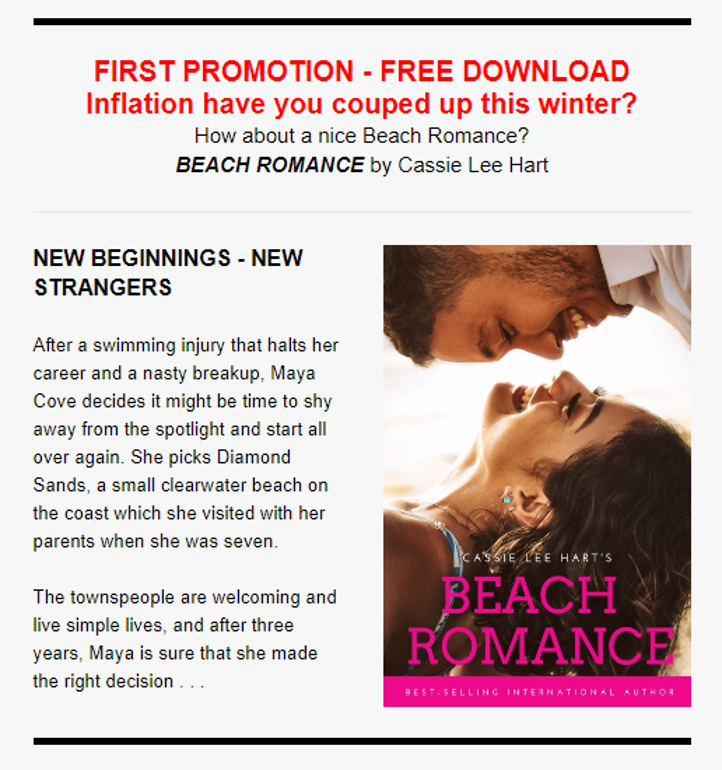
THAT'S ALL YOU NEED!
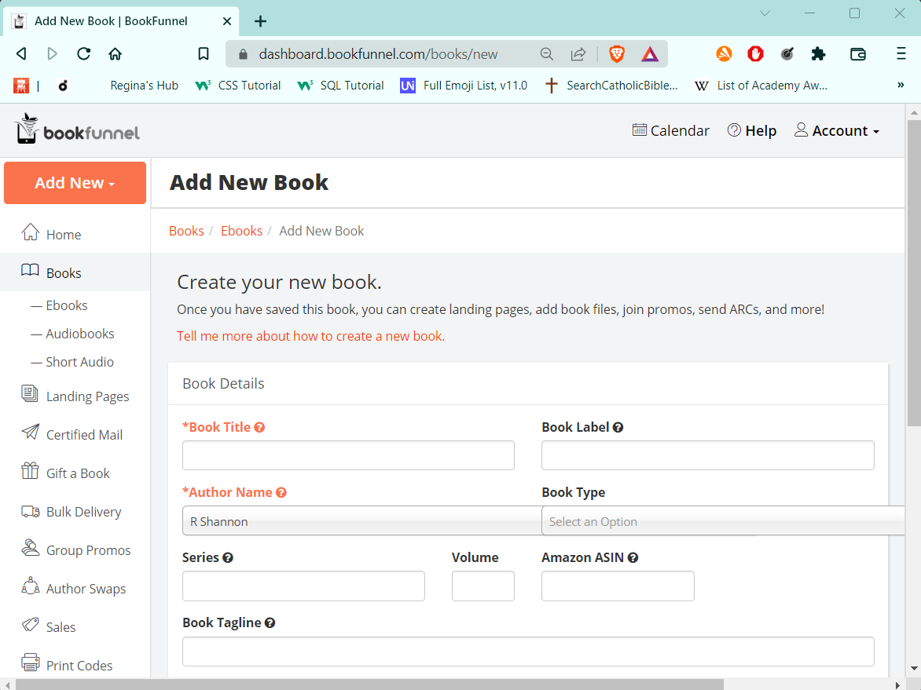
That’s all you need to know in order to sign up with Bookfunnel to start a readership list today.
Whether you are marketing books or anything else, a mailing list is the most personal way to keep in contact with your client and/or customer base.
In our next video, I’ll show you all you need to know to sign up with Mailchimp.com, which is the other piece of this mailing list puzzle.
