HOW TO CHANGE SCRIVENER'S DEFAULT THEME:
The first thing you need to do is click on File => Options. It's down at the bottom of the options list under the File Tab. There is a picture to the right.
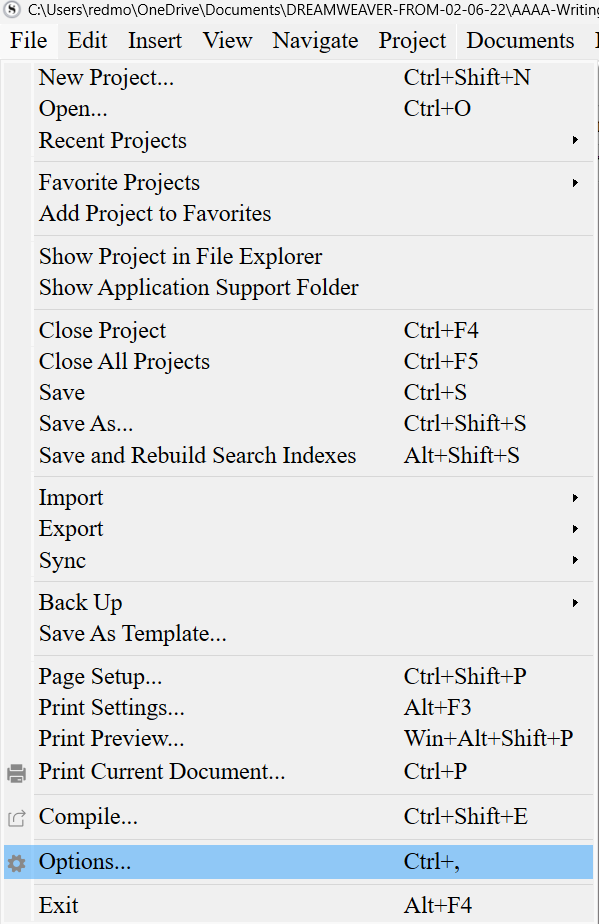
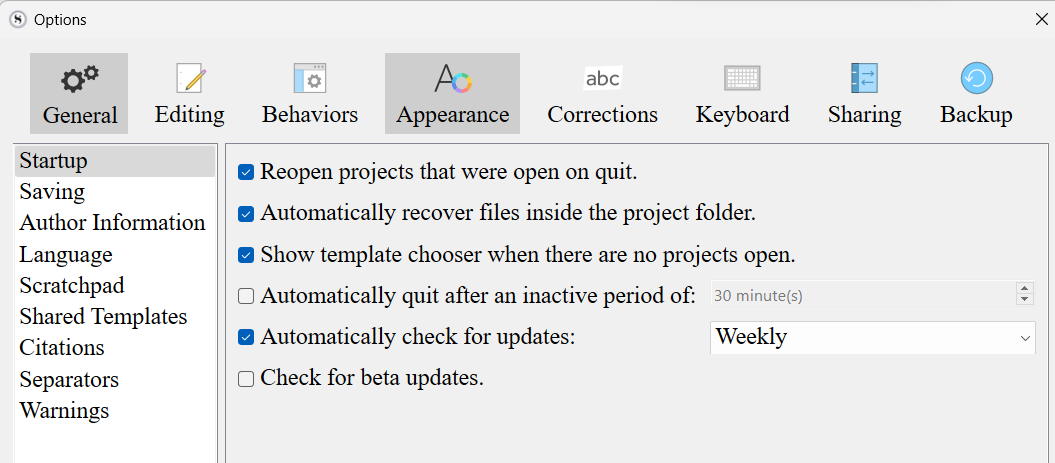
This will open a dialogue box. Choose the Appearances Tab. You can see it in the second picture above.
