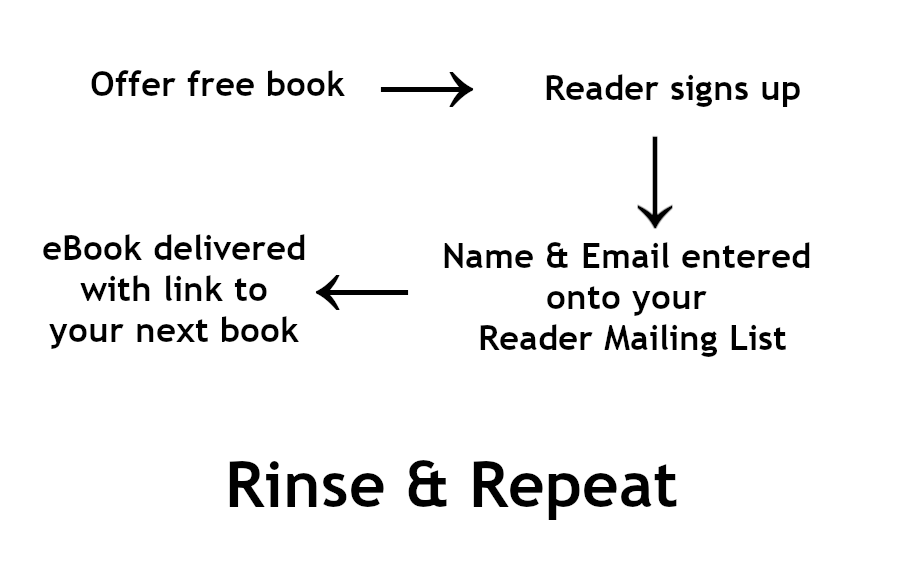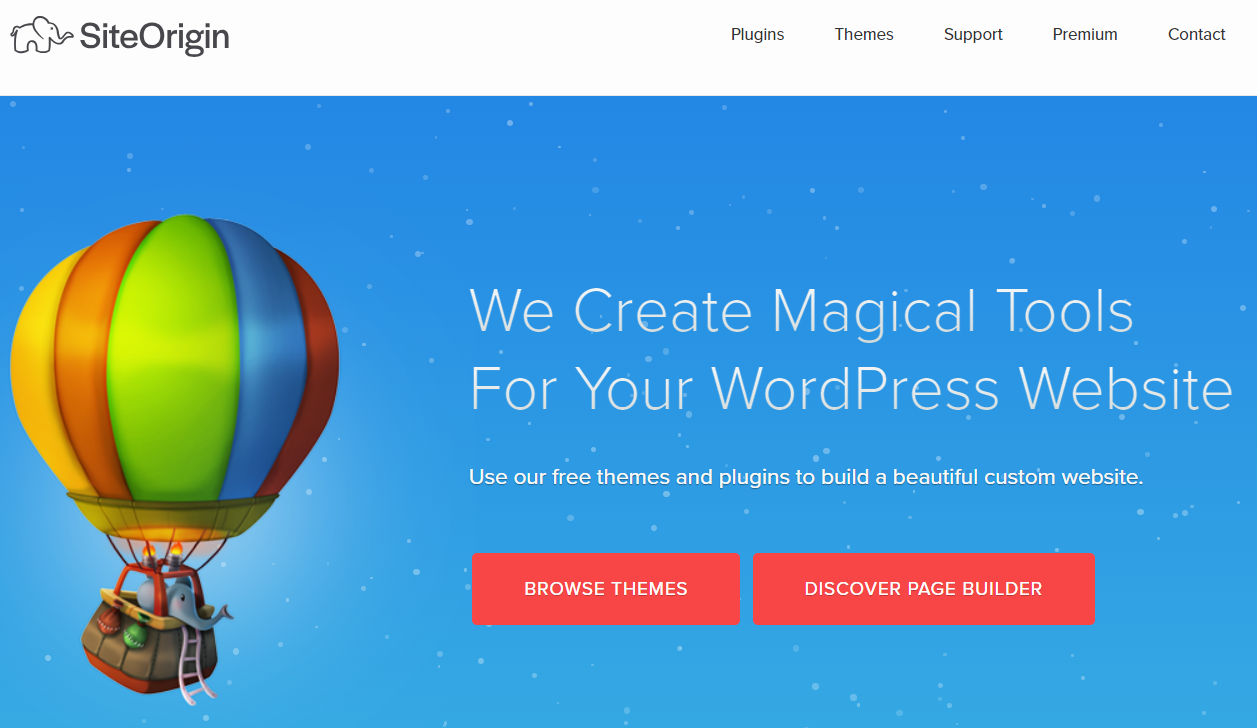I FINALLY WAVED THE WHITE FLAG WITH GOOGLE ANALYTICS
 I tried so many times to understand Google Analytics but I never go much further than creating an Analytics property, putting the code onto my website and being able to pull up some information in Google Analytics. Sounds good, right? No, it wasn't.
I tried so many times to understand Google Analytics but I never go much further than creating an Analytics property, putting the code onto my website and being able to pull up some information in Google Analytics. Sounds good, right? No, it wasn't.
As a self-publisher, I don't need to know which of my one million customers (I wish) were coming from where and what their other interests are. I want to know how my self-publishing business is doing and if I'm covering all my bases.
What it took me too long to figure out was that this is not a job for Google Analytics, but of a customized analytics setup to look at everything in my self-publishing business to see if my marketing is paying off and how my books are doing.
HOW CAN I KEEP TRACK OF EVERYTHING BY CLICKING FROM INFOMATION PAGE TO INFORMATION PAGE?
I did a video about this and demonstrated how I use one private page on my website to set up links so I can open each of the sections with one click to get the specific information I want. I will explain what information these sections give you and how you can use each link as a gauge regarding how your book publishing business is going.
If you click open this image of a Word document above with two columns of links, you can see that I have organized my links into sections. Each section has a link that takes me to one specific page where I can gather one data point that I need to give me an overview of my books. By adding up all the data points, it creates an overall picture of how the entire business is doing.
I'll explain two examples below:
MARKETING DATA POINTS EXAMPLE ONE:
WHAT'S GOING ON WITH MY BOOKS? In order to know how my books are doing, I have four targeted links. One link shows me the actual sales/downloads. Another link goes directly to the page to tell me how many pages are being read according to KDP. This answers the questions: How are my books selling? Are my readers reading through my series or stopping at Book 1? And it also gives me an idea of how much they are reading and when.
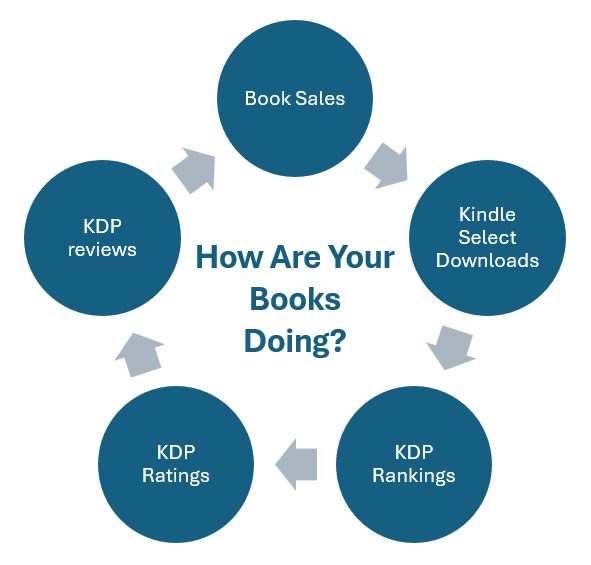
Another link in this section goes to my KDP Dashboard so I can keep track of my Ranking (where I am in the pecking order at Amazon.com), my Ratings (how many five star, four star, etc. ratings I'm getting), and the last link goes directly to the page that shows me the last reviews that are posted about my books.
By reviewing these few links, I can get a idea in less than five minutes about how my books are doing and even some future marketing ideas.
MARKETING DATA POINTS EXAMPLE TWO:
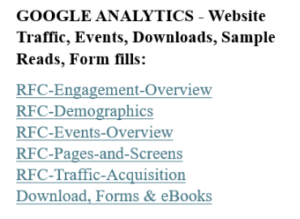 I do still use Google Analytics, but after isolating the specific links I need, I no longer use the menu along the left side of google analytics. Just the sight of it is enough to give me a headache. I simply click on the links that I set up so I can get a few bits of specific data information as described below:
I do still use Google Analytics, but after isolating the specific links I need, I no longer use the menu along the left side of google analytics. Just the sight of it is enough to give me a headache. I simply click on the links that I set up so I can get a few bits of specific data information as described below:
TIME OUT FOR A SECOND:
 TIME OUT FOR A SECOND: Before I go into any details, be aware that I shortened all of these google analytics by copying the address bar, going to tinyurl.com, using an alias of RTC which stands for Read First Chapter, and creating a shortened link.
TIME OUT FOR A SECOND: Before I go into any details, be aware that I shortened all of these google analytics by copying the address bar, going to tinyurl.com, using an alias of RTC which stands for Read First Chapter, and creating a shortened link.
If you go to tinylink.com, it's free and you can get shortened links for any of the long links with the crazy question marks or percentage signs, etc.
BACK TO THE REGULARLY SCHEDULED PROGRAMING:
By looking at the page entitled Engagement Overview, I can see what pages are being viewed by website visitors and which pages and subject matters are the most popular. I can even see what cities and countries are getting traffic.
The second link, Demographics, give me the names of other countries that I may want to add to my marketing budget as I go along. If you're a new author or publisher, you will want to spend most of your budget in the USA.
Pages and Screens: This page allows me to see the top 50 pages and which pages are the most popular and what kind of action and/or engagement they are getting. This answers the questions: Where am I putting my marketing efforts? Where am I putting my marketing dollars? Are my efforts working? What topics do my viewers especially like?
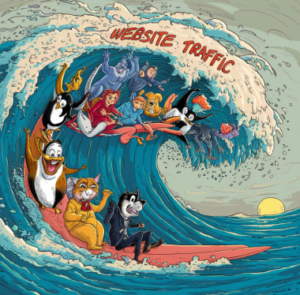 Traffic Acquisition: This page shows me which social media website is sending me the most traffic. This helps a lot because I don't do that well on social media. In other words, I have very few followers and the quest to get more leaves me cold. I don't particularly like social media, I think aside from posting business ads, it's kind of a waste of time -- with a few exceptions.
Traffic Acquisition: This page shows me which social media website is sending me the most traffic. This helps a lot because I don't do that well on social media. In other words, I have very few followers and the quest to get more leaves me cold. I don't particularly like social media, I think aside from posting business ads, it's kind of a waste of time -- with a few exceptions.
However, I have been posting about 4 to 6 social media posts (ads) for my books and writing information for over a year now and I do get quite a bit of organic traffic for someone with not that many followers. Organic traffic is free traffic which is the best kind. I don't get a huge amount of traffic, but I've only been at this extensive marketing for going on two years. So I'm happy that I am progressing, going in the right direction. Keeping track of these numbers allows keeps my confidence up because it's easy to feel you're wasting your time when you have so few followers. It's slow but I'm heading up the chart.
MAKE YOUR OWN CHEAT SHEET:
Using the Word doc above, make your own cheat sheet with links taking into account all of the same areas. This way, you can keep track of all of these areas and you can be assured that you're keeping an eye on everything on a weekly basis and extracting all the information that will be helpful in keeping you on track.
Be sure to make your links open to a blank page. WordPress allows you to click on the gear icon and choose open in a new window. But if you are using google sheets or some other document, be aware that the code for opening to a blank page is to add target="_blank" to the end of any link. Be careful with the quotes, spaces and underlines, because if there's even one typo, it won't work.
A normal link to W3Schools.com looks like this:
<a href="https://www.w3cschools.com"> This means, however, when you click on the link, you will automatically abandon the page you are on and go right to W3Schools.
But if you use add the "target="_blank"> code after the link, it will hold open your page on the tab you are on, and open the new page in a new tab. That's what you want. I have created a picture of the link in case WordPress does something crazy with these codes I've just typed out.
![]()
A TEN MINUTE OVERVIEW OR AN HOUR ANALYSIS:
 I will use this system to take a snapshot, a five to ten minute look at the end of each week to see what is going on and to make sure that all of my bases are covered. This sounds easier than it is because a self publishing business is like a one man band. You're responsible for everything surrounding the production, marketing and sales of the books.
I will use this system to take a snapshot, a five to ten minute look at the end of each week to see what is going on and to make sure that all of my bases are covered. This sounds easier than it is because a self publishing business is like a one man band. You're responsible for everything surrounding the production, marketing and sales of the books.
From the latest I've heard from inside professional publishing gossip channels, even authors who sign with big publishing houses -- unless you are one of their already-established big guns -- you will be expected to do your own marketing too. So hopefully, this will be helpful even to this group of authors.
If you want to see the video on this being done, I have it posted below:

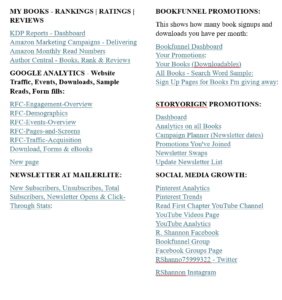
 In this blog post and video, which I will post below, I'm going to go over all the steps you should take in preparing to contact an artist at Fiverr to purchase an eBook cover. These tips will be helpful to both those who have money to publish but no time and also those on a shoestring budget.
In this blog post and video, which I will post below, I'm going to go over all the steps you should take in preparing to contact an artist at Fiverr to purchase an eBook cover. These tips will be helpful to both those who have money to publish but no time and also those on a shoestring budget. I'll use my own book entitled
I'll use my own book entitled 
 Another tip I can pass on is that if you choose a classic as a guiding light book, or a popular book that has been professionally published, by analyzing those books and seeing where they are positioned, in a way you are getting the advantage of the marketing department that is behind this bestseller. The publishing companies have a marketing department and they work all day positioning books. By watching those bestsellers, you can profit, so to speak, from all of their education and know-how.
Another tip I can pass on is that if you choose a classic as a guiding light book, or a popular book that has been professionally published, by analyzing those books and seeing where they are positioned, in a way you are getting the advantage of the marketing department that is behind this bestseller. The publishing companies have a marketing department and they work all day positioning books. By watching those bestsellers, you can profit, so to speak, from all of their education and know-how.

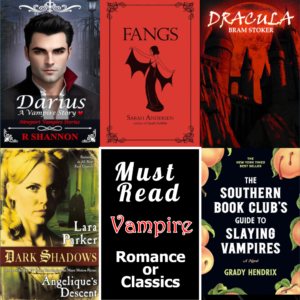 Try to put all the pictures of the books on one page. You can do this in Word. If this seems like too much work, you can save the inspirational covers and keep them all in a folder so you can upload them to your fiverr Request.
Try to put all the pictures of the books on one page. You can do this in Word. If this seems like too much work, you can save the inspirational covers and keep them all in a folder so you can upload them to your fiverr Request. Each writer or author will have slightly different goals. My blog post will speak directly to website bloggers and/or to fiction authors. However, if you publish low-content books or children’s books — or even coloring books, all of these techniques will be relevant to you because they are about basic marketing. Just change up whatever technique is mentioned and make it more fitting to whatever type of marketing you need to do.
Each writer or author will have slightly different goals. My blog post will speak directly to website bloggers and/or to fiction authors. However, if you publish low-content books or children’s books — or even coloring books, all of these techniques will be relevant to you because they are about basic marketing. Just change up whatever technique is mentioned and make it more fitting to whatever type of marketing you need to do.
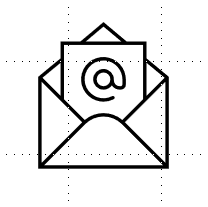 START COLLECTING EMAILS: Collecting emails to send to people about your book or books. I would recommend MailerLite as they are the least expensive but professional platform for a beginner. Everyone starts with a free account. They allow you to collect a couple of hundred emails before they want to get paid. And then they charge you per hundred or so. So your expenses keep steady with your marketing results.
START COLLECTING EMAILS: Collecting emails to send to people about your book or books. I would recommend MailerLite as they are the least expensive but professional platform for a beginner. Everyone starts with a free account. They allow you to collect a couple of hundred emails before they want to get paid. And then they charge you per hundred or so. So your expenses keep steady with your marketing results. LOW-BID AMAZON AD STRATEGY: And the last step for absolute beginners is to learn strategies for low-bid strategies (going for the low-hanging fruit) using Amazon Ads. This is where you bit .12 cents a click. You won’t rocket to the top of the best seller list, but this is a great strategy to begin to crawl your way out of oblivion. I’ll have a dedicated blog post about how to set up a low-bit strategy.
LOW-BID AMAZON AD STRATEGY: And the last step for absolute beginners is to learn strategies for low-bid strategies (going for the low-hanging fruit) using Amazon Ads. This is where you bit .12 cents a click. You won’t rocket to the top of the best seller list, but this is a great strategy to begin to crawl your way out of oblivion. I’ll have a dedicated blog post about how to set up a low-bit strategy. I personally don’t like social media — the whole thing. However, I also don’t really like marketing either! But in today’s world, if you want to self publish, you need to market your books or blog and there are lots of ways to market even if you are shy or introverted, like I am.
I personally don’t like social media — the whole thing. However, I also don’t really like marketing either! But in today’s world, if you want to self publish, you need to market your books or blog and there are lots of ways to market even if you are shy or introverted, like I am.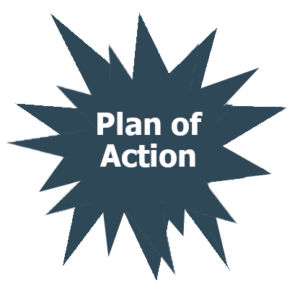 First: It’s only a plan of action if you do something about it all. So be sure to open your social media accounts in the next days if you haven’t established them already.
First: It’s only a plan of action if you do something about it all. So be sure to open your social media accounts in the next days if you haven’t established them already.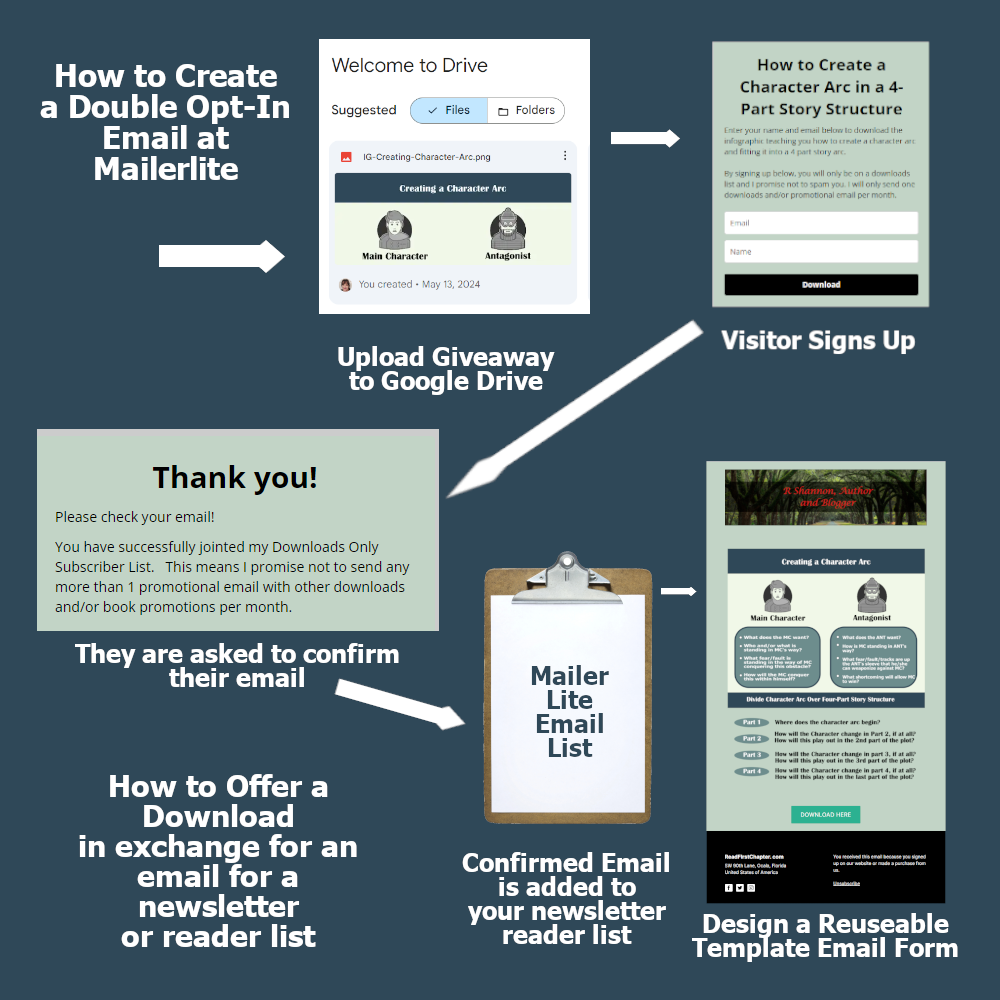
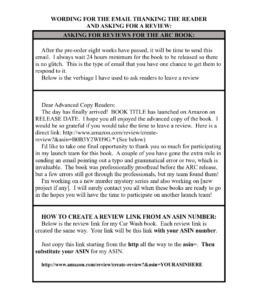





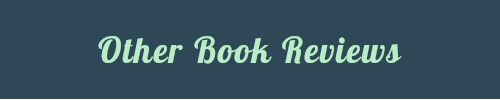
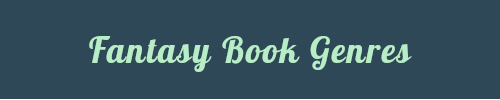
 Now that you have a generic marketing calendar, it's time to assemble your toolbox. These are the things you will want to have close by when it's time to dedicate an hour or two to marketing.
Now that you have a generic marketing calendar, it's time to assemble your toolbox. These are the things you will want to have close by when it's time to dedicate an hour or two to marketing. I used to use Hootsuite, but it got too expensive and I couldn't see enough in their desktop area. I switched to using a Microsoft Excel sheet. This allows me to continue to just Right-click and add a row above, so it is easy to build out the calendar. Within 6 months, I had about 4 to 6 daily marketing ads to post everyday. I find this the easiest.
I used to use Hootsuite, but it got too expensive and I couldn't see enough in their desktop area. I switched to using a Microsoft Excel sheet. This allows me to continue to just Right-click and add a row above, so it is easy to build out the calendar. Within 6 months, I had about 4 to 6 daily marketing ads to post everyday. I find this the easiest.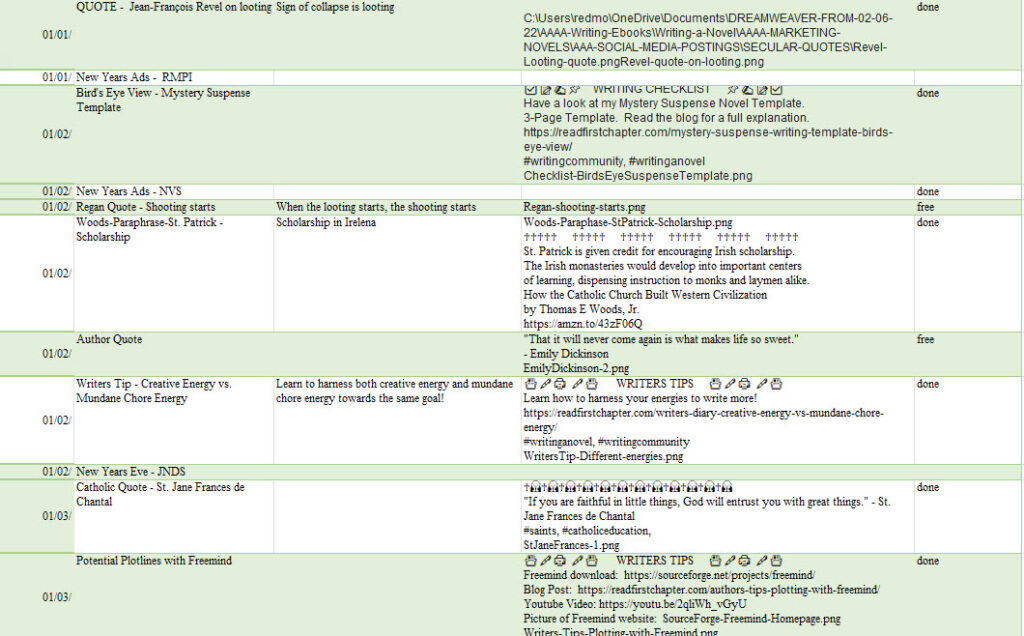
 Along with the 72 dpi book cover, you will need short blurbs about your book or books. Starting at about 150 words, keep whittling the blurb down until you have several blurbs with the last one being about one sentence (for Amazon ads).
Along with the 72 dpi book cover, you will need short blurbs about your book or books. Starting at about 150 words, keep whittling the blurb down until you have several blurbs with the last one being about one sentence (for Amazon ads). Most younger people know what hashtags are. If you're a boomer like me (hee hee), you may need to brush up on what hashtags are. Go to YouTube and search out videos explaining hashtags. Someone will explain them to you.
Most younger people know what hashtags are. If you're a boomer like me (hee hee), you may need to brush up on what hashtags are. Go to YouTube and search out videos explaining hashtags. Someone will explain them to you.

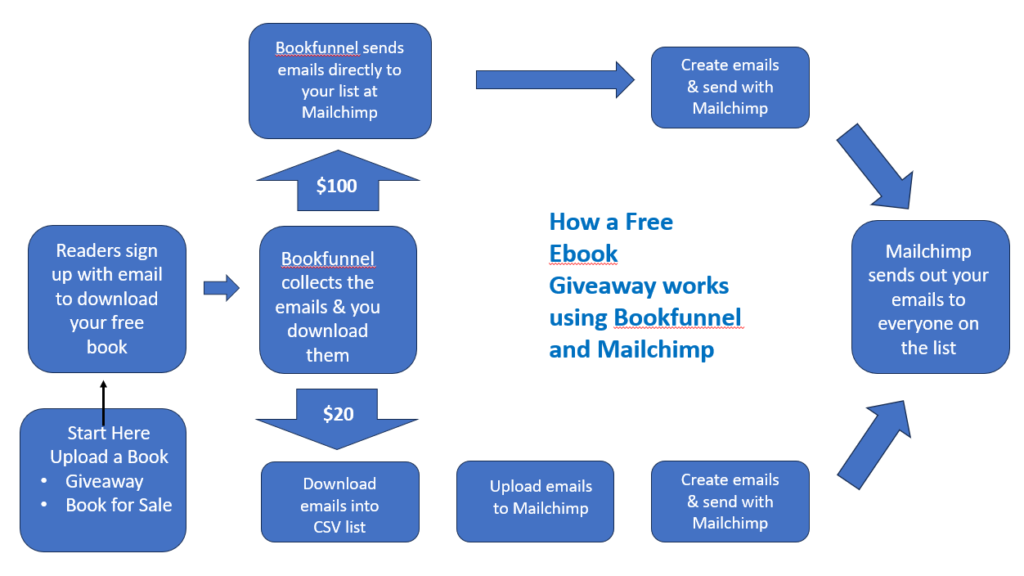
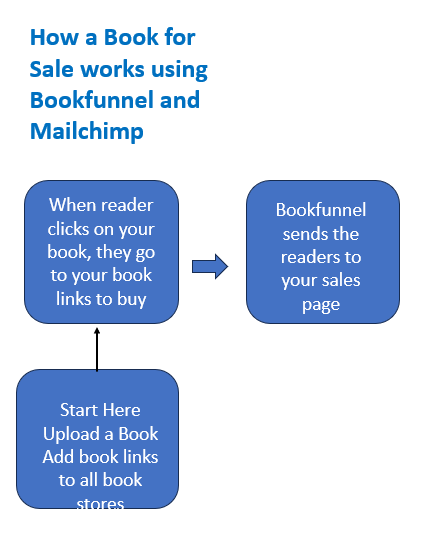
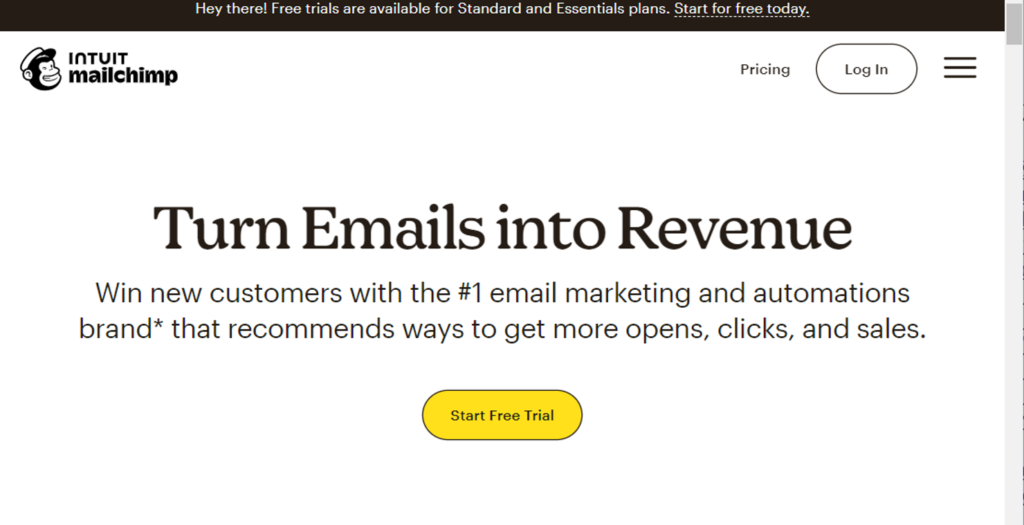
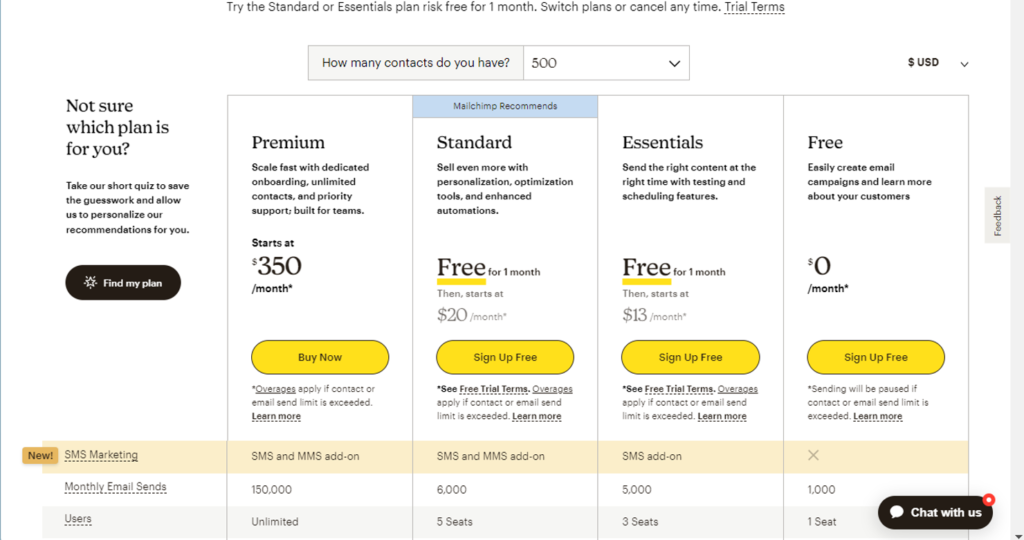
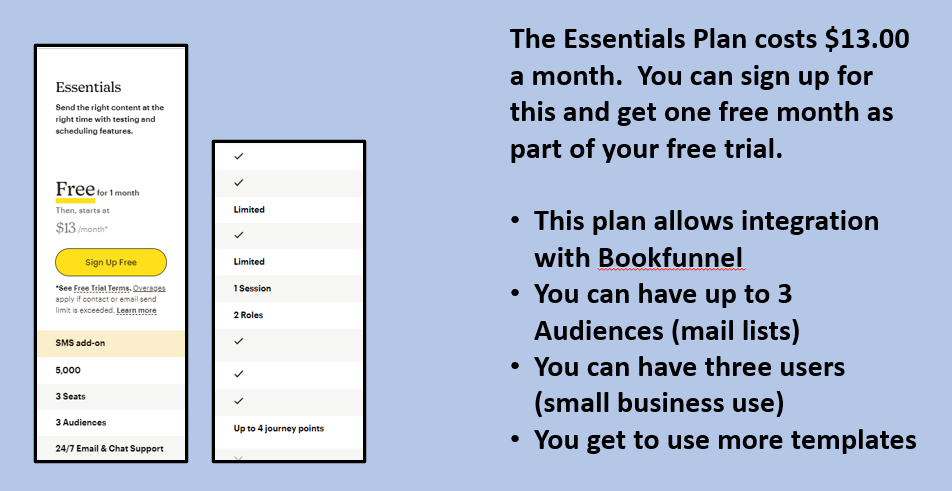
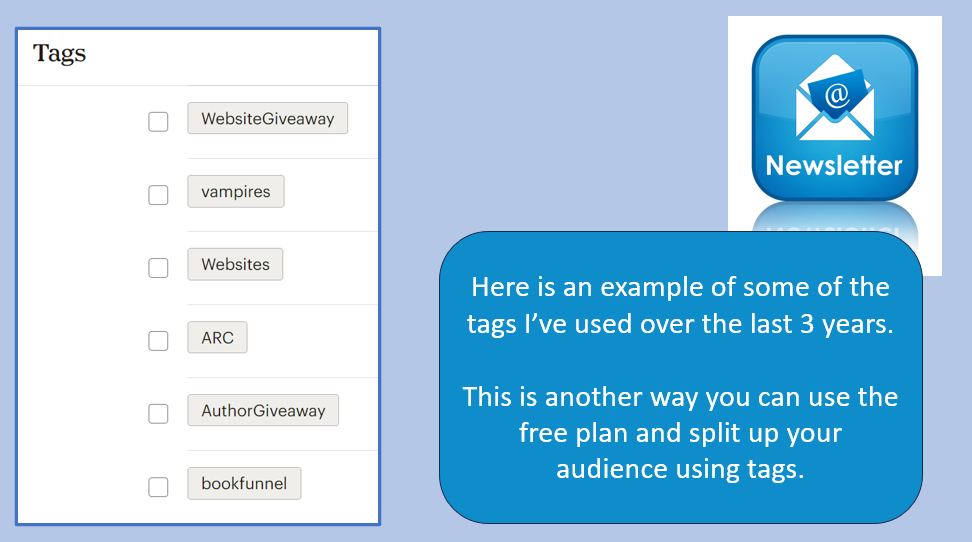
 Do you want to be a published author and work with a leading publisher? Or do you want the freedom of self-publishing? Either way, you will need to learn to do at least some book marketing.
Do you want to be a published author and work with a leading publisher? Or do you want the freedom of self-publishing? Either way, you will need to learn to do at least some book marketing. Don't worry if you are camera shy or introverted. The type of book marketing I'm suggesting here is for introverts. People who have these big boisterous personalities don't need anyone to help them gain a readership. Social media was designed for the extroverts -- even the narcissists!
Don't worry if you are camera shy or introverted. The type of book marketing I'm suggesting here is for introverts. People who have these big boisterous personalities don't need anyone to help them gain a readership. Social media was designed for the extroverts -- even the narcissists!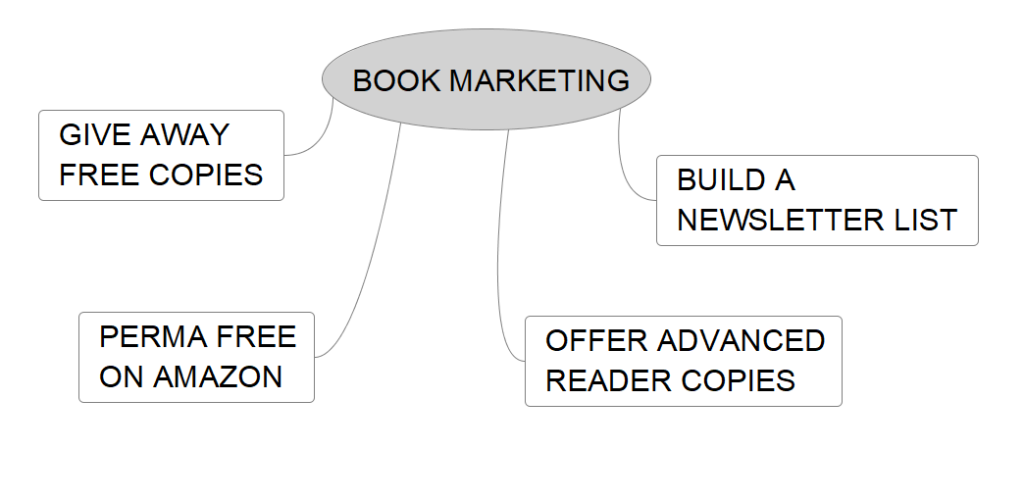
 It's important to be clear that when building an email list, that email list is your readership following. You may have free book searches who get on your list, and they may unsubscribe after a month or two. But the readers who like your books and look forward to hearing from you will remain loyal to you. You are cultivating a following. You need to see marketing as a slow and steady way to build this readership and maintain a monthly or bi-monthly contact with them.
It's important to be clear that when building an email list, that email list is your readership following. You may have free book searches who get on your list, and they may unsubscribe after a month or two. But the readers who like your books and look forward to hearing from you will remain loyal to you. You are cultivating a following. You need to see marketing as a slow and steady way to build this readership and maintain a monthly or bi-monthly contact with them.