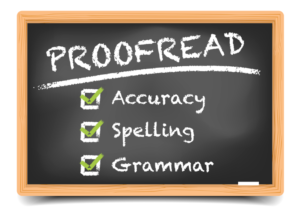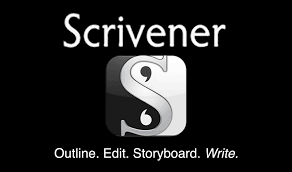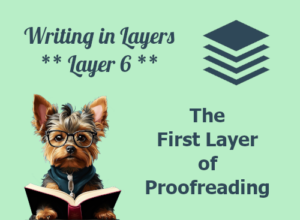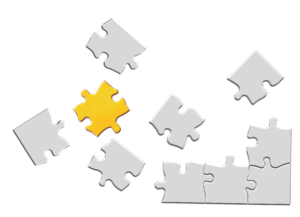PROOFREADING WHILE STILL IN SCRIVENER - PART 2:
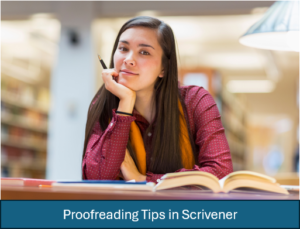 Once my novel is now in Chapters and I have proofread it while still in Scrivener, I mark each of the scenes that have exciting events, vampiric events, even humor, to make sure the story is balanced and has events and surprised all throughout the story. Some books I read sag in the middle as everything is gearing up for a big bang at the end.
Once my novel is now in Chapters and I have proofread it while still in Scrivener, I mark each of the scenes that have exciting events, vampiric events, even humor, to make sure the story is balanced and has events and surprised all throughout the story. Some books I read sag in the middle as everything is gearing up for a big bang at the end.
I like to sprinkle the books with enough to hold everyone's interest. At least that's what I'm trying to do!
I will be starting a new novel soon, and at that point, I will make a video showing this marking of the novel for a greater overview of all that is happening.
COMPILE IN SCRIVENER AND SAVE IN WORD – Name the Document "First Draft of BOOK TITLE".
PROOFREADING IS NOW DONE IN WORD:
- Do an initial spellcheck in word to eliminate any and all errors you may have missed in Scrivener.
- Search for your usual mistakes. Below are an example of mine:
- Awhile (a while)
- going to (clean up verb tense)
- it's (or its? - check)
- draw (drawer)
- beginning to (check for verb tense)
- in order to (check for verb tense)
- going to (check for verb tense)
- starting (check for verb tense)
- Okay (how many times it’s used)
- Just (how many times it's used)
- Really (How many times it's used)
- Very (Find a better descriptive word)
- ." said (check glitch from auto correct)
- ." whispered (check glitch from auto correct)
- and all ly words
- Search all quotes to check for opening and closing quotes.
- Word spell check and Word grammar check.
SEARCH OUT A PROFESSIONAL EDITOR:
The one thing I need to spend money on is a line editor. I felt comfortable enough with the plot and character development in my own stories, so I limited myself to a line editor. They go over your work looking for grammar mistakes, confusion in the story, plot holes, any glaring mistakes.
I did a hard proofread on my work before passing it off, so the editor didn't waste time correcting typos and things like this. So the better your ebook is, the more real pointers they will do for you.
The hard proofread ends with having the eBook read back to me by the AI reader in Word (Review tab) or NaturalReader.com which is a text to voice online reader. This is a great way to find mistakes you are reading over because you are too familiar with the work!
DURING THE EDITING PROCESS:
Put your eBook away for a week. This will allow your mind to refresh for the work that's ahead. If you will be doing Advance Review Copies for your launch, get prepared to find Review readers.
I found two professional Beta Readers and Proofreaders on Fiverr. They read the book, found several typos and punctuation mistakes, and gave me amazing feedback.
Other Text to Voice tools: Grammerly, Ginger, PaperRater, Reverso Speller, NounPlus, After the Deadline