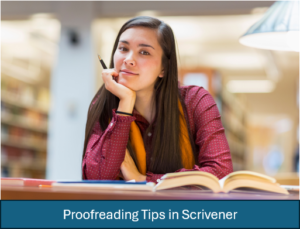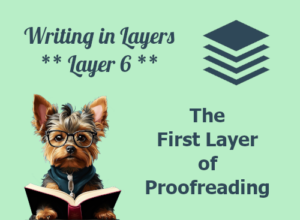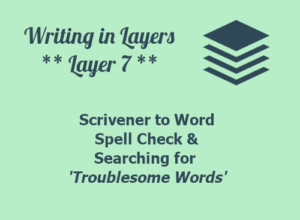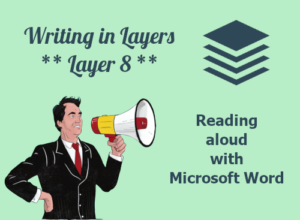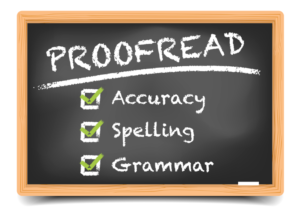*** FROM PROOFREADING TO EDITOR ***

Go over your proofreading check list and make all the changes. Read it on NaturalReader.com or use Microsoft Word to read it aloud to yourself. Then hand it off to an Editor. They will take a minimum of one month to do a line edit.
Once the Editor has the book, I usually rewrite the first chapter to see if I can improve upon it. And often, I do the same for the last chapter.
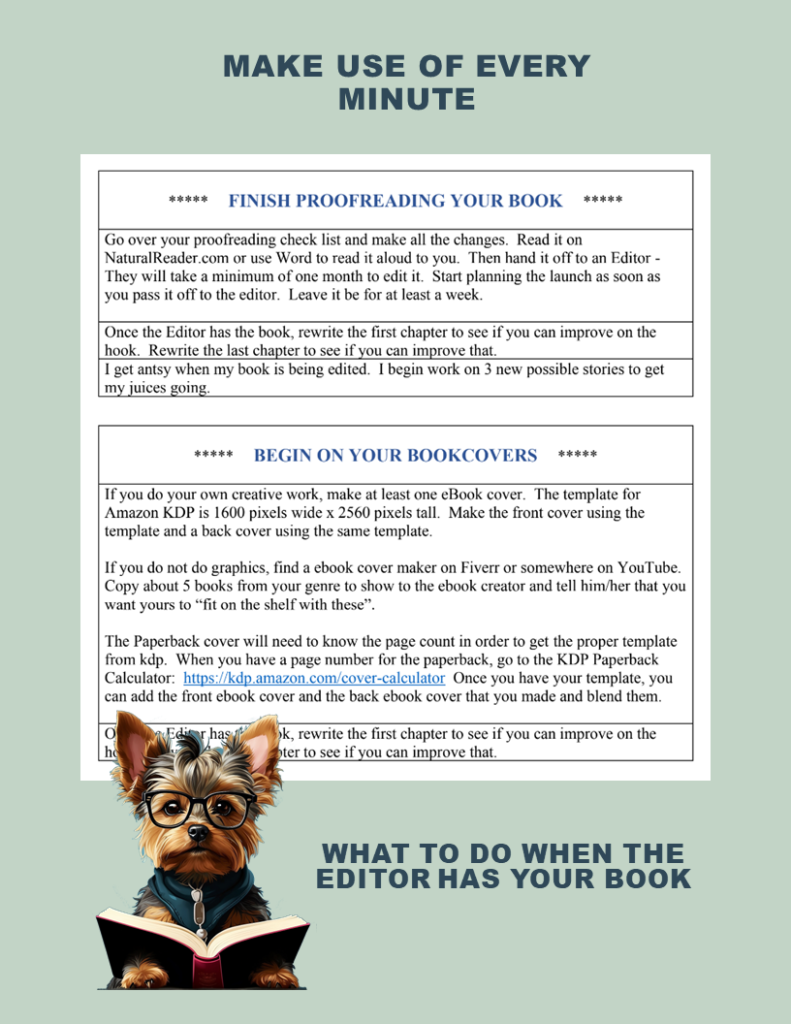
*** BEGIN ON YOUR BOOKCOVERS ***
If you do your own creative work, make at least one eBook cover. The template for Amazon KDP is 1600 pixels wide x 2560 pixels tall. Make the front cover using the template and a back cover using the same template.
If you do not do graphics, find a eBook cover maker on Fiverr or somewhere on YouTube. Copy about 5 book covers from your genre to show to the eBook creator. Tell him/her that you want yours to “fit on the shelf with these”.
The Paperback cover will need to know the page count in order to get the proper template from KDP. When you have a page number for the paperback, go to the KDP Paperback Calculator: https://kdp.amazon.com/cover-calculator Once you have your template, you can add the front eBook cover and the back eBook cover that you made and blend them.