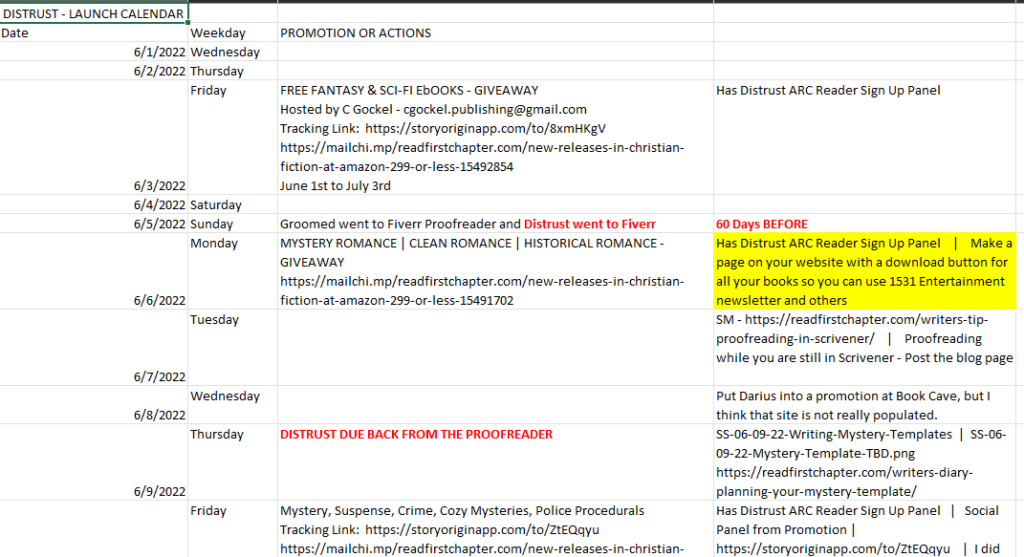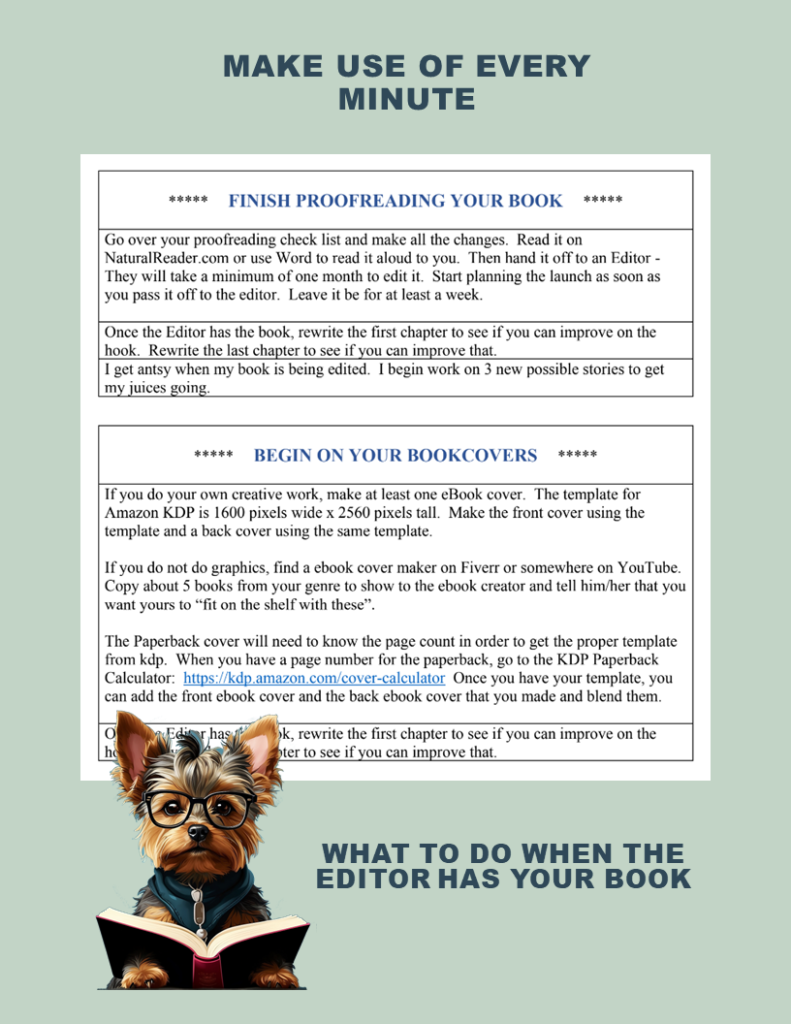COPYING INTO SCRIVENER
I watched a video on YouTube teaching how to import a Word document into Scrivener. It suggested that you could use a symbol like the pound sign (#) to indicate the end of a chapter. It sounded so easy, but it didn't work. At least for me, it didn't work.
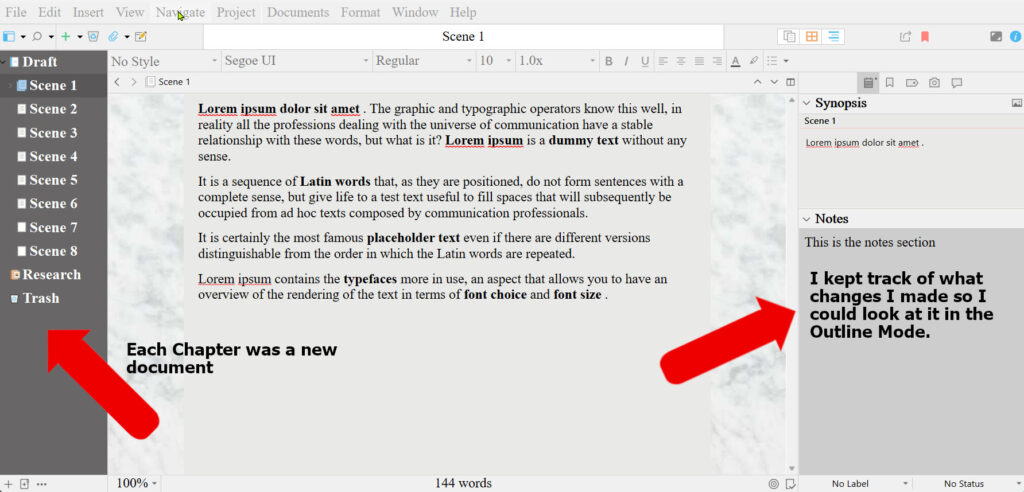
So I just copy and pasted each chapter into a new document. By breaking up the novel back into separate chapters and having the tools inside Scrivener to keep an overview of things, it made the whole process seem a lot easier.
CHANGES I MADE:
 I decided not to change the actual plotline of the story because I still liked it. I chose to polish up my prose and add some additional foreshadowing.
I decided not to change the actual plotline of the story because I still liked it. I chose to polish up my prose and add some additional foreshadowing.
When I originally wrote the book, I wasn't sure there would be a second book. I wound up writing 5 books in the series. There wasn't much foreshadowing in the book, and the characters had developed over the series, so I was able to beef up the characters in the first book and add some foreshadowing now knowing how the series would end. I decided that these changes would bring Book 1 to a place I would be happy to then let go of the series.
 Now, this decision was made in real time. In other words, until I hit a stride in about the fourth chapter, I was still unsure if I would even continue on with the rewrite. But by the fifth chapter, I realized that the changes I was making, even though it wasn't changing the actual plotline, were good and well worth the effort.
Now, this decision was made in real time. In other words, until I hit a stride in about the fourth chapter, I was still unsure if I would even continue on with the rewrite. But by the fifth chapter, I realized that the changes I was making, even though it wasn't changing the actual plotline, were good and well worth the effort.
The advice I would pass on to anyone who is considering a 2nd edition and you're not sure of it, try to be okay with proceeding one step at a time with some general doubt. Let that be okay. This is the advice I would have given myself on the day I started in Scrivener.
WHAT I LEARNED FROM THE PROCESS AND WHAT I WOULD DO DIFFERENTLY NEXT TIME:
Now that I have been through the entire 2nd Edition process once already, I realize that there are continual doubts along the way that I needed to just push through.
The one change I would make to how I did things is this: I would make a separate copy of my final manuscript and go into Word first. If I decided to change the actual plotline, then I would bring the book into Scrivener as I would need to use the outline mode to keep track of everything. However, since I only added foreshadowing and improved he prose, I would have done the work in Word.
The only reason for proceeding in Word only is because compiling the book from Scrivener to Word does mess up the styles and the formatting a bit. This gives rise to a need to re-read the book again before handing it off to an editor.
TIME OUT FOR A LITTLE ADVICE ON EDITING:
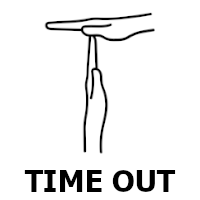 I had the book edited originally, but I just changed every other sentence, so it had to be re-edited. I knew that going into this, so it was okay. Now, I like to edit the book myself and I have an elaborate multi-layer stage of proofreading that I go through so that when I pass the book to an editor, his or her time is not eaten up with correcting silly typos and adding forgotten commas.
I had the book edited originally, but I just changed every other sentence, so it had to be re-edited. I knew that going into this, so it was okay. Now, I like to edit the book myself and I have an elaborate multi-layer stage of proofreading that I go through so that when I pass the book to an editor, his or her time is not eaten up with correcting silly typos and adding forgotten commas.
By doing a thorough proofread, and with a suggestion that my weakness is verb tense and reading over my own typos, the editor can focus on the things I need the most help with.
THE NEXT DECISION TO MAKE:
The rewrite with prose improvement and foreshadowing added turned out to be MUCH easier than I anticipated. So after passing off the first book, Darius - A Vampire Story, to my editor, I decided to do an upgrade on the second book too. I just passed that one off to the editor yesterday.
SHOULD I MAKDE A NEW BOOK COVER?
I wish I could say this was an easier decision to make, but it wasn't. I really like the present book cover on my first book, but I changed the artwork a little bit for one reason:
I wanted to tweak my marketing strategy when I get the second book done so I wanted the book cover to look like a cross between a cozy mystery and a low-fantasy paranormal romance. My book has a ribbon of Catholic morality running through it, as well as a satirical commentary, so readers who are used to vampire hunters, or dark despair-saturated books like those of Anne Rice, or teenage books like Twilight would be disappointed in my book.
So as I move forward, I'm still experimenting. I decided to go with the new cover, but I'm planning a marketing relaunch when this 2nd book comes back from the editor and then I will watch to see if the new cover or even the 2nd edition makes any difference in sales or reviews. If it doesn't make a difference, then I may go back to my original book cover and then let go of it entirely.
So even now, I'm still proceeding one step at a time. I'm still waiting to see what happens. All I do know for sure is that once this last change is done, I will be ready to let go and let the series be what it is.


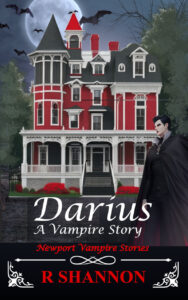
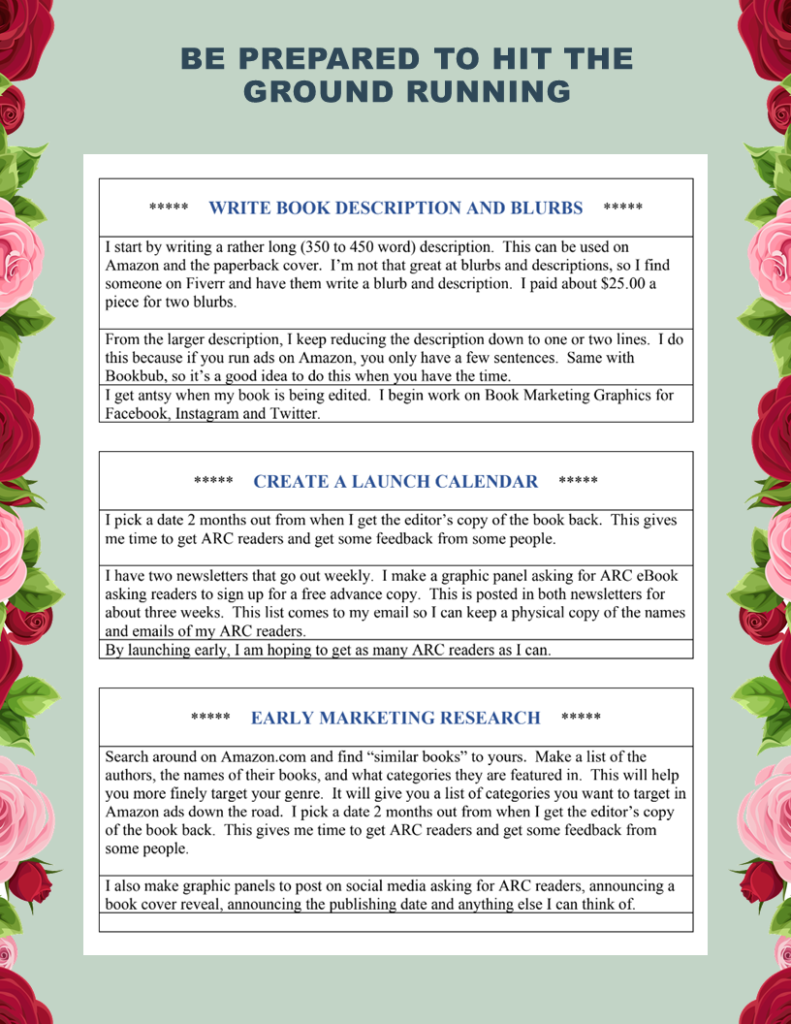 I start by writing a rather long (350 to 450 word) description. This is good for Amazon and the paperback cover. To be honest, I’m not that great at blurbs and descriptions, so I find someone on Fiverr and have them write a blurb and description. I paid about $25.00 a piece for two blurbs.
I start by writing a rather long (350 to 450 word) description. This is good for Amazon and the paperback cover. To be honest, I’m not that great at blurbs and descriptions, so I find someone on Fiverr and have them write a blurb and description. I paid about $25.00 a piece for two blurbs.