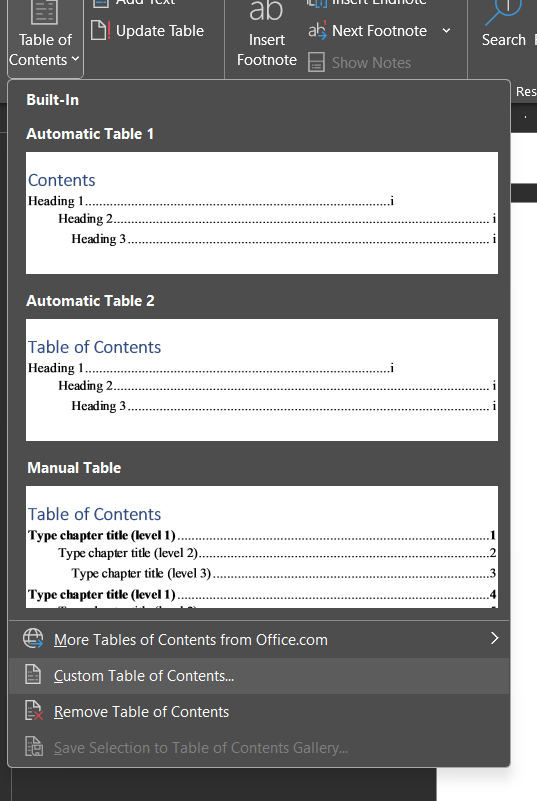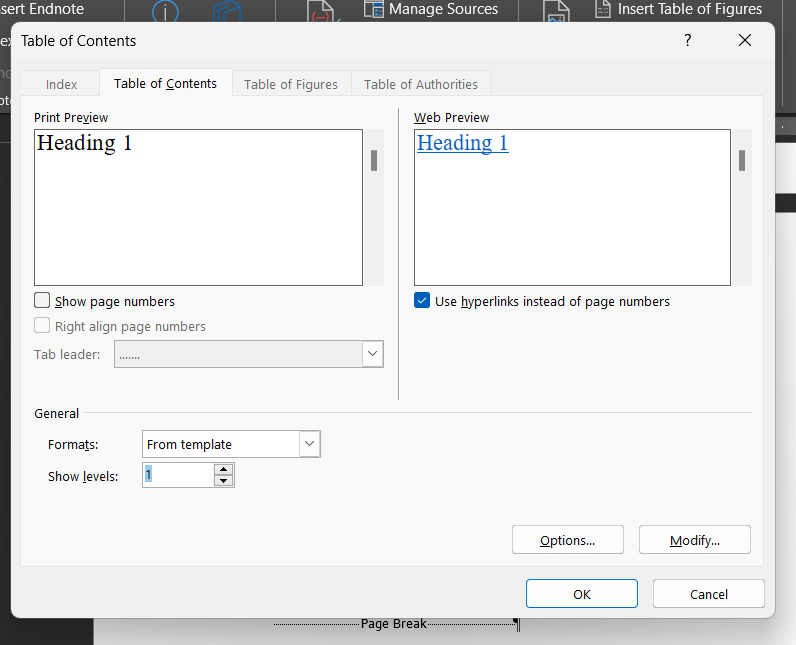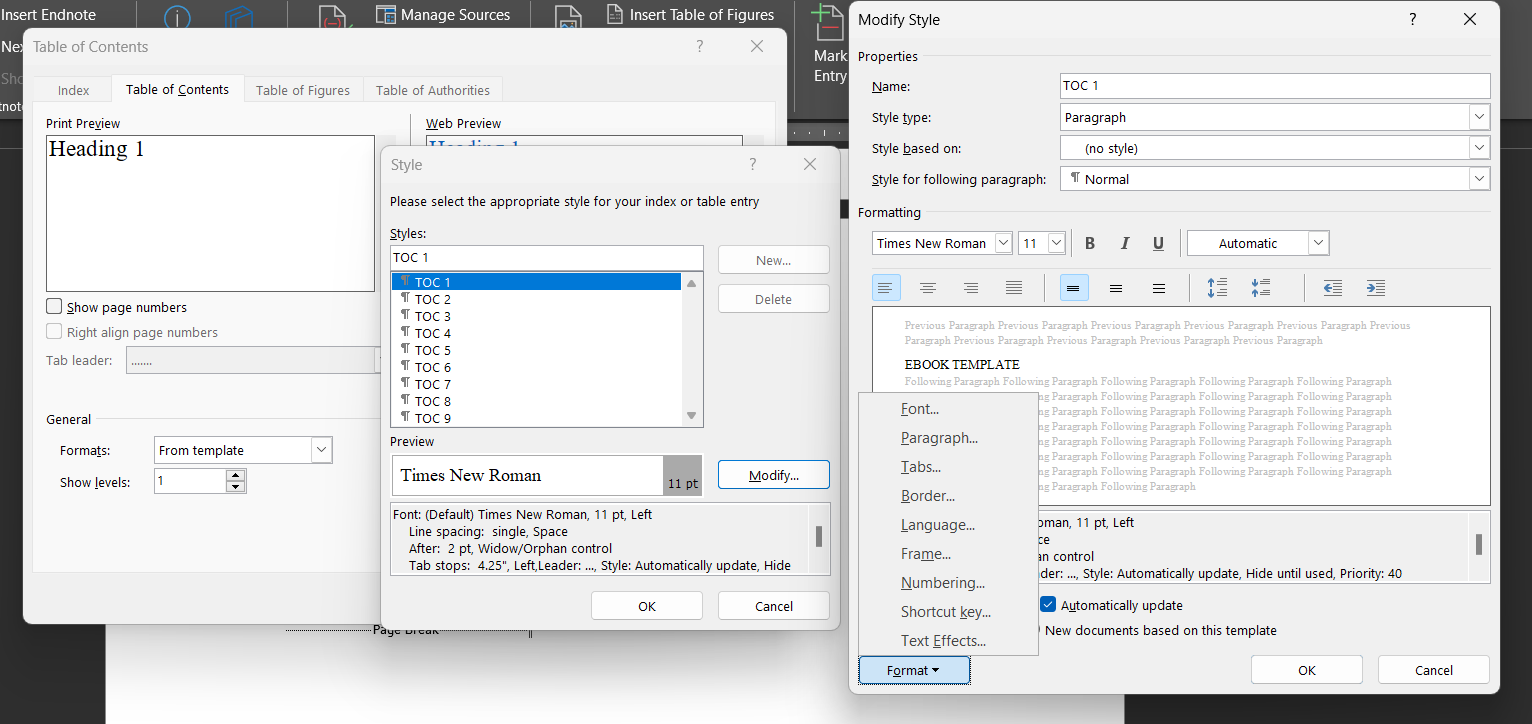HOW TO VS. WORK FLOW DEMONSTRATION:
 There are many blog posts and videos on the internet about how to write a novel. Much of the advice is general in nature and only broad-stroke tips. This video seeks to go one step further and open my last book, which is still being proofread in Layer 8, and show a work-flow demonstration.
There are many blog posts and videos on the internet about how to write a novel. Much of the advice is general in nature and only broad-stroke tips. This video seeks to go one step further and open my last book, which is still being proofread in Layer 8, and show a work-flow demonstration.
WRITING TIPS AS AN APPLIED SCIENCE:
Many of the tips that I came upon when I first started writing were great but I didn't know how to apply them. Many techniques require a second phase of 'how to apply this advice'. This is most times missing from the how-to blogs and videos.
THIS IS THE VIDEO I WISH I HAD WHEN I STARTED WRITING:
I am not holding myself out as an authority on writing or even writing techniques. The purpose of this video is to show one work flow that other newbie writers can see that will hopefully help them see the theories in these how-to videos and blog posts in action. That's my purpose here.
WRITING IN 8 LAYERS:
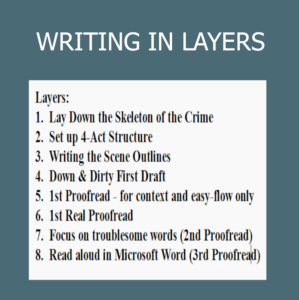 I am in the process of finishing my 14th novel. I started out like many of you as a self-taught author who took in unorganized, uncurricularized information and had to make sense of it all. I devised this 8 Layer system to try to write a novel as efficiently as was possible. I offer it to you for whatever weight you wish to give it.
I am in the process of finishing my 14th novel. I started out like many of you as a self-taught author who took in unorganized, uncurricularized information and had to make sense of it all. I devised this 8 Layer system to try to write a novel as efficiently as was possible. I offer it to you for whatever weight you wish to give it.
VIDEO 1 - Layers 1 to 6
In Video 1, I go into the process of coming up with a broad-stroke storyline that you know you can use as a story spine. Presently I use FreeMind.com software; it's free and it's easy to use. I go into a little detail about this, but I have other blog posts and videos on my YouTube Channel where I go into more depth about how I do this.
Then I go into Scrivener for Layer 2 through Layer 6. I demonstration what happens in each layer and I try to give beginner tips in each layer to further help the newbie.
VIDEO 2 - Layers 7 & 8 - in Microsoft Word
In the second video, I go into Microsoft Word and complete Layers 7 and 8. I believe by seeing this behind-the-scenes look at a real novel, it will encourage newbies who may be struggling with the actual work flow of writing a novel. I hope you enjoy it.
Be sure to join my newsletter for book promotions, free books, movie reviews from a writer's perspective and some other goodies I will share along the way.

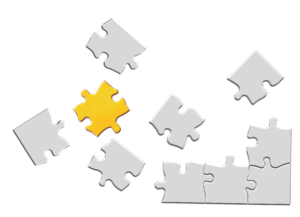 In a mystery, crime novel, or thriller, the clues and their revelations need to be planned so the story clues can remain disjointed in the beginning, but then slowly come together like a jigsaw puzzle. This keeps the reader guessing -- which is part of the mystery readers' enjoyment.
In a mystery, crime novel, or thriller, the clues and their revelations need to be planned so the story clues can remain disjointed in the beginning, but then slowly come together like a jigsaw puzzle. This keeps the reader guessing -- which is part of the mystery readers' enjoyment.
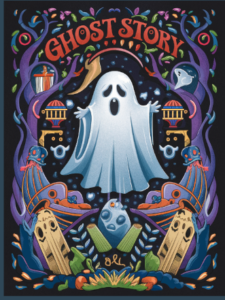 1. Who is the Ghost? Why has the Ghost arisen? Why is the Person not Resting in Peace? What is the Ghost's purpose for appearing? This is the backstory that will be dropped like breadcrumbs throughout the storyline. (Ghost-Story.png)
1. Who is the Ghost? Why has the Ghost arisen? Why is the Person not Resting in Peace? What is the Ghost's purpose for appearing? This is the backstory that will be dropped like breadcrumbs throughout the storyline. (Ghost-Story.png) 1. What is it about the house that's creepy?
1. What is it about the house that's creepy?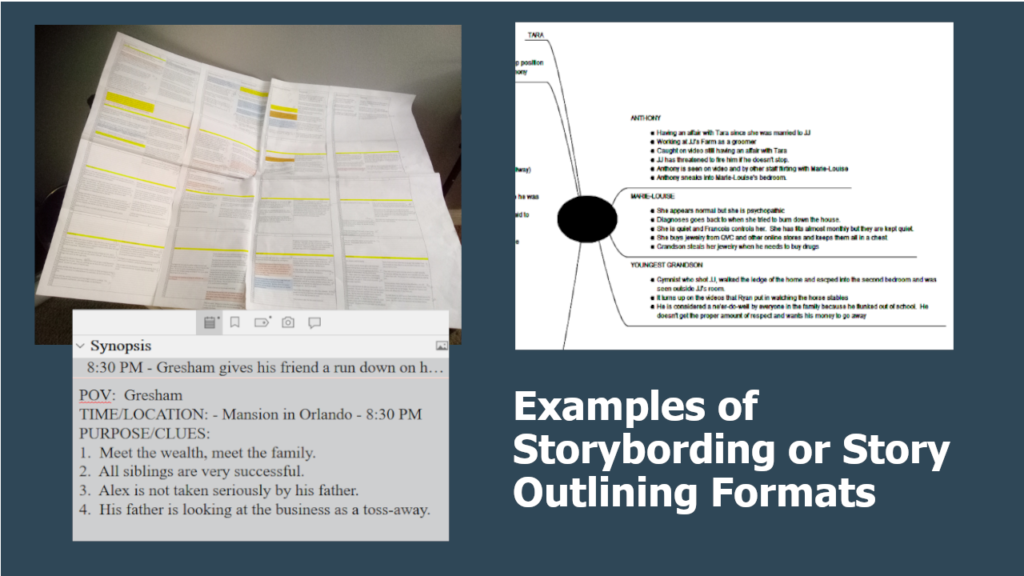
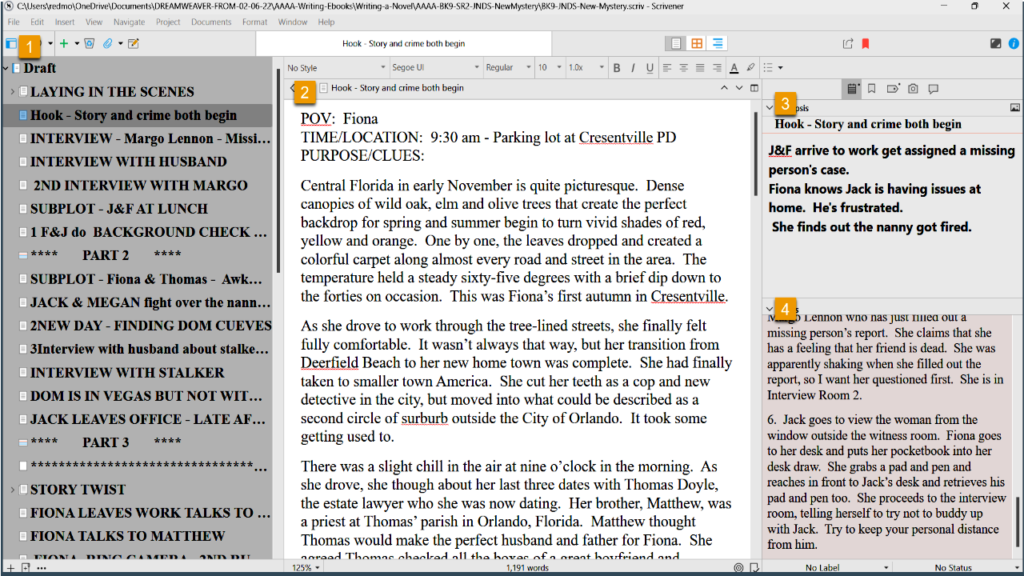
 It may help to think of yourself as more of a Town Crier.
It may help to think of yourself as more of a Town Crier. 1. Using the read aloud feature in Microsoft Word, I read the book aloud as I read along with it. This gives you an idea of how the book will sound in the reader's mind.
1. Using the read aloud feature in Microsoft Word, I read the book aloud as I read along with it. This gives you an idea of how the book will sound in the reader's mind.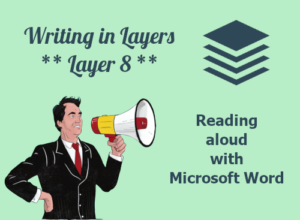 In Layer 8, I do a read-back. In Microsoft Word, I use the Read-Aloud feature that is contained on the Review Tab. By listening to the book read aloud by someone else, it doesn't skip over mistakes like I do as the author. By the time I'm finished with Layer 7, I've read and reread this book too many times to trust my eyes to spot every error.
In Layer 8, I do a read-back. In Microsoft Word, I use the Read-Aloud feature that is contained on the Review Tab. By listening to the book read aloud by someone else, it doesn't skip over mistakes like I do as the author. By the time I'm finished with Layer 7, I've read and reread this book too many times to trust my eyes to spot every error.