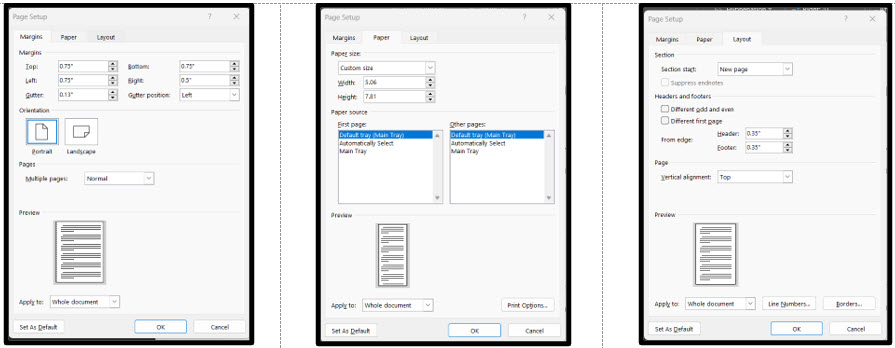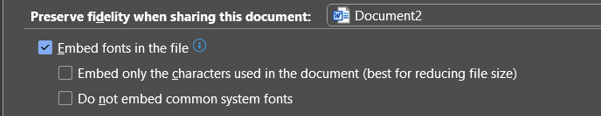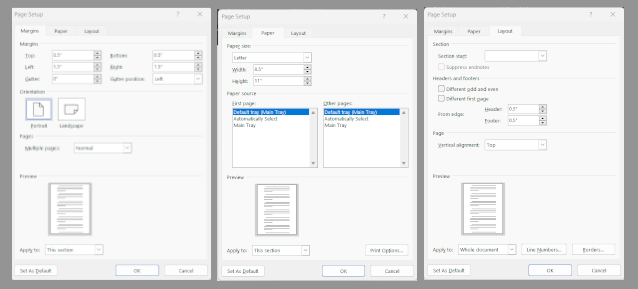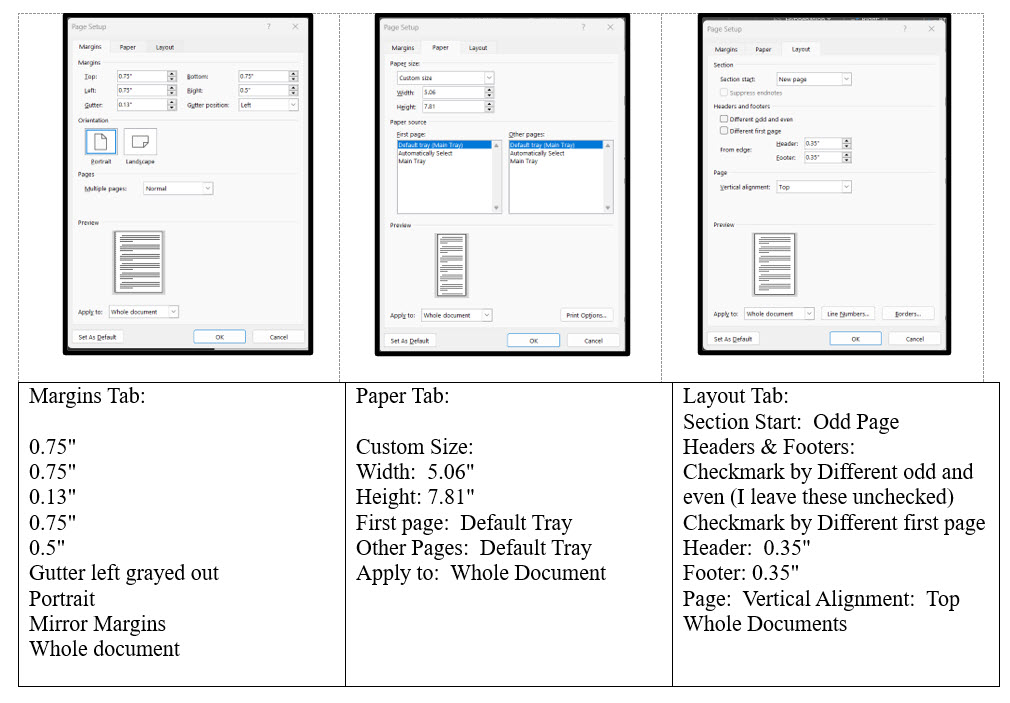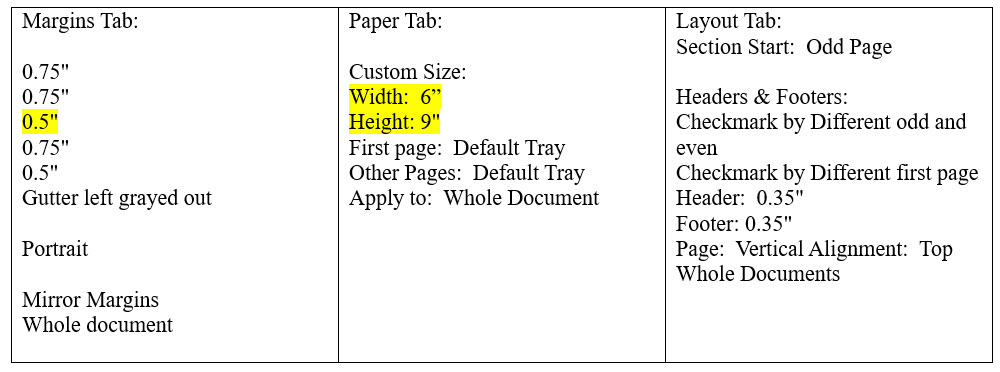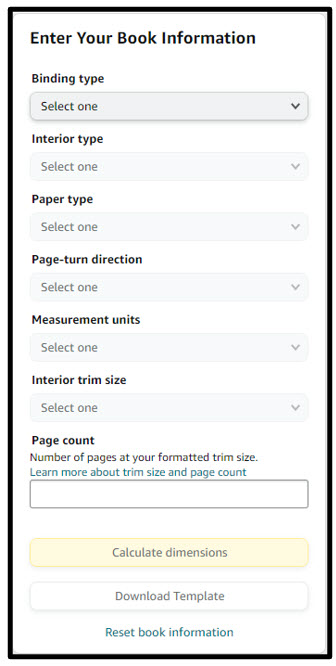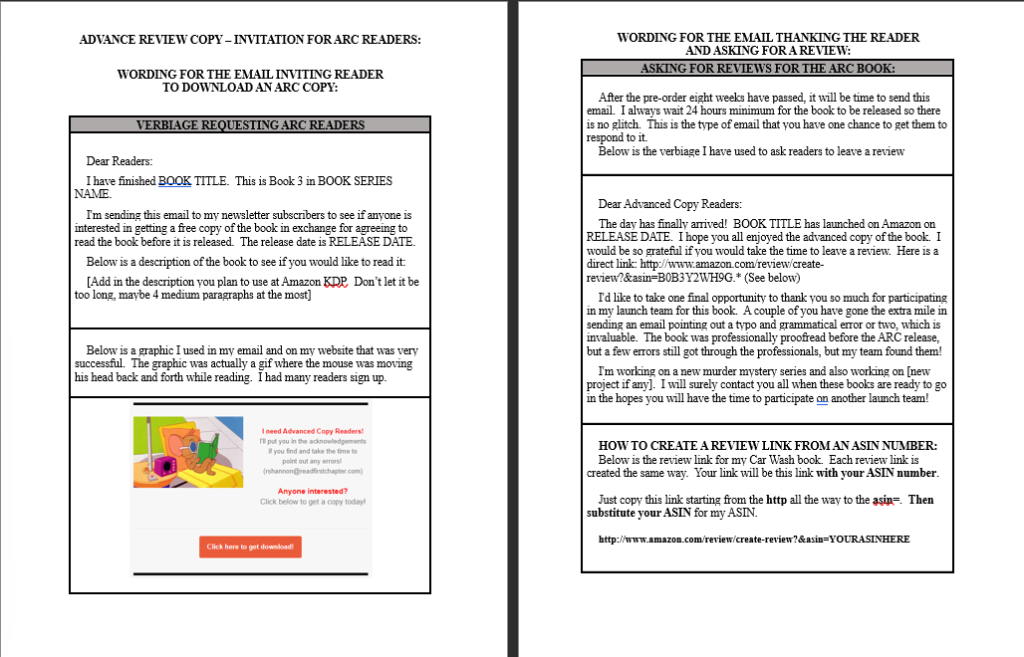WHAT HAPPENS IN LAYER 6?
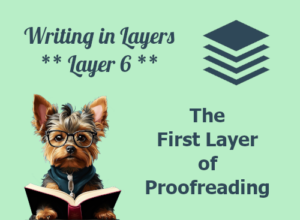 Layer 6 is the first true proofreading. In Layer 5, I proofread to make sure the story flowed without interruption from scene to scene. My focus was on making sure the story flowed from scene to scene, without any big unexplained time gaps, or location mistakes, etc.
Layer 6 is the first true proofreading. In Layer 5, I proofread to make sure the story flowed without interruption from scene to scene. My focus was on making sure the story flowed from scene to scene, without any big unexplained time gaps, or location mistakes, etc.
So in Layer 6, I am now reading the story for context and checking sentence structure. I'm looking for repeated words, verb tenses, anything that pops up when I read through it.
As you will see as we go through the next two layers, I like to break up the proofreading into sections, with a focus on something else each time. Otherwise, looking for sentence structure, verb tense, misspellings, prose style, and punctuation is too much to cover in one read through. So I have a different focus each time I go through it.
TIP ON PROOFREADING TRICKY WORDS:
All authors have a list of tricky words or troublesome words. I have a long list of troublesome words and other foibles. There are words I use too much. I have other ones I spell incorrectly -- no matter how many times I find them misspelled!
When writing in Layer 4, my head is in "presently happening mode". Technically, I write in third person, so the story will need to be written mainly in past tense. This often brings up the issue of needing to use past perfect tense on occasion. Because of this, I find myself using words like began to . . ., started to . . ., etc. These sound right when I'm writing in the moment, but are technically wrong in third person. So in the next layer, I will focus on them and make sure I have all the verb tenses correct.
I'm posting my own list below for beginners. You can start with this and then alter it for your own list.
COMMON WORDS THAT NEW WRITERS USE TOO MUCH:
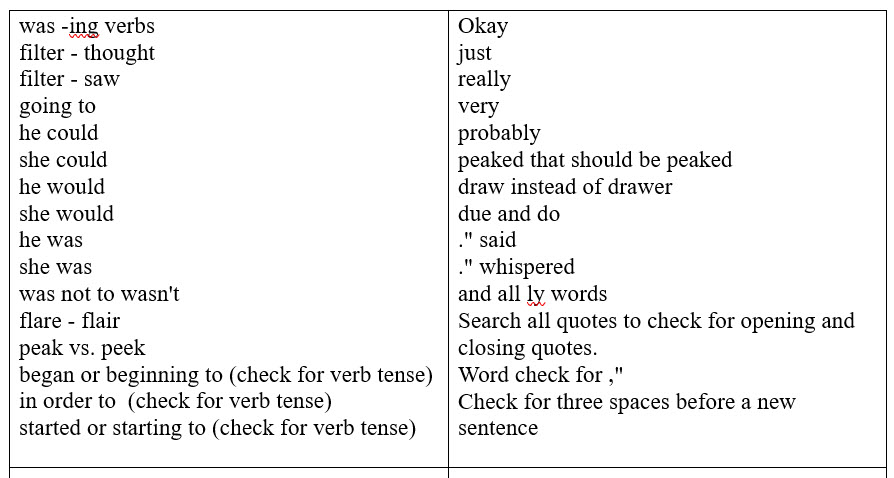
Be aware that many of these words I check in Layer 7 when I'm in Word. I don't check all of these words in Scrivener. But there is a tip I give in the video below about how to use the Find & Replace feature to capitalize some of these words so you can get a few of them out of the way before you start proofreading in the next layer.
ADD CHAPTERS AND SCENE ENDINGS:
In Layer 6, I also add Chapters and scene endings. As I demonstrate in the video below, I make sure that all of my chapters are in Heading 1s. This way, Word will recognize that setting and they will use a different style for them. This makes them easier to find. When the novel is compiled into Word format, it will put the Chapters in Heading 1. They are much more easily recognizable.
In the video, I also demonstrate how to add scene endings so that you won't lose them when you compile the novel into Word.
HOW TO COMPILE THE NOVEL FROM SCRIVENER TO WORD:
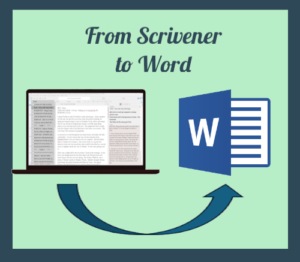 Once you are finished with Layer 6, Click on File => Compile
Once you are finished with Layer 6, Click on File => Compile
I use the settings for default and to compile into a Microsoft docx file. I leave all the other default settings alone.
Check to make sure all chapters you want to compile are checked in the box on the right hand side and all documents you don't want to compile -- like research, etc. -- are unchecked.
Then click on compile. It takes only a minute or so to finish.
Word will pop up and want you to name it and choose a folder. I always name mine BOOKNAME-ManuscriptFromScrivener so that I know this is the first word document that came directly from Scrivener.
GOING INTO LEVEL 7:
Next I'll be moving into Word and doing another layer of proofreading. I'll report back when I'm done and explain all that goes on in Layer 7. I'll post the video below.


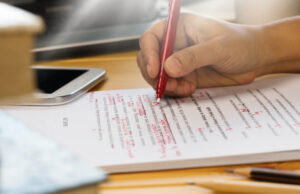 It all begins when you get the book back from the editor. Make all the changes in the eBook within two to three days after receiving it from the editor.
It all begins when you get the book back from the editor. Make all the changes in the eBook within two to three days after receiving it from the editor.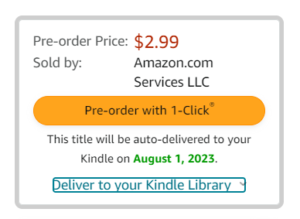 After the edits are done, its now time to list it as a pre-order on Amazon and/or as an ARC copy.
After the edits are done, its now time to list it as a pre-order on Amazon and/or as an ARC copy. Don’t get impatient and offer the eBook before the last edit. I was told to do this and make "use" of the time the editor had the book. However, I paid the price for this, and it's a tall price, one that follows me forever.
Don’t get impatient and offer the eBook before the last edit. I was told to do this and make "use" of the time the editor had the book. However, I paid the price for this, and it's a tall price, one that follows me forever.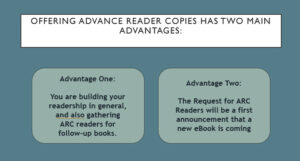
 Recruiting ARC readers can also be a marketing strategy because who doesn’t like freebies & giveaways? Giveaways and Freebies have a way of capturing everyone’s attention. With a great eye-catching graphic, this can create interest and general buzz about your upcoming book.
Recruiting ARC readers can also be a marketing strategy because who doesn’t like freebies & giveaways? Giveaways and Freebies have a way of capturing everyone’s attention. With a great eye-catching graphic, this can create interest and general buzz about your upcoming book. It all sounds good. How do I do it?
It all sounds good. How do I do it?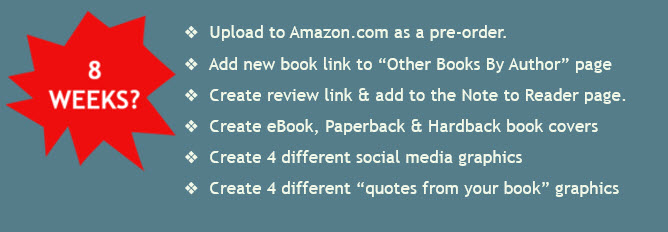
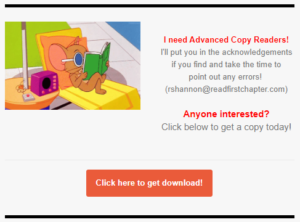
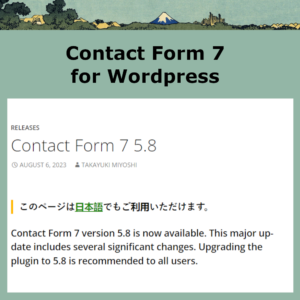 My website and millions of other websites are built on WordPress. WordPress is a platform and many coders release what are called plug-ins. They give different functionalities to the website.
My website and millions of other websites are built on WordPress. WordPress is a platform and many coders release what are called plug-ins. They give different functionalities to the website. Yes, a tax lien on a company is a public record. This means that anyone can search for and view the lien, including potential creditors, investors, and the general public. The lien will typically be filed with the county recorder's office in the county where the company is located.
Yes, a tax lien on a company is a public record. This means that anyone can search for and view the lien, including potential creditors, investors, and the general public. The lien will typically be filed with the county recorder's office in the county where the company is located. The purpose of a tax lien is to give the government a legal claim on the company's assets if the company fails to pay its taxes. The lien will remain in effect until the taxes are paid in full.
The purpose of a tax lien is to give the government a legal claim on the company's assets if the company fails to pay its taxes. The lien will remain in effect until the taxes are paid in full. If you are interested in finding out if a company has a tax lien, you can search the public records for the county where the company is located. You can also contact the Internal Revenue Service (IRS) to see if they have a lien on the company.
If you are interested in finding out if a company has a tax lien, you can search the public records for the county where the company is located. You can also contact the Internal Revenue Service (IRS) to see if they have a lien on the company. Here are some of the reasons why someone (or a detective) might want to know if a company has a tax lien:
Here are some of the reasons why someone (or a detective) might want to know if a company has a tax lien: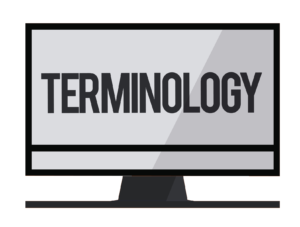 Sometimes just having an overview of how things work can help you thicken the plot or add some details that will enrich the story. Below are some words and definitions that surround the subject of Tax Liens:
Sometimes just having an overview of how things work can help you thicken the plot or add some details that will enrich the story. Below are some words and definitions that surround the subject of Tax Liens: A gun silencer, also known as a suppressor, is a muzzle device that reduces the sound of a gunshot. It does this by slowing down and cooling the expanding gases that are released from the barrel when the gun is fired. Silencers do not completely silence a gunshot, but they can reduce the sound level by 20 to 30 decibels. This can make a significant difference in the loudness of the gunshot, making it much less noticeable to people nearby.
A gun silencer, also known as a suppressor, is a muzzle device that reduces the sound of a gunshot. It does this by slowing down and cooling the expanding gases that are released from the barrel when the gun is fired. Silencers do not completely silence a gunshot, but they can reduce the sound level by 20 to 30 decibels. This can make a significant difference in the loudness of the gunshot, making it much less noticeable to people nearby. A ballistic report is a record of the characteristics of a bullet, such as its caliber, weight, and velocity. Ballistic reports are used by law enforcement to identify the type of gun that was used in a crime. They can also be used to determine the range from which a shot was fired.
A ballistic report is a record of the characteristics of a bullet, such as its caliber, weight, and velocity. Ballistic reports are used by law enforcement to identify the type of gun that was used in a crime. They can also be used to determine the range from which a shot was fired.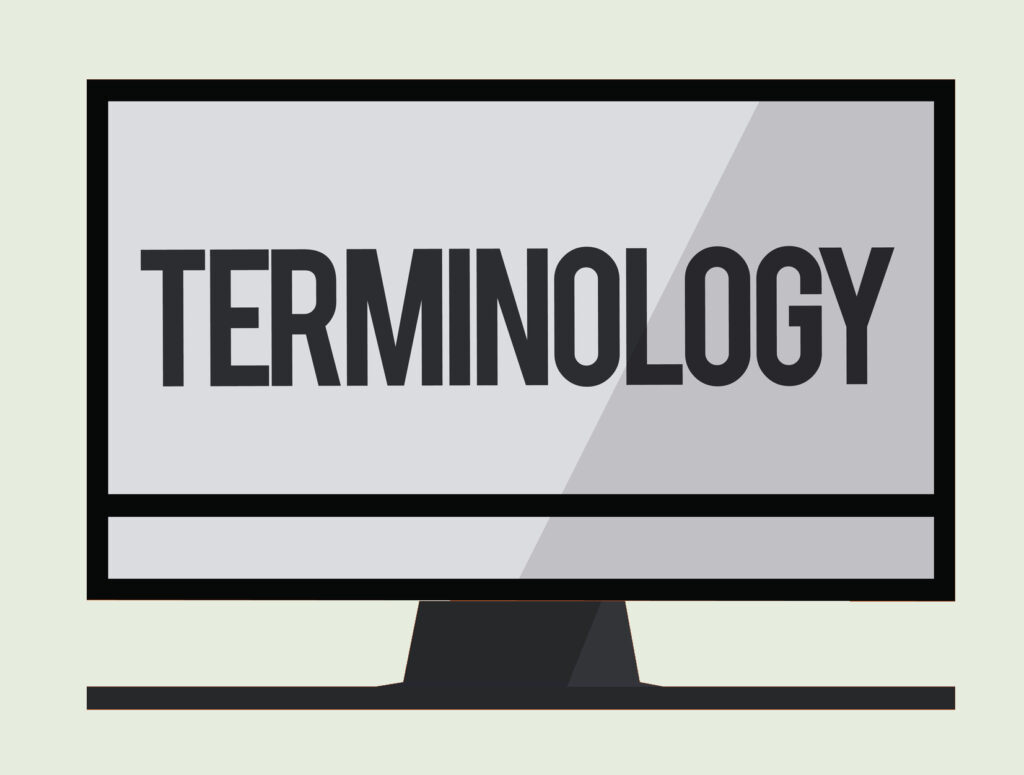 Here are some of the terms that are commonly used in the field of gun silencers and ballistics:
Here are some of the terms that are commonly used in the field of gun silencers and ballistics: A silencer can leave markings on a bullet. These markings are called "tool marks" and they are caused by the rough interior surface of the silencer rubbing against the bullet as it passes through. The tool marks can be microscopic or macroscopic, depending on the type of silencer and the type of bullet.
A silencer can leave markings on a bullet. These markings are called "tool marks" and they are caused by the rough interior surface of the silencer rubbing against the bullet as it passes through. The tool marks can be microscopic or macroscopic, depending on the type of silencer and the type of bullet. Ballistics experts can use these tool marks to identify the silencer that was used in a shooting. They can also use the tool marks to determine the distance from which the shot was fired.
Ballistics experts can use these tool marks to identify the silencer that was used in a shooting. They can also use the tool marks to determine the distance from which the shot was fired.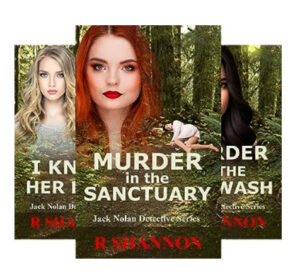 I am in the process of writing the fourth book in the
I am in the process of writing the fourth book in the  Husbands and wives who cheat also use burner phones that they hide from their spouses. They don't have to worry about getting caught texting to their lovers.
Husbands and wives who cheat also use burner phones that they hide from their spouses. They don't have to worry about getting caught texting to their lovers. Drug traffickers also use burner phones. They use them so they can't be traced by the cops. BUT, as you will read below, they are not foolproof. As a matter of fact, they are kind of easy to trace. If you watched the show, Better Call Saul, his system of selling the phones would work for the drug lords. It worked because Sol bought the phones in bulk in his name. He sold them to individuals for cash. So nothing would ever trace the phones to the people who bought them.
Drug traffickers also use burner phones. They use them so they can't be traced by the cops. BUT, as you will read below, they are not foolproof. As a matter of fact, they are kind of easy to trace. If you watched the show, Better Call Saul, his system of selling the phones would work for the drug lords. It worked because Sol bought the phones in bulk in his name. He sold them to individuals for cash. So nothing would ever trace the phones to the people who bought them. I'm writing Book 4 in the Jack Nolan Detective Series and there is the possibility of a financial crime. I did some research on how detectives can get financial records. I mean, do cops just call and ask nicely? No, there has to be a warrant.
I'm writing Book 4 in the Jack Nolan Detective Series and there is the possibility of a financial crime. I did some research on how detectives can get financial records. I mean, do cops just call and ask nicely? No, there has to be a warrant. Yes, homicide detectives need to formally go before a judge to get a warrant to see financial records. They cannot ask a district attorney to get it informally. This is because financial records are protected by the Fourth Amendment of the U.S. Constitution, which protects against unreasonable searches and seizures. In order to get a warrant, the detectives must show the judge that they have probable cause to believe that the financial records contain evidence of a crime. They must also specify the records they are seeking and the financial institution where they are located.
Yes, homicide detectives need to formally go before a judge to get a warrant to see financial records. They cannot ask a district attorney to get it informally. This is because financial records are protected by the Fourth Amendment of the U.S. Constitution, which protects against unreasonable searches and seizures. In order to get a warrant, the detectives must show the judge that they have probable cause to believe that the financial records contain evidence of a crime. They must also specify the records they are seeking and the financial institution where they are located. The common procedure for obtaining a warrant for financial records is as follows:
The common procedure for obtaining a warrant for financial records is as follows: The detectives can also ask the district attorney to help them obtain a warrant for financial records. The district attorney will review the affidavit from a legal perspective and decide whether to file it with the court. If the district attorney does file the affidavit, the judge will still need to review it and decide whether to issue a warrant.
The detectives can also ask the district attorney to help them obtain a warrant for financial records. The district attorney will review the affidavit from a legal perspective and decide whether to file it with the court. If the district attorney does file the affidavit, the judge will still need to review it and decide whether to issue a warrant.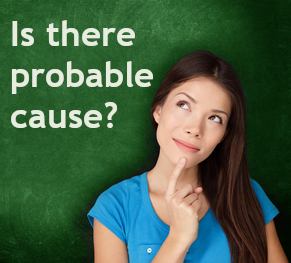 If the judge finds that there is probable cause, they will issue a warrant. The warrant will specify the records that the detectives are seeking and the financial institution where they are located. The warrant will also be valid for a certain period of time, and for a specific type or range of records. After the expiration date, the warrant is void.
If the judge finds that there is probable cause, they will issue a warrant. The warrant will specify the records that the detectives are seeking and the financial institution where they are located. The warrant will also be valid for a certain period of time, and for a specific type or range of records. After the expiration date, the warrant is void. The warrant is served by a law enforcement officer, such as a police officer or a sheriff's deputy. The officer will present the warrant to the financial institution and demand that the records be produced. The financial institution is required to comply with the warrant, and they cannot refuse to produce the records.
The warrant is served by a law enforcement officer, such as a police officer or a sheriff's deputy. The officer will present the warrant to the financial institution and demand that the records be produced. The financial institution is required to comply with the warrant, and they cannot refuse to produce the records.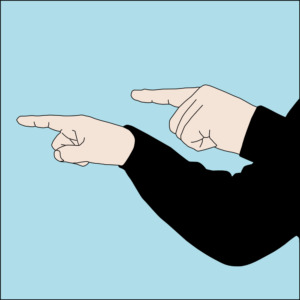 process server.
process server.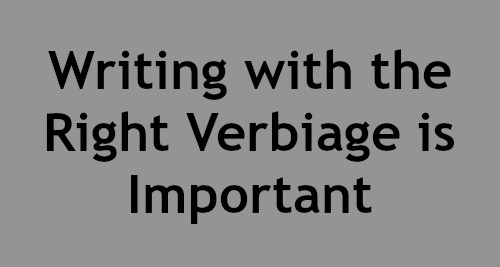
 In my last police procedural fiction book, I did some research on cell phones and the terminology used by police officers. I thought I would share it with other writers to save you the research time.
In my last police procedural fiction book, I did some research on cell phones and the terminology used by police officers. I thought I would share it with other writers to save you the research time. Cell towers, also known as cell phone towers or cellular towers, are tall structures that transmit and receive radio signals. These towers facilitate wireless communication between mobile devices and the network. Mobile phones connect to the nearest cell tower to send and receive voice, text messages, and data.
Cell towers, also known as cell phone towers or cellular towers, are tall structures that transmit and receive radio signals. These towers facilitate wireless communication between mobile devices and the network. Mobile phones connect to the nearest cell tower to send and receive voice, text messages, and data. When cops are researching where cell phones are pinging from, they typically use a process called cell site location information (CSLI). CSLI is data that records the location of a cell phone by tracking its connection to cell towers.
When cops are researching where cell phones are pinging from, they typically use a process called cell site location information (CSLI). CSLI is data that records the location of a cell phone by tracking its connection to cell towers. Each cell tower has a unique identifier, which is called the International Mobile Station Equipment Identity (IMEI). The IMEI is a 15-digit number that is assigned to every cell phone when it is manufactured.
Each cell tower has a unique identifier, which is called the International Mobile Station Equipment Identity (IMEI). The IMEI is a 15-digit number that is assigned to every cell phone when it is manufactured. The coverage radius of a cell tower depends on a number of factors, including the technology used, the height of the tower, and the terrain.
The coverage radius of a cell tower depends on a number of factors, including the technology used, the height of the tower, and the terrain. This information is about how a cellphone customer can find out about their own cellphone towers. This wouldn't be used by the police necessarily but it is information I came across during my own research.
This information is about how a cellphone customer can find out about their own cellphone towers. This wouldn't be used by the police necessarily but it is information I came across during my own research. Is there anything worse than staring at an empty page and not knowing where to begin? I don't think so.
Is there anything worse than staring at an empty page and not knowing where to begin? I don't think so. Why eight weeks? You need to gather readers for at least two to three weeks to send them the book. They need at least two to three weeks to read the book. That takes you to 6 weeks. Now, if you are a beginner, I'm suggesting you plan your release eight weeks out.
Why eight weeks? You need to gather readers for at least two to three weeks to send them the book. They need at least two to three weeks to read the book. That takes you to 6 weeks. Now, if you are a beginner, I'm suggesting you plan your release eight weeks out.
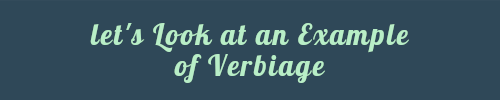
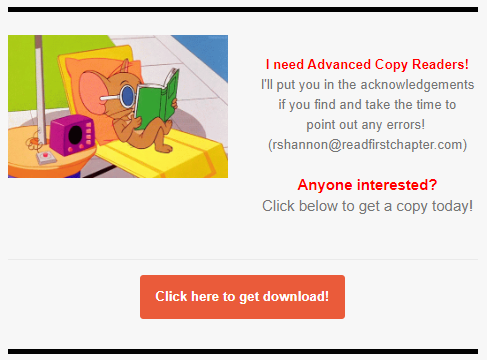
 During the time you're waiting for your ARC readers to finish reading the book, find time to prepare your Paperback and Hardcover manuscripts. This way, you can upload them on the day after your eBook release.
During the time you're waiting for your ARC readers to finish reading the book, find time to prepare your Paperback and Hardcover manuscripts. This way, you can upload them on the day after your eBook release.