WHERE TO FIND BETA READERS
DEPENDS ON TWO THINGS:

Some writers have no-to-little money to work with and they will take one route. Other writers have no time but have some money to work with. Where you are on this road will determine what your choices are.
I HAVE TIME BUT NO MONEY:
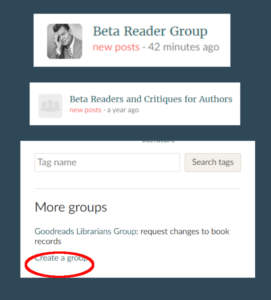 This could be a person who works full time, lives alone, or has a few kids and there is just not enough extra money around to fund all the things necessary to do when self-publishing a book. Not to worry. There are a few choices for you.
This could be a person who works full time, lives alone, or has a few kids and there is just not enough extra money around to fund all the things necessary to do when self-publishing a book. Not to worry. There are a few choices for you.
Goodreads.com is an active website for readers and authors and is filled with other authors who are also looking for help to publish their books. The trick is to find them.
If you search "Beta Readers" in the search box on Goodreads, it will bring up all of the beta reader groups that are available to you at that time. You can access this under the community tab on the navigation menu. Be sure to read the rules and regulations for the specific group because the last time I looked, there were a few Gestapo-like warnings and instructionals about how people should post.
If you happen to be extraverted or bubbly, good with people, you will have no trouble finding someone in one of these groups or forums to help you. I'm introverted and don't do well in these large groups because I always feel like I'm bothering people. But not everyone is like this, so if you are good at making acquaintances and friends, give Goodreads a try.
Try to google "beta readers" as well and you will find other forums that claim to have people willing to read your book. I never gave this much patience because I chose to just pay someone.
TRY A FAMILY MEMBER AS A BETA READER:
If you have a family member who you can trust to give you honest feedback and gentle criticism, this is probably the best choice. Make sure it's someone who will want to do a good job for you and they will know you are counting on them. That's what I did. My Aunt Gen offered to read my books and I jumped at the chance. She read them and kept a notepad by her book and jotted down everything she thought about.
I also had a friend who needed computer help and I bartered with her for beta reading. That was also a great experience.
The trick to making working with amateurs, so to speak, work is knowing two things. (1) Your readers will feel that they have to give you some level of criticism so you have to be ready to make that work for you. I'll go into that below. (2) The second thing is that sometimes people will give you advice about writing books that come out of left field. They will not know what they are talking about, so it's important to be prepared for this. Just be ready to thank them for their ideas.
Once you have chosen a family member or friend to beat read for you, you need to direct their attention to what it is you are interested in having them do. Tell them that after they read the book, you will want to know the following 5 things:
- Do you like the characters?
- Is the plot easy enough to follow or was it confusing at any point?
- Were there any plot holes or anything about the plot that felt unfinished?
- How were the character and location descriptions?
- Did my prose read easily or did you find yourself having to re-read sentences sometimes?
That's it. Let them have the book with those questions. Then after they're done, you can ask them other questions. By guiding them as to what you want to know, you will get feedback and criticism that is helpful.
I HAVE MONEY BUT NOT TIME:
If you are working, raising kids, or just working 60 hours a week, you probably have a few extra dollars and will need to get someone two help you for a reasonable price. There are full industries that have sprung up around the entire self-publishing industry, but it's important to know how not to be ripped off!
I used Fiverr.com for my beta readers. I found someone who was willing to read my book and give me feedback. The person I chose read the book in Microsoft Word and she used commenting in the Track Changes feature. I hadn't thought of this myself at that point. She commented all throughout the book. This was so valuable because it was like being in the reader's head when she read the book.
I gave her my list of 5 questions above and between her answering the questions and commenting throughout the book, she did a great job. She charged me $80. This was back in 2022 so it may have gone up to $100, but I believe it's still worth it.
I have become a repeat Fiverr user as I have had nothing but good experiences on their website.
Here is a video you may like where I go over pretty much the same material I just explained in the blog post.

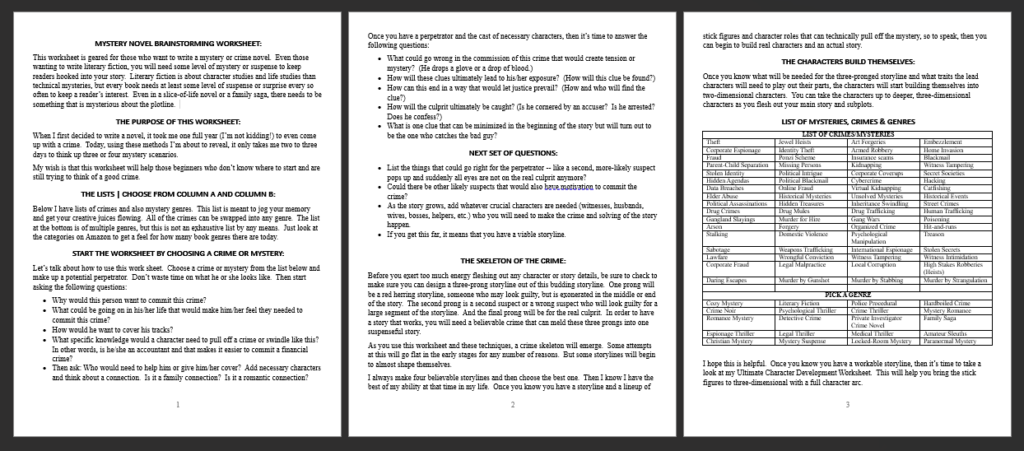
 When I first decided to write a novel, it took me one full year (I’m not kidding!) to even come up with a crime. Today, using these methods I’m about to reveal, it only takes me two to three days to think up three or four mystery scenarios.
When I first decided to write a novel, it took me one full year (I’m not kidding!) to even come up with a crime. Today, using these methods I’m about to reveal, it only takes me two to three days to think up three or four mystery scenarios.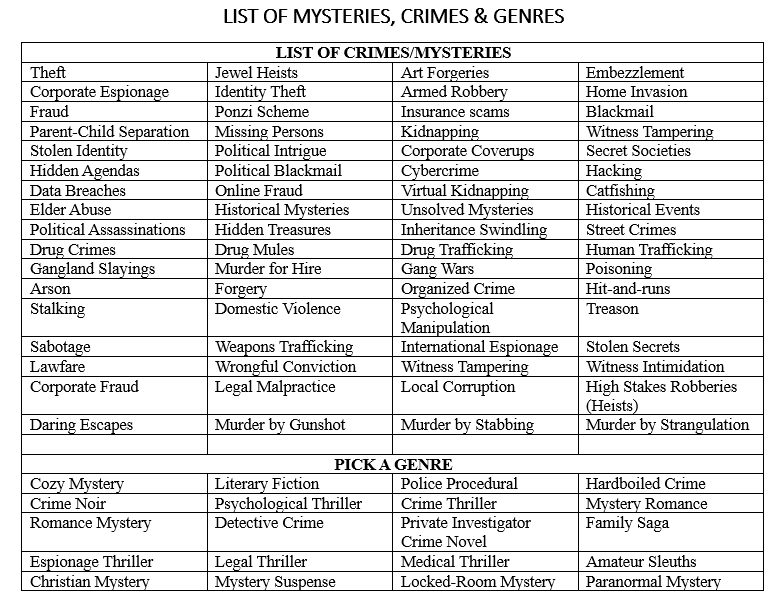
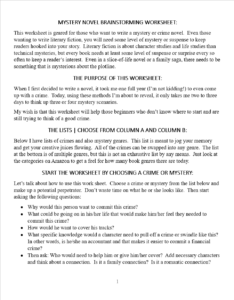 Let’s talk about how to use this work sheet. Choose a crime or mystery from the list below and make up a potential perpetrator. Don’t waste time on what he or she looks like. Then start asking the following questions:
Let’s talk about how to use this work sheet. Choose a crime or mystery from the list below and make up a potential perpetrator. Don’t waste time on what he or she looks like. Then start asking the following questions: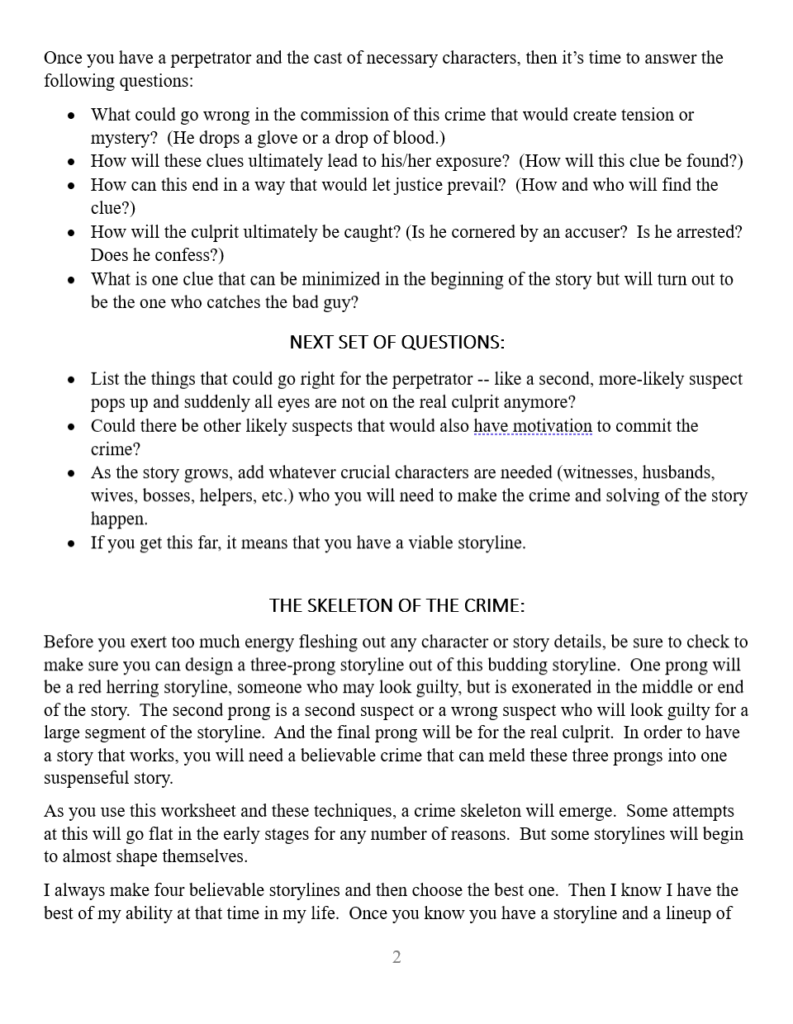 Once you have a perpetrator and the cast of necessary characters, then it’s time to answer the following questions:
Once you have a perpetrator and the cast of necessary characters, then it’s time to answer the following questions: Before you exert too much energy fleshing out any character or story details, be sure to check to make sure you can design a three-prong storyline out of this budding storyline. One prong will be a red herring storyline, someone who may look guilty, but is exonerated in the middle or end of the story. The second prong is a second suspect or a wrong suspect who will look guilty for a large segment of the storyline. And the final prong will be for the real culprit. In order to have a story that works, you will need a believable crime that can meld these three prongs into one suspenseful story.
Before you exert too much energy fleshing out any character or story details, be sure to check to make sure you can design a three-prong storyline out of this budding storyline. One prong will be a red herring storyline, someone who may look guilty, but is exonerated in the middle or end of the story. The second prong is a second suspect or a wrong suspect who will look guilty for a large segment of the storyline. And the final prong will be for the real culprit. In order to have a story that works, you will need a believable crime that can meld these three prongs into one suspenseful story.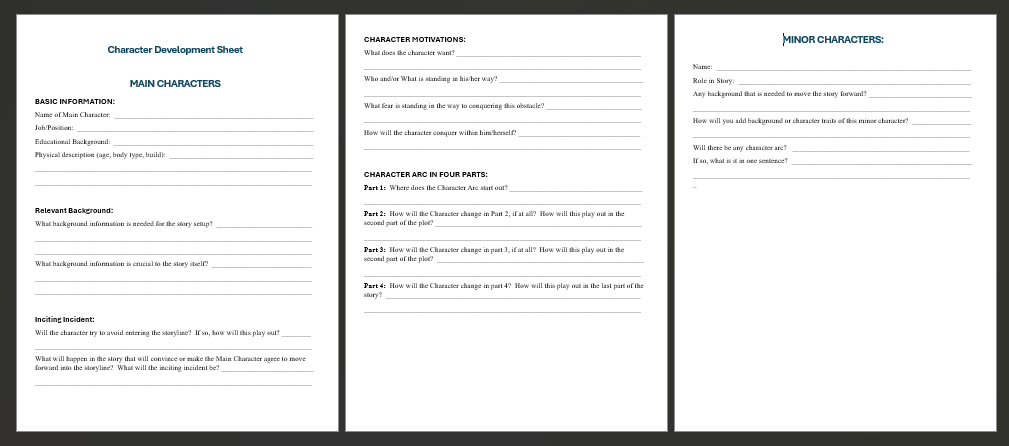
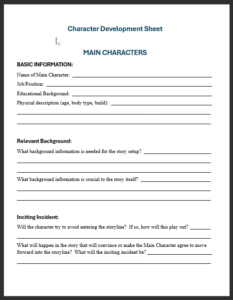 When I started writing several years ago, I came across the standard character worksheet and it focused mostly on physical attributes, occupation but there was a disconnect regarding their role in the storyline, which is the most important part.
When I started writing several years ago, I came across the standard character worksheet and it focused mostly on physical attributes, occupation but there was a disconnect regarding their role in the storyline, which is the most important part.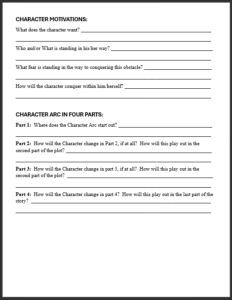 As a newbie, it took me awhile to remember that a character needs to have an arc over the storyline. So it's important -- and time saving -- to know what that arc will be before you even begin the draft. This character sheet can help you find this so you know where you are starting from and where you want to end up. The following questions should help you focus on what this character arc will be:
As a newbie, it took me awhile to remember that a character needs to have an arc over the storyline. So it's important -- and time saving -- to know what that arc will be before you even begin the draft. This character sheet can help you find this so you know where you are starting from and where you want to end up. The following questions should help you focus on what this character arc will be: For minor characters, you only need to answer a few questions. It helps to know what role these minor characters will play and what, if any, background information is needed to support them in the storyline:
For minor characters, you only need to answer a few questions. It helps to know what role these minor characters will play and what, if any, background information is needed to support them in the storyline: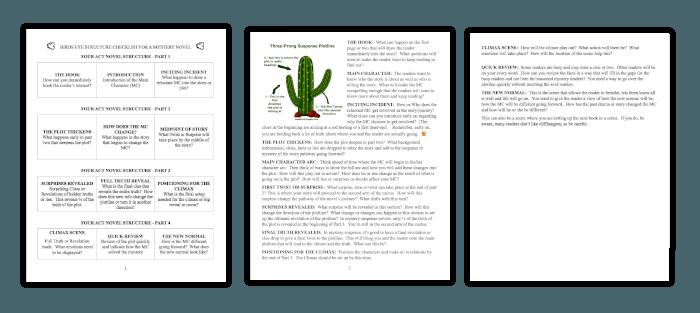




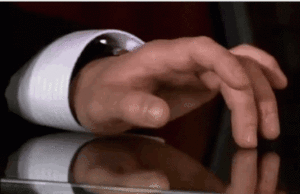 When I self-published my first novel, I finished it and uploaded it and waited. That's when I learned how important marketing the book is. I also learned through the next several books how important it is to take advantage of each tiny phase of a book launch for marketing. That's what this blog post is about.
When I self-published my first novel, I finished it and uploaded it and waited. That's when I learned how important marketing the book is. I also learned through the next several books how important it is to take advantage of each tiny phase of a book launch for marketing. That's what this blog post is about.
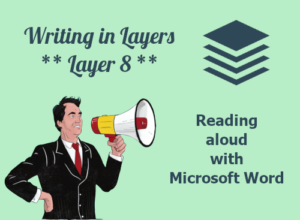 In Layer 8, I do a read-back. In Microsoft Word, I use the Read-Aloud feature that is contained on the Review Tab. By listening to the book read aloud by someone else, it doesn't skip over mistakes like I do as the author. By the time I'm finished with Layer 7, I've read and reread this book too many times to trust my eyes to spot every error.
In Layer 8, I do a read-back. In Microsoft Word, I use the Read-Aloud feature that is contained on the Review Tab. By listening to the book read aloud by someone else, it doesn't skip over mistakes like I do as the author. By the time I'm finished with Layer 7, I've read and reread this book too many times to trust my eyes to spot every error.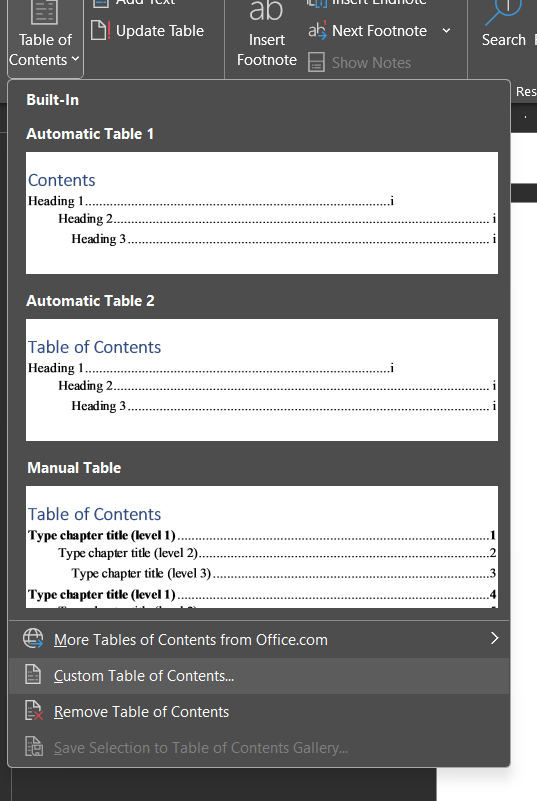
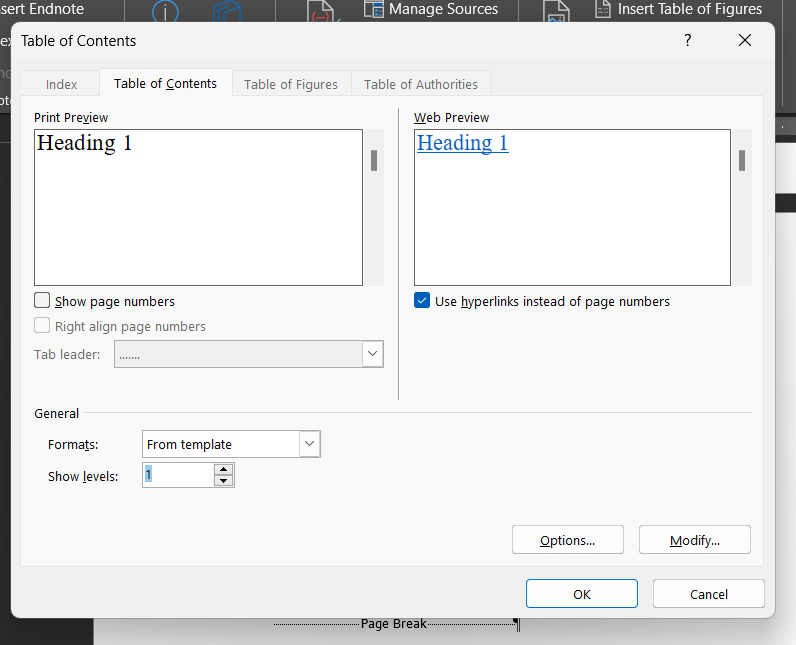
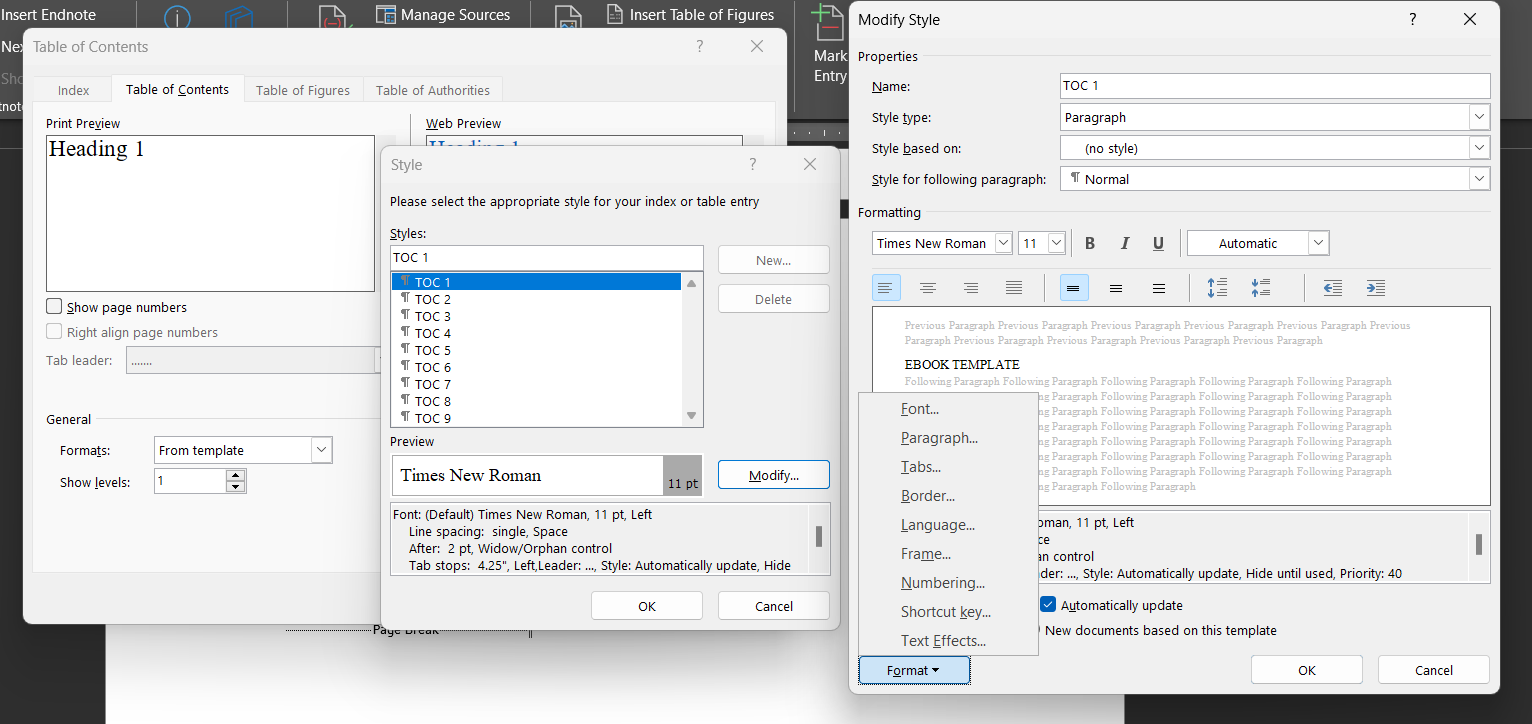
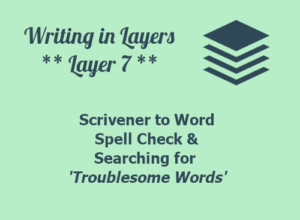 We compiled the novel into a Word document and named it "Manuscript from Scrivener". That's where we now pick up with Layer 7.
We compiled the novel into a Word document and named it "Manuscript from Scrivener". That's where we now pick up with Layer 7.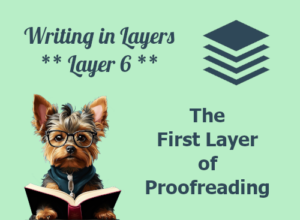 Layer 6 is the first true proofreading. In Layer 5, I proofread to make sure the story flowed without interruption from scene to scene. My focus was on making sure the story flowed from scene to scene, without any big unexplained time gaps, or location mistakes, etc.
Layer 6 is the first true proofreading. In Layer 5, I proofread to make sure the story flowed without interruption from scene to scene. My focus was on making sure the story flowed from scene to scene, without any big unexplained time gaps, or location mistakes, etc.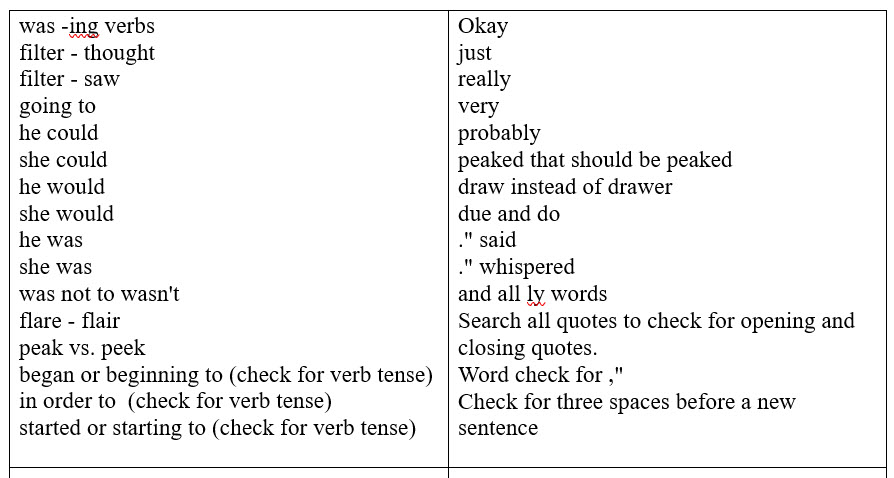
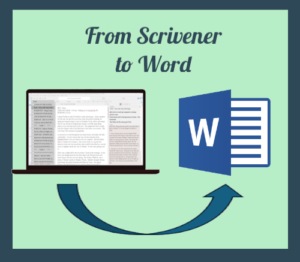 Once you are finished with Layer 6, Click on File => Compile
Once you are finished with Layer 6, Click on File => Compile Yes, a tax lien on a company is a public record. This means that anyone can search for and view the lien, including potential creditors, investors, and the general public. The lien will typically be filed with the county recorder's office in the county where the company is located.
Yes, a tax lien on a company is a public record. This means that anyone can search for and view the lien, including potential creditors, investors, and the general public. The lien will typically be filed with the county recorder's office in the county where the company is located. The purpose of a tax lien is to give the government a legal claim on the company's assets if the company fails to pay its taxes. The lien will remain in effect until the taxes are paid in full.
The purpose of a tax lien is to give the government a legal claim on the company's assets if the company fails to pay its taxes. The lien will remain in effect until the taxes are paid in full. If you are interested in finding out if a company has a tax lien, you can search the public records for the county where the company is located. You can also contact the Internal Revenue Service (IRS) to see if they have a lien on the company.
If you are interested in finding out if a company has a tax lien, you can search the public records for the county where the company is located. You can also contact the Internal Revenue Service (IRS) to see if they have a lien on the company. Here are some of the reasons why someone (or a detective) might want to know if a company has a tax lien:
Here are some of the reasons why someone (or a detective) might want to know if a company has a tax lien: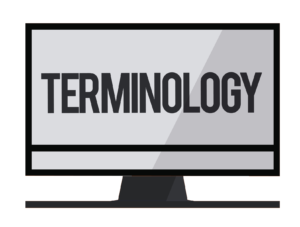 Sometimes just having an overview of how things work can help you thicken the plot or add some details that will enrich the story. Below are some words and definitions that surround the subject of Tax Liens:
Sometimes just having an overview of how things work can help you thicken the plot or add some details that will enrich the story. Below are some words and definitions that surround the subject of Tax Liens: A gun silencer, also known as a suppressor, is a muzzle device that reduces the sound of a gunshot. It does this by slowing down and cooling the expanding gases that are released from the barrel when the gun is fired. Silencers do not completely silence a gunshot, but they can reduce the sound level by 20 to 30 decibels. This can make a significant difference in the loudness of the gunshot, making it much less noticeable to people nearby.
A gun silencer, also known as a suppressor, is a muzzle device that reduces the sound of a gunshot. It does this by slowing down and cooling the expanding gases that are released from the barrel when the gun is fired. Silencers do not completely silence a gunshot, but they can reduce the sound level by 20 to 30 decibels. This can make a significant difference in the loudness of the gunshot, making it much less noticeable to people nearby. A ballistic report is a record of the characteristics of a bullet, such as its caliber, weight, and velocity. Ballistic reports are used by law enforcement to identify the type of gun that was used in a crime. They can also be used to determine the range from which a shot was fired.
A ballistic report is a record of the characteristics of a bullet, such as its caliber, weight, and velocity. Ballistic reports are used by law enforcement to identify the type of gun that was used in a crime. They can also be used to determine the range from which a shot was fired.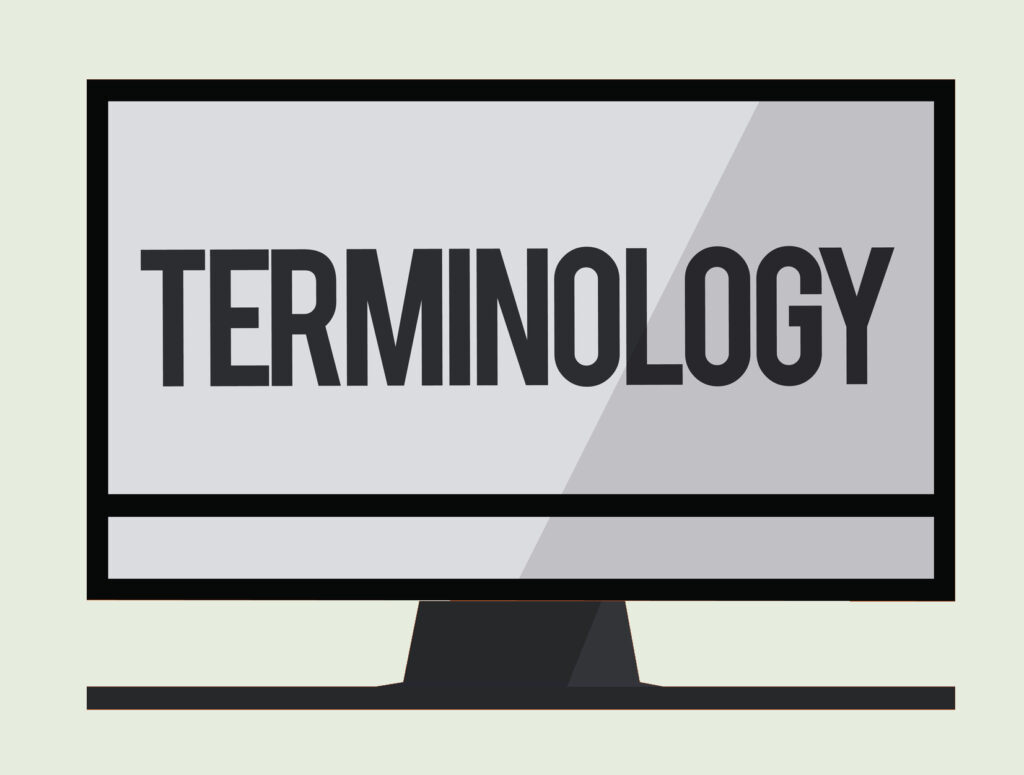 Here are some of the terms that are commonly used in the field of gun silencers and ballistics:
Here are some of the terms that are commonly used in the field of gun silencers and ballistics: A silencer can leave markings on a bullet. These markings are called "tool marks" and they are caused by the rough interior surface of the silencer rubbing against the bullet as it passes through. The tool marks can be microscopic or macroscopic, depending on the type of silencer and the type of bullet.
A silencer can leave markings on a bullet. These markings are called "tool marks" and they are caused by the rough interior surface of the silencer rubbing against the bullet as it passes through. The tool marks can be microscopic or macroscopic, depending on the type of silencer and the type of bullet. Ballistics experts can use these tool marks to identify the silencer that was used in a shooting. They can also use the tool marks to determine the distance from which the shot was fired.
Ballistics experts can use these tool marks to identify the silencer that was used in a shooting. They can also use the tool marks to determine the distance from which the shot was fired.